Cleaning Up Staging Data
This topic discusses how to clean up the staging tables for incorrect or duplicate data before running the Voucher Build process.
This clean up is applicable only for data that has been uploaded through EDI, Excel or XML file in the Voucher staging tables.
|
Page Name |
Definition Name |
Usage |
|---|---|---|
|
AP_VCHR_STG |
Clean up incorrect or duplicate invoices from the voucher staging tables. |
|
|
AP_VCHRSTG_AUDIT |
Review the history of clean up in the staging tables. |
Use the Voucher Staging Cleanup page (AP_VCHR_STG) to clean up incorrect or duplicate Invoices from the voucher staging tables.
Navigation:
This example illustrates the fields and controls on the Voucher Staging Cleanup Page. You can find definitions for the fields and controls later on this page.
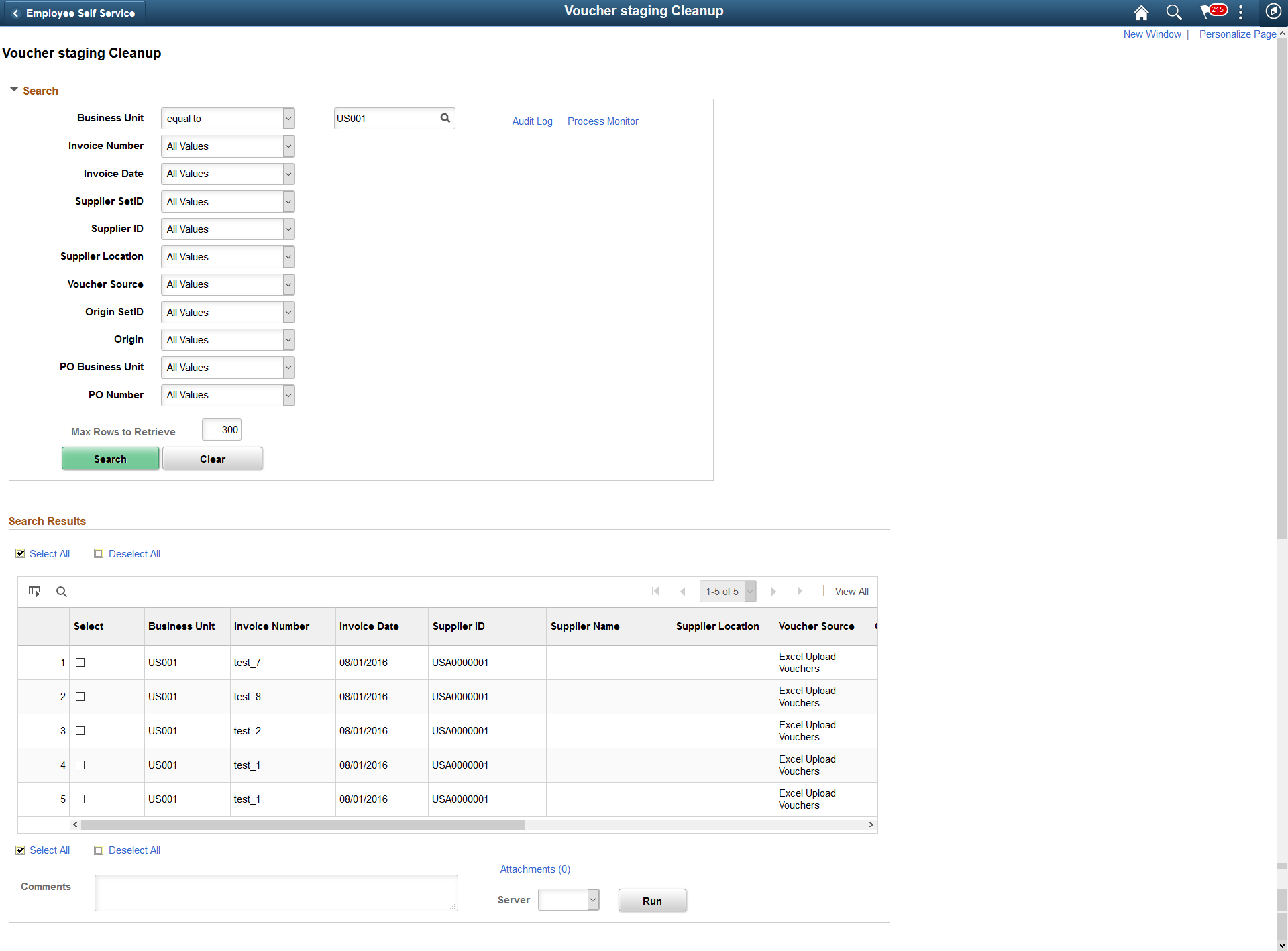
Field or Control |
Description |
|---|---|
Search |
Enter your search criteria and select Search to retrieve a list of invoices that meet your search criteria in the Voucher Staging table. |
Clear |
Select to clear the search criteria and enter new search criteria. |
Search Results |
This grid displays the results based on the entered search criteria. To clear the grid and perform a new search, select Clear. |
Select All |
Select to mark all the rows in the Search Results grid for clean up. |
Deselect All |
Select to clear all the rows in the Search Results grid that were marked for clean up. |
Attachments |
Select to upload attachments. These attachments can be reviewed from the Voucher Staging Audit Log Page. |
Comments |
Enter any comments for cleaning the staging data. |
Server |
Select a server to process the cleaning the staging data. |
Run |
Select Run to clean up all selected invoices from staging tables and record the clean up action into the Voucher Staging Audit Log Page. A message displays confirming your clean up action. Upon confirmation, all the invoices selected for cleaning are removed from the staging tables. |
Audit Log |
Select to view the clean up history. |
Process Monitor |
Select to review the status of processes that you run or schedule. |
Use the Voucher Staging Audit Log page (AP_VCHRSTG_AUDIT) to review the history of clean up in the staging tables.
Navigation:
. Select the Audit Log hyperlink.
This example illustrates the fields and controls on the Voucher Staging Audit Log Page. You can find definitions for the fields and controls later on this page.
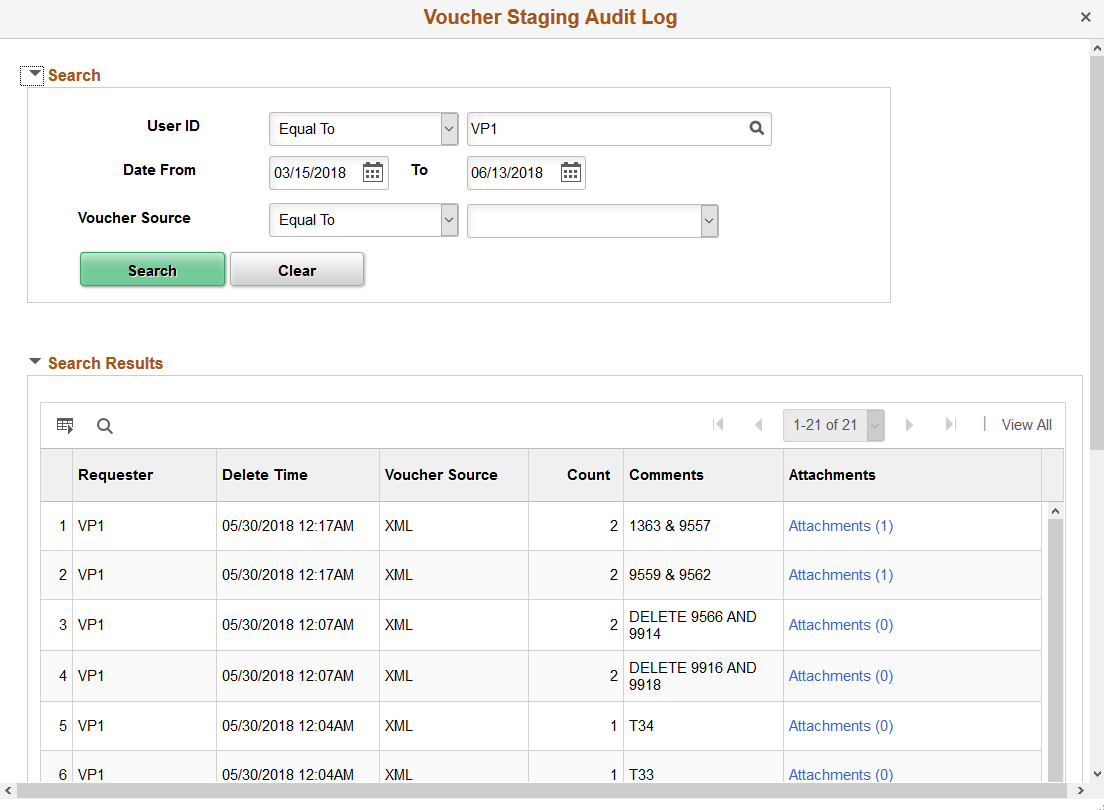
Field or Control |
Description |
|---|---|
Search |
Enter your search criteria and select Search to retrieve a list of cleaned up invoices. |
Clear |
Select to clear the search criteria and enter new search criteria. |
Search Results |
This grid displays the results based on the entered search criteria. To clear the grid and perform a new search, select Clear. |
Requester |
Displays the user name who executed the clean up process. |
Delete Time |
Displays the time when the clean up process was executed. |
Voucher Source |
Displays the original data source for the invoices. |
Count |
Displays the count of cleaned up invoices. |
Comments |
Displays the comments that were entered when the clean up process was executed. |
Attachments |
Select to review and download the attachments that were uploaded during the clean up process. |