Creating a Pay Cycle
Use the Pay Cycle Step Definition (PYCYCL_STEP_DFN) and the Pay Cycle Step Table (PYCYCL_STEP_TBL) components to set up your pay cycle:
|
Page Name |
Definition Name |
Usage |
|---|---|---|
|
PYCYCL_STEP_DFN |
Update or add process steps to a pay cycle. |
|
|
PYCYCL_STEP_TBL |
Define step groups. A step group contains all the possible steps that might be run during Pay Cycle processing. Each step is associated with a pay cycle status that indicates the order in which the steps are run. |
You can create your Pay Cycle processing by:
Dividing the Pay Cycle process into functions, or steps, such as processing, approval, and exception processing, which can be administered separately.
The manner in which you arrange the steps determines which process is available for processing at any given time during the Pay Cycle process.
Adding user-defined steps to the Pay Cycle process.
Use the Pay Cycle Step Definition page (PYCYCL_STEP_DFN) to update or add process steps to a pay cycle.
Navigation:
This example illustrates the fields and controls on the Pay Cycle Step Definition page. You can find definitions for the fields and controls later on this page.

Field or Control |
Description |
|---|---|
Step Name |
Describes what the process performs during this stage of the pay cycle. For example, the Payment Selection and Creation step runs both the Payment Selection and Payment Creation processes. When a process is eligible or required to run, the step name appears in the Pay Cycle Manager. Associate step names with pay cycle status on the Pay Cycle Step Table page to define the order in which each process runs. |
Job Type |
Select from the following options: Info (information): Defines the step as an informational type of process that links the Pay Cycle Manager to other pay cycle components for additional processing. For example, Payment Reference Confirmation is a required pay-cycle step, but not an actual Process Scheduler-defined process, that links the Pay Cycle Manager to the Payment Reference Confirmation component. Process: Defines the step as a Process Scheduler-defined process. |
Process Schedule Definition
Field or Control |
Description |
|---|---|
Process Type |
Enter the type of process. The delivered pay cycle steps use PeopleSoft Application Engine and Structured Query Reports (SQR) processes. You must define this information in the Process Scheduler Manager tables before creating a pay cycle step process. |
Process Name |
Enter a description of the process type. You must define this information in the Process Scheduler tables before creating a pay cycle step process. |
Use the Pay Cycle Step Table page (PYCYCL_STEP_TBL) to define step groups.
A step group contains all the possible steps that might be run during Pay Cycle processing. Each step is associated with a pay cycle status that indicates the order in which the steps are run.
Navigation:
This example illustrates the fields and controls on the Pay Cycle Step Table page. You can find definitions for the fields and controls later on this page.
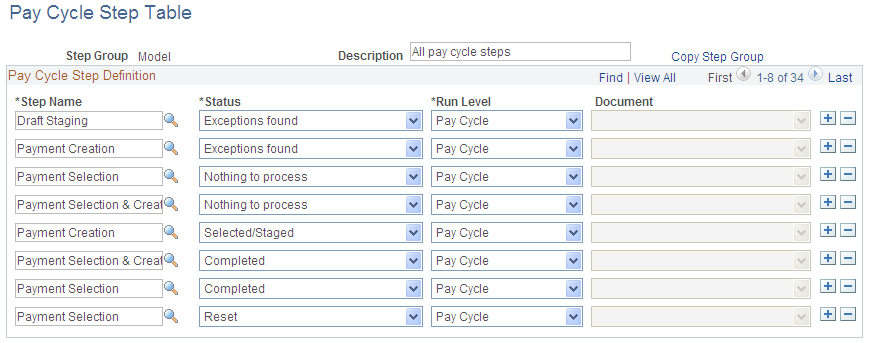
A step group contains all the possible steps that might occur during processing. Each step is associated with a pay cycle status that indicates the order in which the steps are run.
Field or Control |
Description |
|---|---|
Copy Step Group |
Click to copy another step group. Copying step groups deletes the current step group and replaces all existing steps. |
Step Name |
Enter the step name defined on the Pay Cycle Step Definition page. |
Status |
Represents each possible state of the pay cycle. The statuses are provided with the system. A typical check-only pay cycle follows this sequence of statuses: Completed, New, Selected, Created, Confirmed, Completed. |
Run Level |
Determines whether the job affects the entire pay cycle or just an output process (specific bank, account, and payment method combination). For instance, Payment Creation affects the entire pay cycle, but Print Checks affects only one bank, account, and payment method combination at a time. These are the available options: Pay Cycle: Processes all transactions associated with the pay cycle, depending on the date selection criteria, payment source, business unit, bank account, and payment method. The Pay Cycle Manager processes the pay cycle-level processes until the payments are created and approved. Then the user can choose the output processes to create all files and documents for the pay cycle. If you select the pay cycle run level, the Document field does not apply and is unavailable. Bank: Processes the created payments for a specific bank account only. This process creates negotiable documents and payment files for bank processing. Note: Customization: Any changes made to the above field values account to customization. You may customize the Pay Cycle Step Table by copying a step group to a new one, changing the step name, status, or run level. |
Document |
This option is applicable only for step names defined with a run level of Bank. This option identifies specifically what payment method and document type combination is processed. Available options are a combination of all the document types for all payment methods defined in the system, such as Check, EFT Advice (electronic funds transfer advice), Draft, ACH (automated clearing house), and Letter of Credit advices. |
Pay Cycle Manager enables you to insert custom processes into the Pay Cycle process using the Pay Cycle Step Definition and Pay Cycle Step Table pages. Consider the following questions before configuring the process:
When does the process need to run?
Is the process required or optional?
Is the process applicable to a reusable pay cycle or only specific pay cycle processing instances?
Identify the pay cycle status at which your custom job is eligible to execute. The Pay Cycle process requires that the pay cycle status be set to specific values when processing specific steps. Because of this requirement, adding a new status—for example, between the Payment Selection and Payment Creation steps—requires that you modify the Application Engine program.
Important! If you add a custom process that is run at a pay cycle level, Oracle strongly recommends that you create a link or button on the Pay Cycle Manager page. A link can transfer you to a custom run control record, or you can create PeopleCode that enables the button to initiate the process. Use the PYCYCL_WORK.TRIAL_REGISTER_PB field as an example. Also, you should perform comprehensive testing to ensure that no data or processes are compromised.
Adding a custom process at the bank account level is a bit more involved, because the Pay Cycle Manager component is doing most of the status progression for the overall pay cycle. Processes are directly linked to a specific button in the Pay Cycle Manager component. Therefore, you can associate only one process with a bank account and payment method combination for each bank status. Because of the way that the processes are associated with a particular pay cycle status, the simplest way to create a new process in the payment cycle is to create a new status and associate your custom process with the new status.
To add a new status to the Pay Cycle process, review and modify the PeopleCode behind the Pay Cycle Manager component. You should consider the new status in relation to the overall progression of the pay cycle status.
To create a new pay cycle status:
Analyze your existing implementation and determine all affected PeopleCode and PeopleCode objects.
Modify all affected PeopleCode and PeopleCode objects.
Create a new translate value for the field PAY_RUN_AP_STATUS.
Create a new pay cycle step definition.
Add the new pay cycle step to a pay cycle step group.
Associate the step with a particular bank account status, payment method, and document type.
Review the Pay Cycle Manager page PeopleCode to determine whether modifications are required to advance the pay cycle bank account statuses in accordance with your new pay cycle status.
Perform comprehensive testing of the new pay cycle status working within the pay cycle process to ensure processing validity.
Important! These sorts of modifications should be made only by PeopleTools experts who are proficient in PeopleCode.