Entering Journal Vouchers
This section provides an overview of journal vouchers and discusses how to create journal vouchers.
Journal vouchers are used to adjust accounting entries for vouchers that have been posted and paid and for vouchers for which payments have also been posted.
For example, suppose a voucher has been entered using expense account 123000. The voucher has been posted and paid, and the payment has been posted, when you discover that the expense should have used account 456000. To avoid making a manual general ledger entry, which would cause PeopleSoft General Ledger and Payables to get out of sync, and to avoid unposting the voucher, which involves correcting the voucher and then reposting it for payment, you simply enter a journal voucher. On the journal voucher, you reverse the amount to account 123000 and add the amount to account 456000, keeping PeopleSoft General Ledger and Payables in sync. Then you post the journal voucher without having to post a payment.
Note: Only when you use the summary control posting method can you use journal vouchers to correct voucher accounting entries. If the Posting Method is Detail and the Chartfield inheritance option is Always Inherit, the journal voucher will also adjust the APA entries of the regular voucher.
For vouchers posted by means of the detail offset method, you must use a manual journal entry in the general ledger to correct accounting entries.
You set up the posting method on the Installation Options - Payables page.
|
Page Name |
Definition Name |
Usage |
|---|---|---|
|
Invoice Information page – Journal Voucher style |
VCHR_EXPRESS1 |
Adjust accounting entries for vouchers that have been posted and paid, and for vouchers for which payments have also been posted. |
Use the Invoice Information page (Journal Voucher style) to adjust accounting entries for vouchers that have been posted and paid, and for vouchers for which payments have also been posted.
Navigation:
This example illustrates the fields and controls on the Invoice Information Page – Journal Voucher style.
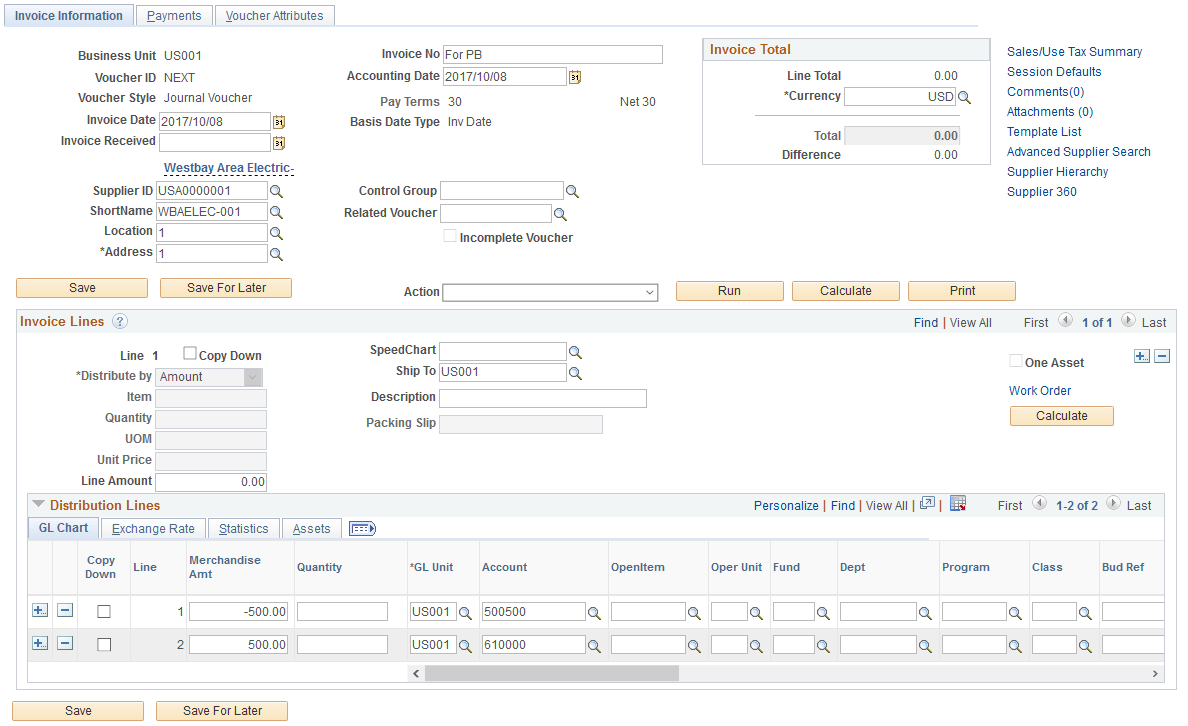
Journal vouchers use the same pages as regular vouchers—with the exception of some secondary pages— although some fields, field values, and processing are different.
See Understanding Voucher Processing and the Voucher Life Cycle.
To create a journal voucher:
Select Journal Voucher as the voucher style on the add search page for the Voucher component and click Add.
Enter your new distribution lines.
Journal vouchers are zero-amount vouchers; you cannot copy any source documents.
Do not change any of the amounts on a journal voucher. You are using the journal voucher to back out accounting entries that were entered incorrectly.
Note: The Related Voucher field is an optional field and you use it as a reference. When entering a Journal Voucher, you must make sure to reverse the Amount To value from the original distribution and add the amount to the new distribution.
For example, refer to the above screenshot showing the use of Journal voucher to correct accounting entries. The total amount on the journal voucher is zero (0), with two distribution lines:
One line is with a negative amount having the same chartfield values from the original voucher distribution line.
The second line is with a positive amount having the new charfield values.
(Optional) To link this voucher to the voucher that you are adjusting, enter a voucher ID in the Related Voucher field in the Invoice Information page header.
Use the Related Voucher field to associate the journal voucher with the voucher for which accounting entries were entered incorrectly.
Access additional information for your journal vouchers on the remaining pages in the Voucher component.