Setting Up Inquiry Search Criteria
This section discusses how to define inquiry search criteria.
|
Page Name |
Definition Name |
Usage |
|---|---|---|
|
SRCH_CONFIGURATION |
Configure the search fields. |
|
|
AP_SRCH_CRIT_DEFN |
Create a search criteria definition for a user profile (used by one user or multiple users), and define the search criteria fields that display on specific PeopleSoft Payables inquiry components. When users access the system using the user profile, the system displays the defined search criteria for the Draft Inquiry, Payment Inquiry, Supplier Aging Inquiry, Supplier Balance Inquiry, Supplier Scheduled Payments Inquiry, and Voucher Inquiry search pages. |
Use the Search Fields Configuration page (SRCH_CONFIGURATION) to configure the search fields in the components Matching Workbench, Financial Sanction, and Supplier Match Metrics.
Navigation:
This example illustrates the fields and controls on the Search Fields Configuration page. You can find definitions for the fields and controls later on this page.
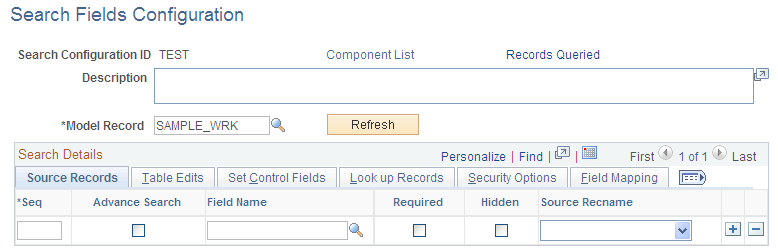
Field or Control |
Description |
|---|---|
Component List |
Click to view the Component Link page. Select the component from the list available. |
Records Queried |
Click this link and specify the record(s) this search is selecting against. |
Use the Named Search Criteria List page (AP_SRCH_CRIT_DEFN) to create a search criteria definition for a user profile (used by one user or multiple users), and define the search criteria fields that display on specific PeopleSoft Payables inquiry components.
The Named Search Criteria is used for defining a template on the inquiry components namely, Draft Inquiry, Payment Inquiry, Supplier Aging Inquiry, Supplier Balance Inquiry, Supplier Scheduled Payments Inquiry, and Voucher Inquiry search pages. In the search criteria, you pick and choose from a list of pre-defined search fields and save it as a Search Name. The resulting search name is then available for use within the inquiry components.
When one of the above mentioned components is accessed for the first time in a particular session, the template named ALL appears by default. You may override the template at any time, and the selected template is active as long as the session is active.
Navigation:
This example illustrates the fields and controls on the Named Search Criteria List page. You can find definitions for the fields and controls later on this page.
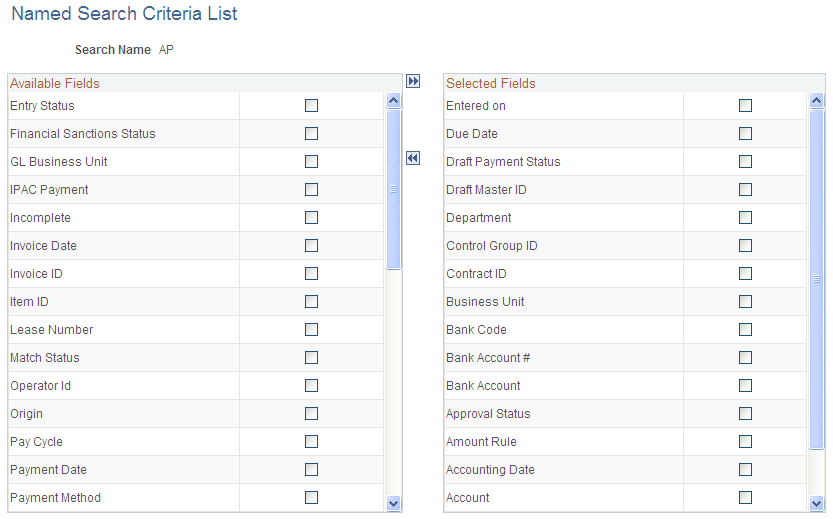
Field or Control |
Description |
|---|---|
|
Select an available field's check box and click this button to move the field to the Selected Fields region. This adds the field to the defined user's search criteria for PeopleSoft Payables inquiry pages. |
|
Select fields and click this button to remove fields from the Selected fields region; this removes them from the inquiry search criteria. |

