Using the PeopleSoft Fluid Payables WorkCenter
|
Page Name |
Definition Name |
Usage |
|---|---|---|
|
AP_WORKCENTER_FL |
Access the Payables WorkCenter page in PeopleSoft Fluid. |
|
|
AP_HDR_APP_GRID_FL |
Access My Work and Links group boxes using the PeopleSoft Fluid User Interface. |
|
|
AP_EMAILER_FL_SCF |
Notify one or more users of an action they need to take for one or more transactions. |
|
|
APWC_EXCPTNSUM_SCF |
View the error summary and the details of the header errors for Recycled Vouchers, Budget Check Errors and for Document Tolerance Exceptions. |
Use the Payables WorkCenter Tile (AP_WORKCENTER_FL) to access the Payables WorkCenter page in PeopleSoft Fluid.
Navigation:
This tile can be placed on any PeopleSoft Fluid Home page. For additional information about how to add a tile to a PeopleSoft Fluid Home page, see PeopleTools: Application User’s Guide, “Working With PeopleSoft Fluid User Interface”, Working With Fluid Homepages, Managing Tiles, Adding Tiles to a Fluid Homepage.
Use the Payables WorkCenter page (AP_HDR_APP_GRID_FL) to access My Work group box using the PeopleSoft Fluid User Interface.
Navigation:
Select the Payables WorkCenter tile.
This example illustrates the fields and controls on the Payables WorkCenter page. You can find definitions for the fields and controls later on this page.
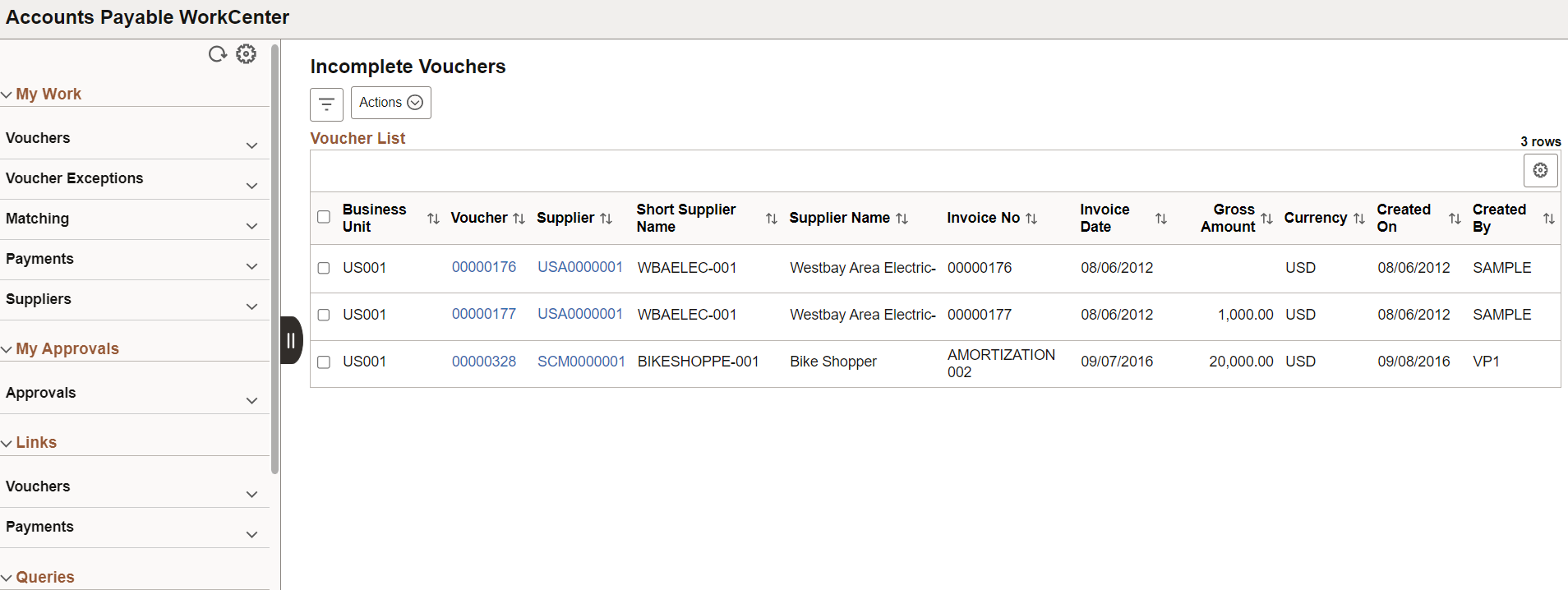
Field or Control |
Description |
|---|---|
|
Select the Personalize icon to access these options:
You can also use the Personalize icon on each grid to reorder/ hide columns and sort columns by order. For more information, see PeopleTools Applications User’s Guide, “Working With the PeopleSoft Fluid User Interface", Working with Fluid Pages and Controls. |
|
Select to open the Refine Filter Criteria page and filter rows to display based on:
|
|
Select an action from the drop-down menu to apply to the selected transactions. The available actions are the following:
|
Use the Email Notification page (AP_EMAILER_FL_SCF) to notify one or more users if there are vouchers submitted for approval or vouchers rejected by approvers.
Navigation:
Select the Approver link from the Fluid Payables WorkCenter for a row on the Vouchers Submitted for Approval page or on the Vouchers Rejected by Approvers page.
This example illustrates the fields and controls on the Email Notification Page (Fluid) page.
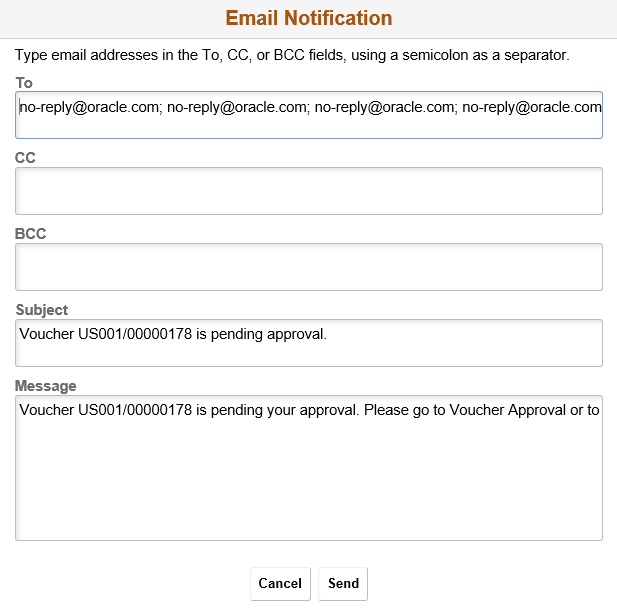
Email Notification is a feature that has been added to PeopleSoft Fluid WorkCenters. The Email Notification option is added to the Approvers option.
Field or Control |
Description |
|---|---|
To |
Add the users to notify. |
Subject and Message |
The system adds this information based on the transactions selected from the previous page. You can add to and edit this field. |
Use the Error Summary page to view the error summary and the details of the header errors for Recycled Vouchers, Budget Check Errors, and for Document Tolerance Exceptions.
Navigation:
Select the Number of Errors link from the Fluid Payables WorkCenter for a row on the Recycled Vouchers page, Budget Check Errors page, or the Document Tolerance Exceptions page.
This example illustrates the fields and controls on the Error Summary — Recycled Vouchers page.
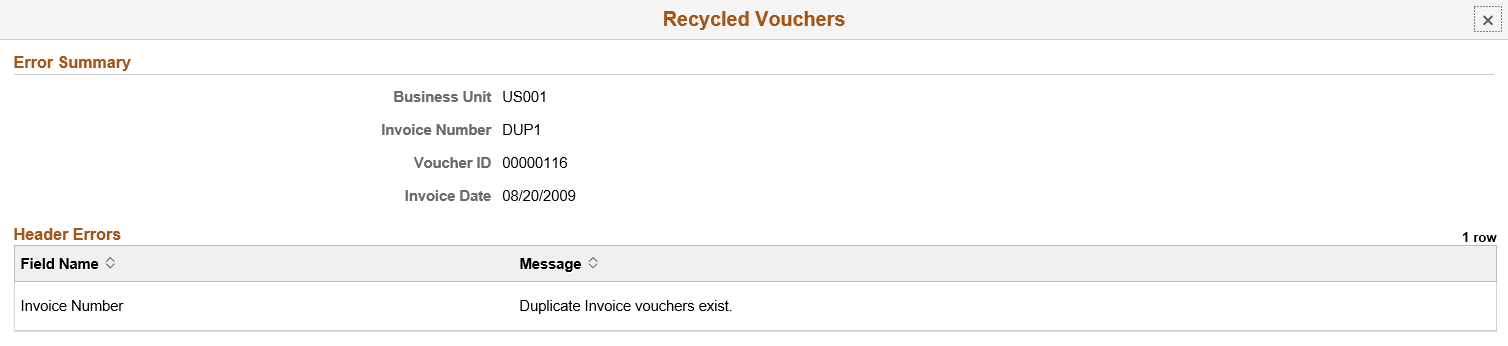
Error Summary section is a feature that has been added to PeopleSoft Fluid WorkCenters for the Recycled Vouchers page, the Budget Check Errors page, and the Document Tolerance Exceptions page.


