Common Elements for Write-Off Approvals Using PeopleSoft Fluid User Interface
This topic discusses the common elements including the tile and pages used for write-off approvals in PeopleSoft Receivables.
|
Page Name |
Definition Name |
Usage |
|---|---|---|
|
HMAP_APPR_TILE_FL |
Access the Pending Approvals page, which shows pending approval requests that are associated with the user who is logged in. See also general information about the Approvals Tile. |
|
|
EOAWMA_FLTR_SCF |
Refine the results displayed in the Pending Approvals page. See also general information about the Filters Page. |
|
|
EOATT_VW_STD_FL |
View supporting documentation for draft, maintenance, and payment write-off approvals. |
|
|
EOAWMA_APPC_SCF |
View status and approver information, and add approvers to the approval chain. View approval comments. See also general information about the Approval Chain Page. |
Use the Approval tile to access the Pending Approvals page, which shows pending approval requests that are associated with the user who is logged in.
Navigation:
This tile can be located on any PeopleSoft Fluid Home page.
This example illustrates the Approvals Tile as displayed on a desktop (LFF). The number shown on the tile indicates total pending approvals for all transaction types.

Use the Filters page (EOAWMA_FLTR_SCF) to refine the results displayed in the Pending Approvals page.
Navigation:
From the Pending Approvals page, select the Filter icon.
This example illustrates the fields and controls on the Filters page as displayed on a desktop (LFF).
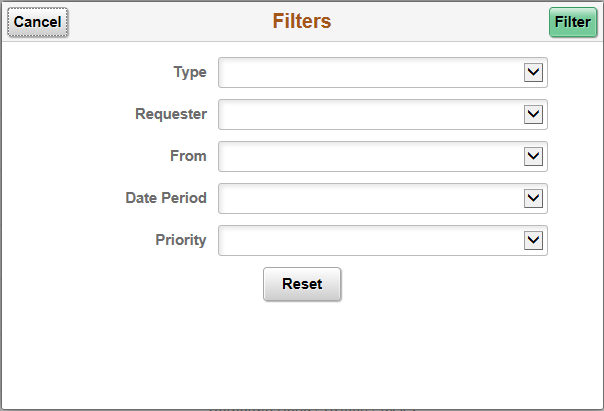
Field or Control |
Description |
|---|---|
Cancel |
Select to return to the Pending Approvals page. |
Filter |
Select to apply the filters and refine the approval request results on the Pending Approvals page. The Filter icon on the Pending Approvals page changes to green, indicating that there are filters in place. |
Reset |
Select to clear filter fields. |
Type |
Select the transaction type to view pending approvals for that type. |
Requester |
Select to see pending approvals from this requester. |
From |
Select to see pending approvals routed from this user. |
Date Period |
Select to see pending approvals for a system-defined period of time, such as Older. |
Priority |
Select to filter by the priority level, such as Medium.. |
Use the View Attachments page (EOATT_VW_STD_FL) to view supporting documentation for draft, maintenance, and payment write-off approvals.
Navigation:
Select the View Attachments right arrow on the Approval Header Detail page. The number of attachments for the transaction appears on the button.
This example illustrates the fields and controls on the View Attachments page as displayed on a desktop (LFF).
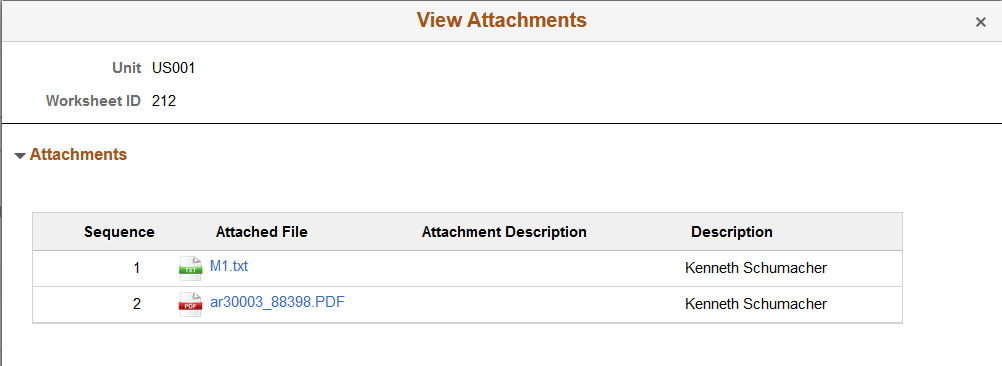
Use the Approval Chain page (EOAWMA_APPC_SCF) to view status and approver information, and add approvers to the approval chain. View approval comments.
Navigation:
Select the Approval Chain right arrow on the Approval Header Detail page.
When viewing a write-off approval on a phone (SFF), you must scroll down to view the approver comments and approval chain.