Running the Aging Process
|
Page Name |
Definition Name |
Usage |
|---|---|---|
|
AGING_REQUEST |
Enter run control parameters for the Aging Preprocessor multiprocess job and run the job. |
|
|
Application Engine Request Page |
AE_REQUEST |
Enter additional parameters for aging for each AR_AGE# process, such as parameters for smaller units of data or to narrow the scope of aging. |
The Aging process automatically processes all customers in all business units specified in the aging request. You can use a different method known as chunking, which enables you to process large sets of data more efficiently by breaking them into subsets or smaller units of work. You can chunk by collector, credit analyst, and receivables (AR) specialist.
To use chunking when you run the Aging process:
Create a run control ID for the Aging Preprocessor multiprocess job on the Aging Request page.
Modify the PeopleSoft Application Engine steps for each AR_AGE# process on the Application Engine Request page.
For example, if you have three partitions, you define the parameters for AR_AGE1, AR_AGE2, and AR_AGE3.
Return to the Aging Request page to run the process.
In most cases, you probably will run the Aging Preprocessor multiprocess job by using a scheduled job.
The name that you choose for any run control ID is significant. If you want to run aging as a separate process, Oracle suggests that the name that you select for the run control ID be unique, such as ARAGING. Otherwise, if another Application Engine process is using the same combination of user ID and run control ID, your request for aging receivables is added to an existing request as another job step.
Warning! Oracle does not recommend running multiple concurrent instances of aging unless you have planned the process carefully. If you do, you must work with a unique set of customers, and you might still encounter database contention issues. In addition, Oracle does not recommend running the Aging and Receivables Update processes at the same time because they both update customer data.
Use the Aging run control page (AGING_REQUEST) to enter parameters for the Aging Preprocessor multiprocess job and run the job.
Navigation:
Select the business units.
Field or Control |
Description |
|---|---|
Process SubCustomer |
Select to update aging and history at subcustomer levels for all customers in the business unit for which subcustomer history is enabled. |
Use the Application Engine Request page (AE_REQUEST) to enter additional parameters for aging for each AR_AGE# process, such as parameters for smaller units of data or to narrow the scope of aging.
Navigation:
This example illustrates the fields and controls on the Application Engine Request page. You can find definitions for the fields and controls later on this page.
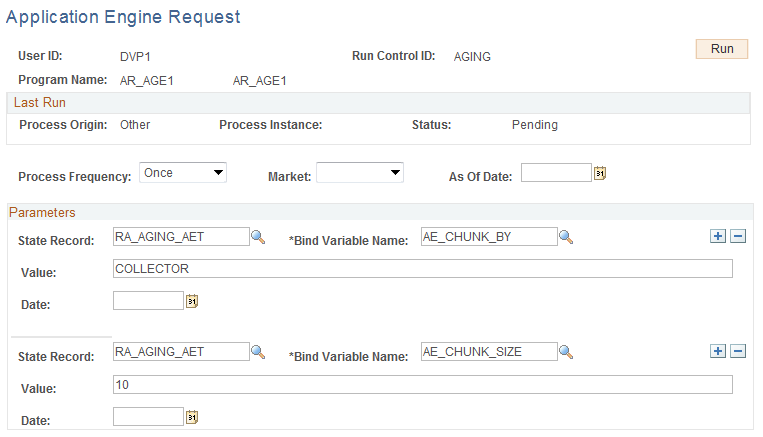
Use the State Record, Bind Variable Name, and Value fields to define exactly what data you want to age. Parameters enable you to process smaller units of data. Add as many rows as needed.
Using Chunking in Aging
If you have a large number of customers to age, use chunking to run the Aging process for a smaller group of customers. You can group customers by business unit or by a value that is associated with each customer on the Item record (ITEM), such as collector, AR Specialist, or credit analyst. This table provides descriptions and sample field values for how to do this:
|
Chunking Description |
Sample Field Values |
|---|---|
|
Age customers one business unit at a time. |
State Record: RA_AGING_AET Bind Variable Name: AE_CHUNK_BY Value: BU |
|
Age customers associated with a specific collector. The system processes collectors individually, marking each customer with items that are associated with a particular collector. For example, suppose that Collector A is associated with items for customers 1, 5, and 10 and that Collector B is associated with items for customers 7 and 9. The customers for Collector A (1, 5, 10) form the first chunk, and the customers for Collector B (7, 9) form the second chunk. |
State Record: RA_AGING_AET Bind Variable Name: AE_CHUNK_BY Value: COLLECTOR |
|
Age customers by associated collector and chunk collectors in groups of 10. |
First row: State Record: RA_AGING_AET Bind Variable Name: AE_CHUNK_BY Value: COLLECTOR Second row: State Record: RA_AGING_AET Bind Variable Name: AE_CHUNK_SIZE Value: 10 |
Narrowing the Scope of Aging
This table describes how to narrow the scope of aging:
|
Description |
Sample Field Values |
|---|---|
|
Age only those customers who have been active since you ran the last Aging process. |
State Record: RA_AGING_AET Bind Variable Name: RA_RUN_OPTION Value: ACTIVE_CUSTS |
|
Age only those customers who have not been aged since you ran the last Aging process. |
State Record: RA_AGING_AET Bind Variable Name: AGED_PI Value: (value of last process instance) |
Combining Narrowing and Chunking
You can combine chunking and narrowing by adding more rows to this page. For example, you could limit aging to only those customers with activity and also use a chunking method that limits processing to one business unit at a time.