Setting Up Item Entry Types
|
Page Name |
Definition Name |
Usage |
|---|---|---|
|
ITEM_ENTRY_TABLE1 |
Set up item entry types, specify whether to distribute accounting entries to the general ledger, and assign entry reasons to the item entry type. |
|
|
ITEM_ENTRY_TABLE2 |
Define how the system creates accounting entries for the general ledger. |
The system uses item entry types for items that you enter online or receive through an interface. By mapping entry types to system functions, you create item entry types.
To define item entry types, use the Item Entry Type component (ITEM_ENTRY_TABLE2).
Use this component to:
Define item entry types.
Define accounting templates for item entry types.
Use the Item Entry Type - Selection page (ITEM_ENTRY_TABLE1) to set up item entry types, specify whether to distribute accounting entries to the general ledger, and assign entry reasons to the item entry type.
Navigation:
This example illustrates the fields and controls on the Item Entry Type - Selection page. You can find definitions for the fields and controls later on this page.
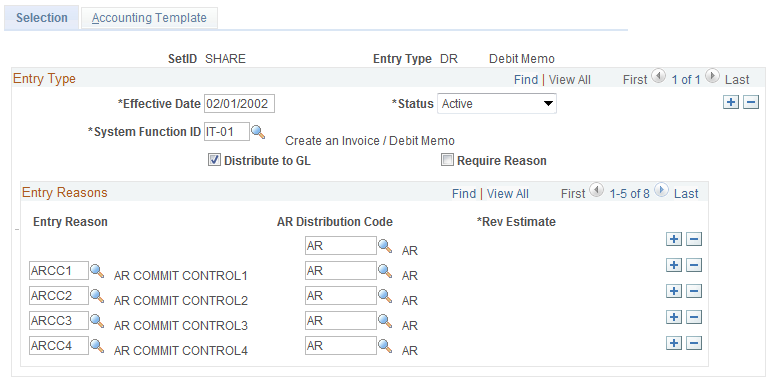
Field or Control |
Description |
|---|---|
System Function ID |
Enter the system function to associate with the entry type. You can have more than one item entry type per system function. For example, system function IT-02 defines the process for entering a credit memo. You can map multiple entry types—CR1 and CR2—to IT-02, representing different kinds of credit memos. |
Distribute to GL |
Select to distribute accounting entries for this item type to the general ledger. Your accounting entry design determines whether you use this feature. |
Require Reason |
Select to require users to enter a value in the Entry Reason field every time they use this item entry type during pending item entry and on the maintenance and payment worksheets. If you deselect this check box, the system automatically adds a row to the Entry Reason Detail grid that has no entry reason. If Require Reason is selected, every row in the grid must have an entry reason. |
AR Distribution Code |
Select a distribution code if the accounts receivable ChartField combination is different for each combination of entry type and entry reason. The distribution code governs the default ChartFields used in generating system-defined accounting entries for items bearing the item entry type and the specified type and reason combination. If the accounts receivable account is the same for all combinations, set a default accounts receivable distribution code on the Account Options 1 page. If the accounts receivable account varies by item, you can enter it on the Pending Item 1 page for individual pending items. |
Rev Estimate (revenue estimate) |
If you selected the Receivables check box in the Enable Commitment Control group box on the Installation Options – Products page, and the system function that you selected for the item entry type indicates that the revenue bucket is user-defined, you must specify whether to update the collected or recognized bucket or both buckets. If the bucket that you update varies under certain circumstances, create two entry reasons and select a different bucket for each entry reason. If the system function defines the bucket, the field is unavailable. |
Use the Item Entry Type - Accounting Template page (ITEM_ENTRY_TABLE2) to define how the system creates accounting entries for the general ledger.
Navigation:
This example illustrates the fields and controls on the Item Entry Type - Accounting Template page. You can find definitions for the fields and controls later on this page.
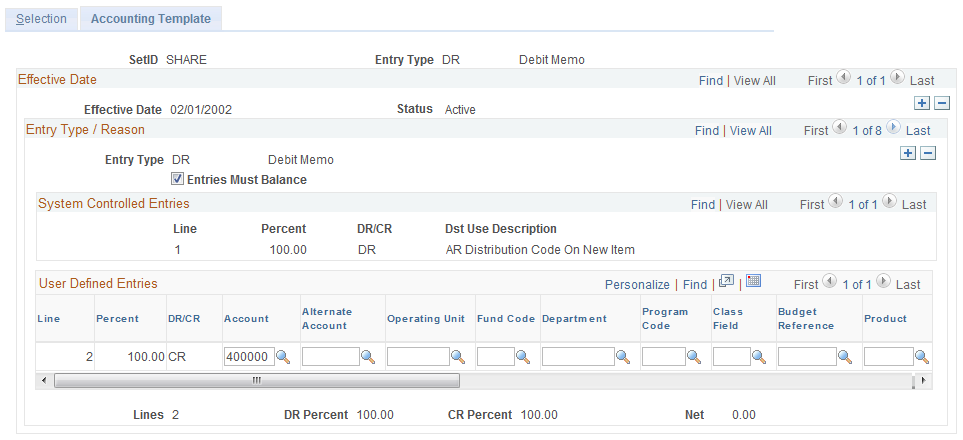
Field or Control |
Description |
|---|---|
Entries Must Balance |
If this check box is selected, you must define 100 percent of the accounting entries and enter an account for every line in the User Defined Entries grid. You can override the default account after the lines are created during processing. Deselect this check box to leave the user-defined entries blank and complete them during processing. If you have defined ChartField inheritance options on the Receivables Revaluation (AR Reval) and Billing (AR/BI) groups as Always Inherit or Inherit within BU, you cannot insert multiple user-defined lines for the following system functions: MT-02: Write off a credit. MT-03: Write off a debit. WS-02: Take earned discount. WS-03: Take unearned discount. WS-09: Write off an item. |
System Controlled Entries
The information for system-defined accounting entries comes from the system function table and the distribution codes. It also stipulates that the system distributes the entire amount to AR either as a credit (–) or a debit (+).
User-Defined Entries
User-defined entries are specific to your particular organization and are not always required. You provide defaults for the template, but you can change any information on the user-defined entries after you generate accounting entries. Enter the ChartField values for the revenue line, as needed. You cannot specify a statistical account for any item entry accounting templates.
Note: If you selected the Receivables check box in the Enable Commitment Control group box on the Installation Options - Products page, you must use ChartFields that are in the control budget ledger as well.
If you want to vary the ChartField combinations entered at a level lower than the entry type and entry reason, you have two options:
Enter a number of user-defined lines without a percentage (unbalanced) with all of the possible accounts that you might use.
Once these lines are created, delete the ones that you do not want and add monetary amounts to the remaining lines.
Do not enter user-defined lines on the template, and deselect Entries Must Balance.
Users can enter these lines on the appropriate Accounting Entries page after the system-defined lines are created.