Defining Amendments
To define amendment types and reasons, use the Amendment Type (CA_CHG_TYPE_PNG_GBL) and Amendment Reason (CA_CHG_RSN_PNG_GBL) components.
This section provides an overview of amendments and discusses how to define amendment types and define amendment reasons.
|
Page Name |
Definition Name |
Usage |
|---|---|---|
|
CA_CHG_TYPE_PNL |
Define amendment types. The amendment type is informational only—it triggers no processing. |
|
|
CA_CHG_RSN_PNL |
Define amendment reasons. The amendment reason is informational only—it triggers no processing. |
PeopleSoft Contracts requires that any changes that you make to the products, terms, or conditions of an active contract be processed through an amendment. When you create an amendment, PeopleSoft Contracts creates a copy of the current contract details and preserves this as a historical record. The system then creates a new amendment, where you can define the contract changes.
Before you can create amendments, you must define amendment types and amendment reasons. Together, amendment types and amendment reasons provide contract viewers with a quick explanation as to why an amendment is being made.
Use the Amendment Type page (CA_CHG_TYPE_PNL) to define amendment types.
The amendment type is informational only—it triggers no processing.
Navigation:
This example illustrates the fields and controls on the Amendment Type page. You can find definitions for the fields and controls later on this page.
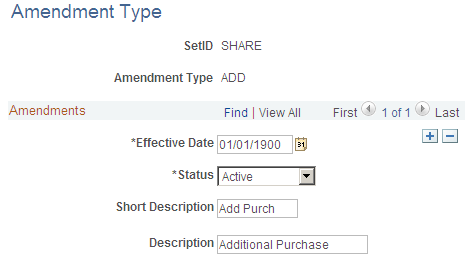
Field or Control |
Description |
|---|---|
Amendment Type |
Assign a high-level classification to the amendment. Amendment types are dictated by your internal amendment policies. For example, amendment types might be Add, Change Order, New Purchase Order, RMA, Internal Change, and so on. Note: A predefined amendment type value of ACTV exists and is used by the system. This amendment type is not editable. |
Effective Date |
Select an effective date for this amendment type. |
Status |
Set the status for this amendment type. Values are Active and Inactive. |
Use the Amendment Reason page (CA_CHG_RSN_PNL) to define amendment reasons.
The amendment reason is informational only—it triggers no processing.
Navigation:
Field or Control |
Description |
|---|---|
Amendment Reason |
Enter a reason for initiating the amendment. The amendment reason should augment the amendment type, providing additional insight as to the reason for the amendment. For example, you can create an amendment reason of Data Entry Error, Additional Purchase, or Scope Change. |