Defining Contract Billing Options
This section discusses how to enter billing options and select a billing address.
|
Page Name |
Definition Name |
Usage |
|---|---|---|
|
CA_HDR_BILLOPT |
Enter billing option defaults for the contract. These billing options appear by default on the billing plans created for contract lines within this contract. You can override these options at the billing plan level. |
|
|
CA_BILLADDR_PNL |
Review and optionally select the default billing address to be used for a contract. |
Use the Billing Options page (CA_HDR_BILLOPT) to enter billing option defaults for the contract.
These billing options appear by default on the billing plans created for contract lines within this contract. You can override these options at the billing plan level.
Navigation:
Select Billing Options in the Go To drop-down list box on any page in the contract component.
This example illustrates the fields and controls on the Billing Options Page. You can find definitions for the fields and controls later on this page.
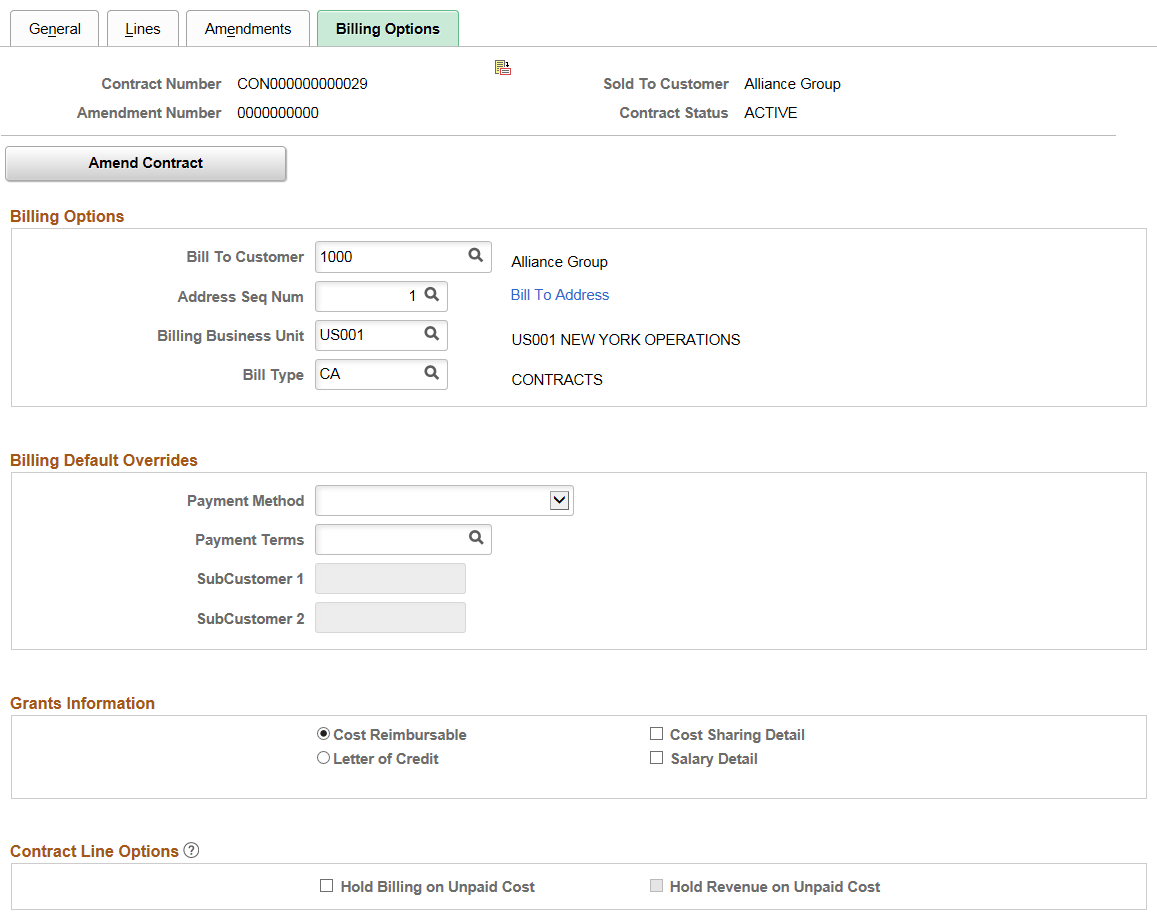
PeopleSoft Billing uses a hierarchical system of defaults to determine billing options. The billing plan is the most specific level of this hierarchy and where you specify billing options that are not overridden by defaults at a higher level. If the billing options do not change from one contract to the next for the business, then you can take full advantage of the hierarchical system of defaults that you set up in PeopleSoft Billing without having to further define these values on the contract's billing plans.
The Contracts Billing Options page is a place to enter defaults that are copied to all new billing plans created for the contract. This enables you to avoid having to repeat the same entry of billing option default overrides on multiple billing plans for the same contract.
Many of the values that you define here are defaults that you can override on the Billing Plan - Billing Plan General page. Fields that are left blank at the billing plan level are completed by default from a higher level within the PeopleSoft Billing system of defaults on bills.
Billing Options
Field or Control |
Description |
|---|---|
Bill To Customer |
The default ID for the bill to customer appears by default in the customer field. You can select a different bill to customer ID. Note: For contracts with a contract classification of Internal, you must select an interunit bill to customer for this field. |
Bill To Address |
Click to view the address and contact associated with the address sequence number. |
Billing Business Unit |
Appears by default from the value that you specified for the contract business unit. You can select a different PeopleSoft Billing business unit. Only PeopleSoft Billing business units pointing to the same PeopleSoft General Ledger business unit as the PeopleSoft Contracts business unit appear in the list of valid values. |
Bill Type |
The ID appears by default from the value that you specified for the PeopleSoft Contracts business unit, and is used by PeopleSoft Billing to categorize the activity being billed. You can override the bill type on the billing plan. |
Billing Default Overrides
Field or Control |
Description |
|---|---|
Payment Method |
Indicates the type of payment, including Check, Credit Card, Direct Debit, Draft, and Electronic Fund Transfer. |
Payment Terms |
Indicates the terms to which the customer should adhere when making a payment of invoices from PeopleSoft Billing. |
SubCustomer 1 and SubCustomer 2 |
Values for these fields appear by default according to the subcustomer information defined for the bill to customer. Subcustomers enable you to record history and aging information for a subset of the business with a customer or for a cross-section of the business across different customers. The values that you select for SubCustomer 1 and SubCustomer 2 cannot be overridden at the billing plan level. |
Grants Information
This group box appears only if you have installed PeopleSoft Grants:
Field or Control |
Description |
|---|---|
Cost Reimbursable |
Select if you want cost reimbursable as the method of payment. |
Letter of Credit |
Select if you want letter of credit as the method of payment. |
Letter of Credit ID |
Enter a reference number for this contract, if the method of payment is letter of credit. When you click the prompt, only active Letter of Credit IDs will be displayed. Note: If you do not select Letter of Credit, this field does not appear on the page. |
Letter of Credit Description |
Displays the LOC description corresponding to the Letter of Credit ID selected. |
Letter of Credit Type |
Displays the type of LOC corresponding to the Letter of Credit ID selected. |
Cost Sharing Detail |
Select to enable the system to generate a Cost Sharing Detail report for this contract bill when the bill is printed. |
Salary Detail |
Select to enable the system to generate a Salary Detail report for this contract bill when the bill is printed. |
Contract Line Options
Field or Control |
Description |
|---|---|
Hold Billing on Unpaid Cost |
The value for this field defaults from the Sold to Customer that is selected while creating a contract. The value selected here for this field defaults to the new contract line that is added to the contract. See Understanding the Contracts Billing Process, Updating Hold Billing and Revenue on Unpaid Cost Options. |
Hold Revenue on Unpaid Cost |
The value for this field defaults from the Contracts - Installation Options page. The value selected here for this field defaults to the new contract line that are added to the contract. If Hold Billing on Unpaid Cost check box is not selected then this field is not applicable. See Understanding Revenue Plan Processing |
PVN Generation Level
This group box appears for a government contract only when the Enable Summary Limits option is selected on the Installation Options - Contracts page.
The PVN (public voucher number) generation level is used to assign a voucher number to billing invoices only for government contracts. The PVN generation level is used by PeopleSoft Billing, in conjunction with other bill-by-ID fields to combine similar lines on the invoice and to access prior invoices. The PVN is generated when an invoice is finalized and is stored on the CA_PVN table with the field values specified in the option selected.
When the system generates the PVN, the bill by ID that is selected on the Billing Plan General page must include specific fields to prevent an error during the Contracts Billing Interface (CA_BI_INTFC) process. The required Bill By ID fields vary depending on the PVN generation level selected on the Contract - Billing Options page. This table indicates the required fields on the bill by ID for the three PVN Generation Level options:
|
Bill By ID fields Note: Not all Bill By ID fields are listed. |
Required Bill By ID fields if PVN generation level is Contract Number |
Required Bill By ID fields if PVN generation level is Contract Number / Contract Line |
Required Bill By ID fields if PVN generation level is Contract Number / Project |
|---|---|---|---|
|
Contract Number |
Y |
Y |
Y |
|
From Date |
Y |
Y |
Y |
|
To Date |
Y |
Y |
Y |
|
PVN Generation Level |
Y |
Y |
Y |
|
Contract Line Number |
N |
Y |
N |
|
Project Costing Business Unit |
N |
N |
Y |
|
Project ID |
N |
N |
Y |
|
Invoice Form ID See note following this table. |
N |
N |
N |
|
Public Voucher Number See note following this table. |
N |
N |
N |
Note: The Invoice Form ID is required on the bill by ID if you want to override the invoice form specified on the Contracts - Billing Options page with the invoice form specified on the Billing Plan General page.
Note: The Public Voucher is currently not generated in Contracts, so PUBLIC_VOUCHER_NBR field should not be selected in the bill by identifier on a contract. Only PVN_GEN_LVL field can be specified on the bill by identifier on a contract.
See Setting Up Bill By Identifiers for External Sources
See Running the Contracts/Billing Interface Process
Field or Control |
Description |
|---|---|
PVN Generation Level (public voucher number generation level) |
Select an option that determines the PVN generation level. This field can be populated from the PVN Generation Level option on the Business Unit - Defaults page. Selecting an option at the contract header level overrides the option selected for the business unit. If the PVN Generation Level is not specified, then a PVN is not generated. Values are:
|
Use the Billing Address page (CA_BILLADDR_PNL) to review and optionally select the default billing address to be used for a contract.
Navigation:
Click the Bill To Address link on the Billing Options page.
Field or Control |
Description |
|---|---|
Bill To Contact |
Displays the bill to contact for the selected address sequence number. You can select a different bill to contact. |