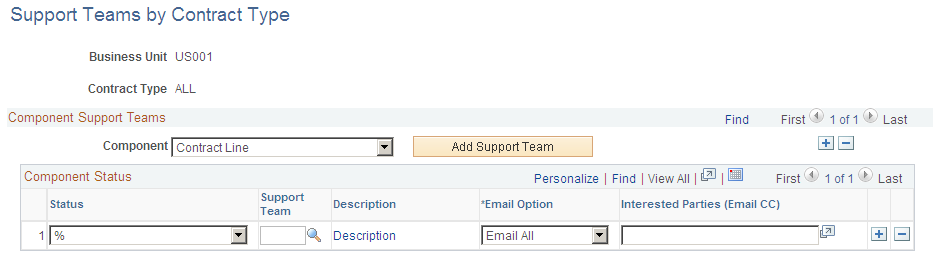Defining Email Notifications
To define email notifications, use the Support Teams by Contract Business Unit (CA_EMAIL_BU_PNG_GBL) and the Support Teams by Contract Type (CA_EMAIL_TYPE_PNG_GBL) components.
This section provides an overview of email notifications, lists prerequisites and common elements, and discusses how to define support teams by contract business unit and define support teams by contract type.
|
Page Name |
Definition Name |
Usage |
|---|---|---|
|
CA_EMAIL_BU |
Define the support teams to be used for the workflow that you associate with the different activities within PeopleSoft Contracts. |
|
|
CA_EMAIL_TYPE |
Define the support teams to be used for the workflow that you associate with the different contract types. |
PeopleSoft Contracts enables you to use the email notification functionality of PeopleSoft workflow to notify employees within your organization of a change in the status of a contract or a change in the status of one of the contract components.
You can set up email notification for support teams and limit the notification to just the manager of a support team. In addition to establishing email notification for support teams, you can designate email notifications for anyone with an email address.
When you configure your contracts system, you can designate email notifications at the PeopleSoft Contracts business unit level and at the contract type level. When you create a contract, you can enable email notification at the contract level. The system uses the following hierarchy (left to right) to determine which established set of email notification parameters to use: Contract Number - Contract Type - Contracts Business Unit. If parameters are found for the contract number, then the system uses them. If they are not found, the system looks to the contract type, and so on.
Before you can establish email notification for support teams, you must first define your team members and set up your support teams. You enter the email ID for support team members on the Member Data page.
Create your support team codes on the Support Team Members page.
Field or Control |
Description |
|---|---|
Component |
Select the contract component for which you want to create an email notification list: Amendment, Billing Plan, Billing Event (billing plan event), Contract, Contract Line, Contract Milestone, or Revenue Recognition Plan. |
Add Support Team |
Click to create a new support team. |
Status |
The prompt values for this field are based on the component that you selected. For each component, you can associate a support team with the change in all, or in any combination of, status values for that component. The % option indicates that you are applying the values that you are defining for this Component Status row to all status values for the selected component. |
Support Team |
A support team code represents a list of support team members. |
Description |
Click to review and manage the list of team members. |
Email Option |
Select who should receive an email notification about the selected status change for the selected component: Email All: All members within the selected support team code for whom you defined an email address on the Team Member Personal Data page. Email Manager Only: Only the employee who was designated as the support team manager on the Support Team Mbrs Page. Do Not Send Email: No members of this support team. |
Interested Parties |
Enter the email addresses of additional individuals to notify of a particular status change. Enter the individual's complete email address, separating each address with a semicolon. |
Use the Support Teams by Business Unit page (CA_EMAIL_BU) to define the support teams to be used for the workflow that you associate with the different activities within PeopleSoft Contracts.
Navigation:
This example illustrates the fields and controls on the Support Teams by Business Unit page. You can find definitions for the fields and controls later on this page.
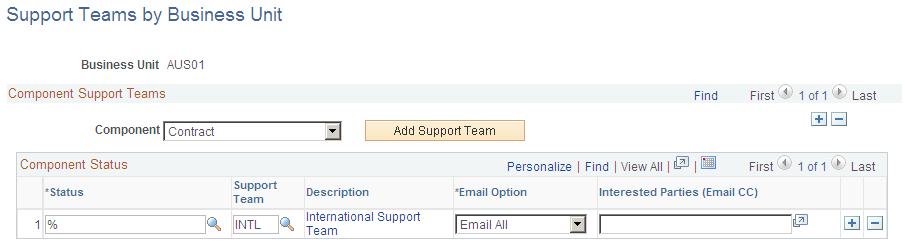
Use the Support Teams by Contract Type page (CA_EMAIL_TYPE) to define the support teams to be used for the workflow that you associate with the different contract types.
Navigation:
This example illustrates the fields and controls on the Support Teams by Contract Type page. You can find definitions for the fields and controls later on this page.