Defining Renewal Plan Templates
To define renewal plan templates, use the Renewal Templates component (CA_RNW_TMPL_GBL).
This section provides an overview of renewal plan templates and discusses how to define renewal plan templates for use on your amount-based contract lines.
|
Page Name |
Definition Name |
Usage |
|---|---|---|
|
CA_RNW_TEMPLATE |
Create renewal plan templates for use on your amount-based contract lines. |
You can set up renewal plan templates to automate the creation of renewal plans, automatically create billing and revenue plans, and set pricing and accounting distribution criteria for the renewed contract line. If you have revenue plans, billing plans, or both associated with your renewal template, use the Auto-ready options to enable the system to automatically set the revenue plans, billing plans, or both to Ready status upon approval of the renewal cycle.
Use the Renewal Plan Template page (CA_RNW_TEMPLATE) to create renewal plan templates to use on your amount-based contract lines.
Navigation:
This example illustrates the fields and controls on the Renewal Plan Template Page. You can find definitions for the fields and controls later on this page.
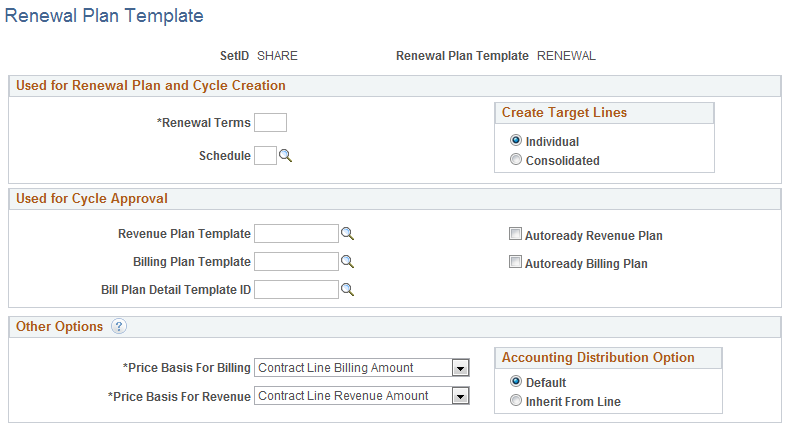
Field or Control |
Description |
|---|---|
Renewal Plan Template |
The system applies a unique identifier to each renewal template. |
Used for Renewal Plan and Cycle Creation
Field or Control |
Description |
|---|---|
Renewal Terms |
Enter the number of cycles to be created for the renewal plan. If you leave this field blank, the system will not generate any cycles and you will have to add them manually. |
Schedule |
Select a renewal schedule for this renewal template. The system uses the schedule to derive the cycle start and end dates to build the renewal plan. See Schedules Page. |
Create Target Lines |
Select a value to indicate how the renewals process generates new contract lines. The system uses Individual as the default value for this field. You can override this option on the Define Renewal Cycle page. Values include:
|
Used for Cycle Approval
Field or Control |
Description |
|---|---|
Revenue Plan Template |
Select a revenue template for the system to use to create revenue plans when the associated product is renewed. If you leave this field blank, the system will use the revenue plan template specified on the product to create a revenue plan for the renewed line. If you enter a value here, the renewal template values entered here will override those specified on the product. |
Autoready Revenue Plan |
Select to have the system automatically set the status of the associated revenue plan to Ready upon renewal cycle approval. Note: This option applies only if you selected a revenue plan template. |
Billing Plan Template |
Select a billing template for the system to use to create billing plans when the associated product is renewed. If you leave this field blank, the system will use the billing plan template specified on the product to create a billing plan for the renewed line. If you enter a value here, the renewal template values entered here will override those specified on the product. |
Autoready Billing Plan |
Select to have the system automatically set the status of the associated billing plan to Ready upon renewal cycle approval. Note: This option applies only if you selected a billing plan template. |
Bill Plan Detail Template ID |
Select a billing plan detail template for the system to use when the associated product is renewed. If you leave this field blank, the system will use the billing plan detail template specified on the product for the renewed line. If you enter a value here, the renewal template values entered here will override those specified on the product. |
Other Options
Field or Control |
Description |
|---|---|
Price Basis For Billing |
Select the amount that the system will pass to PeopleSoft Enterprise Pricer to calculate the billing amount. Possible values include Contract Line Billing Amount Contract Line List Price, Contract Line Net Billing Amount, Then Current List Price, and User-entered Amount. You can override this option on the Define Renewal Cycle page. The system uses Contract Line Billing Amount as the default value for this field. |
Price Basis For Revenue |
Select the amount that the system will pass to PeopleSoft Enterprise Pricer to calculate the revenue amount. Possible values include Contract Line Revenue Amount Contract Line Revenue Price, Contract Line Net Revenue Amount, Then Current Revenue Price, and User-entered Amount. You can override this option on the Define Renewal Cycle page. The system uses Contract Line Revenue Amount as the default value for this field. If the Separate Fixed Billing and Revenue check box is not selected on the target contract of the renewal plan, then the value specified here will not be used. Instead, the price basis for revenue will be same as that used for Price Basis For Billing. |
Accounting Distribution Option |
Select an accounting distribution option to determine whether to create the accounting distribution for the new contract line from the default or the source renewable contract line. You can override this option on the Define Renewal Cycle page. The system uses Default as the default value for this field. Values include:
|