Defining Tiered Pricing Templates
To define tiered pricing templates, use the Tiered Pricing component (PC_TIER_TEMPLATE_GBL).
This section provides an overview of tiered pricing templates and discusses how to create tiered pricing templates.
|
Page Name |
Definition Name |
Usage |
|---|---|---|
|
PC_TIER_TEMPLATE |
Create tier templates to facilitate data entry when defining tiered pricing for a rate-based contract line. |
You can define tier templates to use when selecting tiered pricing for rate-based contract lines. Tiered pricing allows you to charge varying rates based on the quantity incurred against an activity, such as the length of time worked on an activity. Tier templates can contain one or more tiers that can be defined by one transaction identifier and one or more price breaks. You use the templates when defining tiered pricing for a contract line to facilitate data entry.
Use the Tiered Pricing Template page (PC_TIER_TEMPLATE) to create tier templates to facilitate data entry when defining tiered pricing for a rate-based contract line.
Navigation:
This example illustrates the fields and controls on the Tiered Pricing Template page. You can find definitions for the fields and controls later on this page.
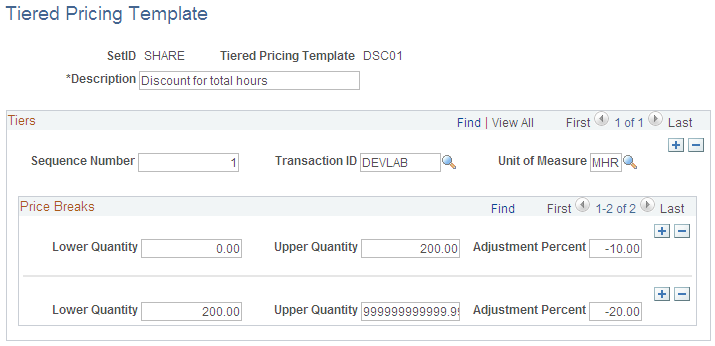
Field or Control |
Description |
|---|---|
Tiered Pricing Template |
The system assigns a unique identifier for the tier pricing template. |
Sequence Number |
Indicates the arbitration resolution order. This number represents the priority of the tier in the event that a transaction matches more than one transaction identifier. |
Transaction ID |
Select an identifier for the tier. The transaction identifier includes a combination of values for the source type, source category, and source subcategory. The system matches transactions from PeopleSoft Project Costing with tiers based on the transaction identifier definitions. |
Unit of Measure |
Select a unit of measure for the price break quantities. |
Price Breaks
Field or Control |
Description |
|---|---|
Lower Quantity |
Displays the minimum quantity required for the price break. For the first price break within a tier, this value will be 0. |
Upper Quantity |
Displays the maximum quantity allowed for the price break. The price break includes the value designated in the Upper Quantity field. Therefore, if the upper quantity is set to 20, the price break would extend up to and include a quantity of 20. Each tier must contain a price break with an upper quantity of 9999999999.9999. |
Adjustment Percent |
Displays the increase or decrease to apply to the rate plan or rate set-determined rate. |