Entering Accounting Distributions
This section discusses how to review and update accounting distributions and how to review and update accounting distributions for discounts and surcharges.
|
Page Name |
Definition Name |
Usage |
|---|---|---|
|
CA_DETAIL_DST |
Review and update accounting distributions on a contract line. |
|
|
CA_DETAIL_DST_RED |
Review and update the accounting distributions for discounts and surcharges on a contract line. |
You must have first selected a product onto a contract.
Use the Accounting Distribution page (CA_DETAIL_DST) to review and update accounting distributions.
Navigation:
This example illustrates the fields and controls on the Accounting Distribution page . You can find definitions for the fields and controls later on this page.
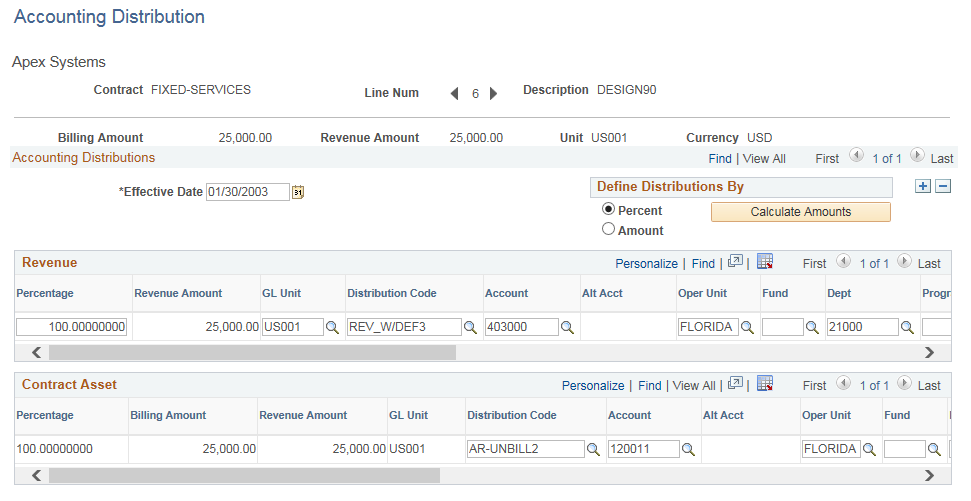
This example illustrates the fields and controls on the Accounting Distribution with PC ChartFields page. You can find definitions for the fields and controls later on this page.

Warning! If you use the Commitment Control option to update the revenue budgets in PeopleSoft Receivables, you should use the same revenue distribution lines for amount-based and recurring contracts throughout the life of the contract so that the collected revenue lines are updated correctly when payments are made in PeopleSoft Receivables.
Project Costing ChartFields are enterable on the Accounting Distribution page if the Use Project ChartFields check box is selected on the Contracts General page. If not selected, then only project ID is available. If the data for PC ChartFields is incomplete then user will encounter an error message while saving the page. This is applicable while activating and amending contracts.
Field or Control |
Description |
|---|---|
Billing Amount |
Displays the billing amount for the contract line. |
Unit |
Displays the PeopleSoft Contracts business unit associated with this contract line. |
Revenue Amount |
Displays the revenue amount for the contract line. Note: The revenue amount on the contract line may be different than the billing amount on the contract line if the contract separates billing and revenue on fixed amount contract lines. If not separated, then the revenue amount will equal the billing amount. |
Define Distributions By
Field or Control |
Description |
|---|---|
Percent |
Select to distribute revenue using a percentage. |
Amount |
Select to distribute revenue using a fixed amount. |
Calculate Amounts |
When you click this button, the system calculates the amount or percent for each revenue distribution row based on any new lines that you added and the percent or amount splits that you specified. You cannot split the contract asset accounting distribution across multiple distribution rows. |
Discount/Surcharge |
Click to review and update accounting distributions for discounts or surcharges associated with a contract line. This link is available if a discount or surcharge was assigned to the contract line. |
The fields noted above are not available for recurring and rate-based contract lines.
Revenue
The revenue accounting distribution appears for fixed-amount and recurring contract lines. Values come from distribution sets. You can update the existing row or add additional rows. This grid is not available for rate based contract lines.
Field or Control |
Description |
|---|---|
Percentage |
If you are distributing revenue by percent, then enter the percent of the revenue amount and discount amount to apply to each row. |
Revenue Amount |
Displays revenue amount for the contract line. |
Distribution Code |
A distribution code a combination of PeopleSoft General Ledger ChartField values. The system populates the first row with the distribution code associated with the product. |
Revenue Forecast
The revenue forecast accounting distribution appears for rate-based contract lines for use in forecasting calculations. This grid is not available for fixed-amount and recurring contract lines.
Field or Control |
Description |
|---|---|
Percentage |
Enter the percent to apply for forecasting. The system spreads forecasted amounts across the distributions defined here. |
Revenue Amount |
Displays the revenue amount for the contract line. |
Contract Liability
This contract liability accounting distribution appears if you select the contract liability check box on an amount-based or recurring contract line on the Contract - Lines page: Contract Liability tab. This grid is not available for rate-based contract lines.
You can update the existing row or add additional rows up until the time that you run the Contract Liability process for this contract line.
The function of the fields within the Contract Liability grid is identical to those within the Revenue grid with this exception:
Field or Control |
Description |
|---|---|
GL Unit |
This field is populated by default with the PeopleSoft General Ledger business unit to which the PeopleSoft Contracts business unit is linked. This field cannot be changed. The system does not book any balance sheet entries to a PeopleSoft General Ledger business unit other than the one to which the contract's PeopleSoft Contracts business unit is linked. |
Revenue Amount |
Displays the revenue amount for the contract line. |
Contract Asset
The contract asset account appears for all contract lines except those with a recurring price type. The contract asset account appears by default from the contract line's product group, or, if no contract asset account was specified at that level, it appears by default from the contract line's PeopleSoft Contracts business unit. The contract asset account distributions are editable upon initial entry of the contract line and can be changed up until the time that the contract is activated.
Field or Control |
Description |
|---|---|
Percentage |
If you chose to distribute contract asset by percent, enter the percent of the billing amount to apply to the accounting distributions specified for this row. |
Billing Amount |
Displays the billing amount for the contract line. |
Revenue Amount |
Displays the revenue amount for the contract line. The revenue amount on the contract line may differ from the billing amount on the contract line if the contract separates billing and revenue on fixed amount contract lines. If not separated, then the revenue amount will equal the billing amount. |
Distribution Code |
A distribution represents a combination of PeopleSoft General Ledger ChartField values. The system populates the first row with the distribution code that you associated with the product that you assigned to this contract line. |
Warning! Do not change the contract asset accounting definitions on an active contract. The contract asset accounting distribution keeps your contract asset in balance when you separate the timing of your billing and revenue recognition. Changing the contract asset accounting on an active contract may result in offsetting contract asset balances by ChartField in PeopleSoft General Ledger.
Note: If the Revenue and Contract Liability distribution percentages are modified and if the contract line is assigned to a revenue plan, then the revenue schedules are recreated taking into consideration the revenue amount and modified percentage.
Use the Accounting Distribution - Discounts/Surcharges page (CA_DETAIL_DST_RED) to review and update the accounting distributions for revenue discounts and surcharges on a contract line. The amount of the revenue discount may be different from the discount used for billing if the contract separates billing and revenue on fixed amount contract lines.
Navigation:
This example illustrates the fields and controls on the Accounting Distribution - Discounts/Surcharges page. You can find definitions for the fields and controls later on this page.
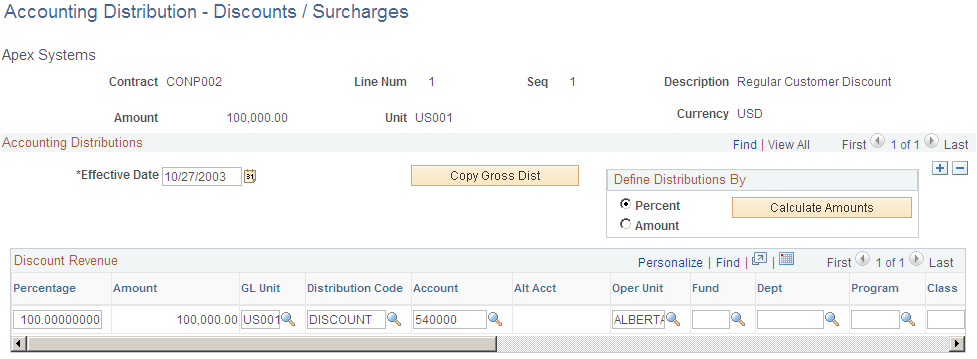
This example illustrates the fields and controls on the Accounting Distribution Discounts/Surcharges with PC ChartFields page. You can find definitions for the fields and controls later on this page.

Project Costing ChartFields are available for entry if the contract is configured to use project ChartFields.
Field or Control |
Description |
|---|---|
Seq (discount sequence number) |
You can apply one header and/or multiple line discounts to a single contract line. The system stores each discount as a separate row. You can distribute the revenue for each row to separate ChartField combinations. The sequence number reflects the order in which you created the discounts, but it has no bearing on the order in which discounts are applied; all line discounts are applied at once. If the same line has both a header discount and multiple line discounts, all line discounts are applied at the same time and the header discount is either applied first or last, depending on how you set the header discount Apply Overall After Line check box on the Total Contracts Discounts and Surcharges page. |
Amount |
Displays the revenue discount amount. The system creates separate accounting distributions for each discount. |
Field or Control |
Description |
|---|---|
Effective Date |
Date on which the accounting distribution is effective. Note: When creating accounting distributions for discounts or surcharges on renewable contract lines, the system uses the start date of the renewal contract line as the effective date. |
Define Distributions By
Field or Control |
Description |
|---|---|
Percent |
Select to distribute revenue discount amounts across rows using percentage . |
Amount |
Select to distribute revenue discount amounts across rows using a fixed amount. |
Calculate Amounts |
When you click this button, the system calculates the revenue discount for each row on the grid. This button is available when you select the Percent option. |
Discount Revenue
Field or Control |
Description |
|---|---|
Percentage |
If you are distributing revenue discounts using a percentage, enter the percentage to apply. |
Amount |
If you are distributing revenue discounts using a fixed amount, enter the amount of the revenue discount for the ChartField combination. |
Distribution Code |
Displays a distribution code representing a valid combination of PeopleSoft General Ledger ChartField values. This field can be populated as follows:
|