Reviewing Project Milestones
This section discusses how to review project milestones and review details of project milestones attached to contract billing or revenue plans.
|
Page Name |
Definition Name |
Usage |
|---|---|---|
|
CA_PROJ_MLS |
Search and view project milestones with an activity status of Milestone meeting selected search criteria. From this page you can navigate to details of contracts tied to the project milestone. |
|
|
CA_PROJ_MLS_IMP |
View details of project milestones attached to contract billing plans, revenue plans, and contract milestones. From this page you can navigate to details of the associated billing plan, revenue plan, or milestone condition. |
Use the Project Milestones page (CA_PROJ_MLS) to search and view project milestones with an activity status of Milestone meeting selected search criteria.
From this page you can navigate to details of contracts tied to the project milestone.
Navigation:
This example illustrates the fields and controls on the Project Milestones page. You can find definitions for the fields and controls later on this page.
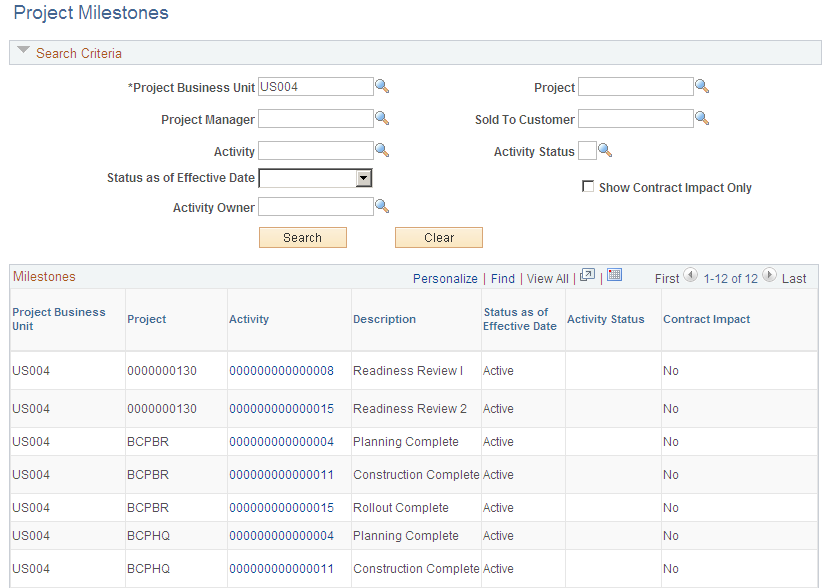
To filter search results, enter values in the fields in the Search Criteria group box. If you leave all fields blank, the search returns all project milestones within the system.
Search Criteria
Field or Control |
Description |
|---|---|
Show Contract Impact Only |
Select to return search results for project milestones attached to contract billing plans, revenue, plans, or contract milestones only. |
Milestones
Field or Control |
Description |
|---|---|
Activity |
Click to access the Activity Details page, where you can review details of the activity associated with this milestone. |
Status as of Effective Date |
Displays the status of the activity (milestone) as of the effective date. Values include: Active or Inactive. |
Contract Impact |
Indicates whether this milestone is associated with any contract lines. Values include: Yes or No. When the project milestone is referenced in any contracts billing plan, revenue plan, or contract milestone, Yes appears in this field. Click the Yes link to access the Impacted Contract Details page. |
Use the Impacted Contracts Details page (CA_PROJ_MLS_IMP) to view details of project milestones attached to contract billing plans, revenue plans, and contract milestones.
From this page you can navigate to details of the associated billing plan, revenue plan, or milestone condition.
Navigation:
Click Yes on the Project Milestones page.
This example illustrates the fields and controls on the Impacted Contracts Details page. You can find definitions for the fields and controls later on this page.
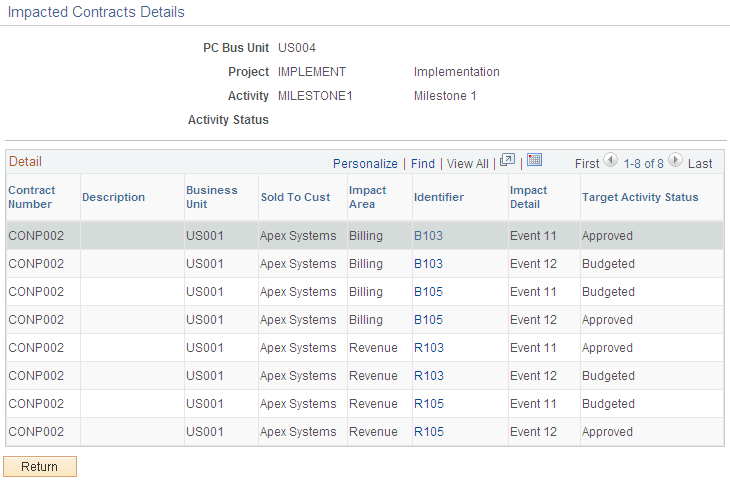
The system limits the list of project milestones that appear on this page to those that are attached to contracts billing plans, revenue plans, or contracts milestones and are in Pending status. Completed and Cancelled milestones do not appear on this page.
Pending milestones relate to billing events, revenue events, and milestone conditions as follows:
Billing events: Includes billing events that are Pending, Ready, and Recycled.
Revenue events: Includes revenue events that are Pending and Ready.
Milestone conditions: Includes milestone conditions that are Ready only if the milestone status is Pending or Ready.
Impacted Contracts
Field or Control |
Description |
|---|---|
Impact Area |
Displays which area of the contract is impacted by the project milestones. Values include: Billing, Revenue, or Milestone. |
Identifier |
Displays the actual billing plan number, revenue plan number, or milestone ID where the project milestone and activity is referenced. Click the link in this field to access the associated billing plan, revenue plan, or milestone. |
Impact Detail |
Displays the associated event number milestone condition number in the billing plan, revenue plan, or contract milestone. |
Target Activity Status |
Displays the status of the project milestone specified for the billing or revenue event or for the contract milestone condition. |