Understanding Milestones
Milestone functionality in PeopleSoft Contracts enables you to associate billing and revenue recognition with reaching a milestone; upon reaching that milestone, Application Engine processing is triggered. You can use both PeopleSoft Contracts milestones and PeopleSoft Project Costing milestones. For PeopleSoft Contracts milestones, you set up generic milestone templates when structuring the PeopleSoft Contracts system. At the individual contract level, you create specific milestones for specific contracts.
This section discusses:
Milestone conditions.
Milestone statuses.
Milestone methods.
Before setting up milestones for a contract, you must define generic milestone templates as part of the contracts setup. You must also create at least one contract.
A milestone is a significant event in the life of a contract. Achieving a milestone can result in sending a bill or recognizing revenue. The first step in setting up a milestone is defining the events that must be achieved to complete the milestone. In PeopleSoft Contracts, these events consist of milestone conditions. The system supports four types of milestone conditions that you can combine in any way to support simple to complex milestone processing rules:
Term |
Definition |
|---|---|
Milestone |
Satisfied by the completion of another milestone. You associate this condition type with another milestone that you have defined in either PeopleSoft Contracts or PeopleSoft Project Costing. |
Date |
Triggered when the system date reaches the date that you specified for this condition type. |
User Initiated |
Satisfied by a user manually updating the condition status from Ready to Completed. For example, you could use a user-initiated milestone condition for a service contract when billing cannot occur until a signed work order was received from the customer. The condition is an event that takes place outside of the system. |
SQL (Structured Query Language) |
Associate the milestone with a SQL statement (WHERE clause) that you wrote. SQL milestones enable you to create custom milestones specific to a business. |
Important! SQL milestone conditions are an advanced option. Only persons with extensive knowledge of SQL should create SQL milestone conditions. It is advised that these conditions be reviewed by the manager of the Information Systems department.
You can create milestones consisting of one or more conditions, and you can have any number of the same condition type on a single milestone. You designate that the milestone is met when either one or all of the conditions are achieved. By setting a milestone to be met when any one of its conditions is achieved, you can support business cases in which revenue or billing must be triggered by the earlier of two or more unrelated events.
The terms and conditions of a contract can be such that you may have to satisfy several conditions before billing a customer or booking revenue for a contract line. By using milestones, you can capture all of these conditions within the PeopleSoft Contracts system and set up events so that when these conditions are met, the bills are sent out and the revenue is recognized.
When setting up the PeopleSoft Contracts system, you define generic milestone templates. Each generic milestone template can contain a list of conditions. Use these milestone templates when creating contract-specific milestones, and define the criteria for each condition as it relates to the contract. After you create contract milestones, you can reference them on milestone-based billing and revenue plans. You can also reference the contract milestones on the events on those plans.
Generic milestone templates also contain a milestone classification. As the completion of a milestone can result in generating a bill or booking revenue, enforcing milestone security is important. The system enforces milestone security through the milestone's classification; an employee must be given access to a milestone classification to be able to perform edits on milestones of that classification.
In PeopleSoft Project Costing, you set up milestones by creating milestone activities. You associate the PeopleSoft Project Costing milestones with revenue recognition and billing events, as well as with PeopleSoft Contracts milestone conditions, just as you would contract milestones. PeopleSoft Project Costing milestones have a different structure and do not use conditions.
A status is associated with PeopleSoft Contracts milestones and with milestone conditions. These two statuses work together to trigger the system when a milestone is available for processing.
This section discusses:
Milestone status types.
Milestone status values.
Auto-readying milestones.
Milestone status example.
Relationship to other statuses.
Milestone Status Types
Milestone status types include:
Term |
Definition |
|---|---|
Milestone Status |
You must set the Milestone Status field to Ready before the system can perform any processing against it. After the system processes a Ready milestone and confirms that the required conditions are met, the system changes the milestone status from Ready to Completed and no longer enables changes. When you enter a milestone, the milestone status is Pending by default. Note: The system automatically readies the milestone for certain milestone condition types when the milestone is created from a billing/revenue plan template. The system creates milestones with a ready status if the milestones are created from milestone templates that have a condition type of Date, SQL, or User Initiated linked to revenue/billing plan templates. However, depending on the milestone condition type, additional user level inputs may be required for these milestones to be processed by the system (CA_MS_PRCS), even if they are created with a ready status. You must assign a completion date for Date milestone condition types and you must manually select the Mark Complete button for User Initiated milestone condition types. |
Milestone Condition Status |
The Milestone Condition Status field is set by the system, except for user-initiated conditions. The system uses true or false criteria to set this condition. The criteria varies by condition type. When you create a milestone condition, its status is Ready by default. |
Milestone Status Values
Milestone status values include:
Term |
Definition |
|---|---|
Pending |
Milestones are ignored by the Milestone Processing Application Engine (CA_MS_PRCS). You can add or delete milestone conditions for milestones with a status of Pending only. |
Ready |
Milestones are processed by the Milestone Processing Application Engine. When you change the milestone status to Ready, and click the Save button, edit checking validates that you have correctly entered all fields for both the milestone and its conditions. If one of the milestone's conditions is another milestone, then you must also enter all relevant fields for the referenced milestone. After you set the milestone status to Ready, the system does not enable further edits to the milestone or any of the milestone conditions. If you need to make any changes, you must change the milestone status back to Pending. Note: If you created the milestone from a billing/revenue plan template, the system automatically sets the milestone status to ready if the milestone was associated with a milestone condition type of Date, SQL, or User Initiated and all required fields are complete. |
Completed |
The Milestone Processing Application Engine updates the milestone status to Completed after its conditions are met. After the system marks a milestone as Completed, the system does not enable further adds, changes, or deletions. A Completed milestone cannot have its status changed back to Pending. |
Cancelled |
Cancel a milestone before it's complete by manually setting the Milestone Status field to Cancelled. If you have manually set a milestone to Cancelled, the system does not enable further adds, changes, or deletions. A Cancelled milestone cannot have its status changed back to Pending. |
This diagram shows the milestone status and milestone condition status, and the relationships between the two:
The milestone status and milestone condition status, and the relationships between the two is shown
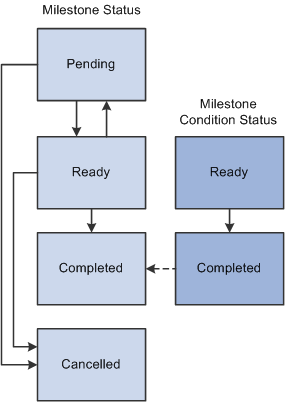
Auto-readying Milestones
When creating a milestone from a billing/revenue plan template, the system may automatically ready the milestone depending on the milestone condition type. This enables you to process the milestones that are created from billing/revenue plan templates without having to change the milestone status from pending to ready after activating the contract.
The system creates milestones with a ready status if the milestones are created from milestone templates that have a condition type of Date, SQL, or User Initiated linked to revenue/billing plan templates. The system creates milestones with a pending status if the milestone templates have a condition type of Milestone.
Even if milestones are created with a ready status, additional user-level inputs may be required in order for the milestones to be processed by the system (CA_MS_PRCS):
For milestones with a Date milestone condition type, you must assign a completion date after creating the milestone in order for the system to process the milestone.
For User Initiated milestones, you must select the Mark Complete button on the Milestones Conditions page to set the condition to a status of completed in order for the system to process the milestone.
For SQL milestones, the system picks up the milestone for processing based on the SQL that was predefined on the template. You can override the SQL on the Milestone Condition page before processing the milestone. No additional user inputs are required prior to processing.
Note: The auto-readying of milestone applies to PeopleSoft Contracts-based milestones only. This feature does not apply to Project-based milestones since they cannot be linked to revenue/billing plan templates.
Milestone Status Example
Suppose that you enter a milestone with three milestone conditions and set the milestone to Ready status. You then realize that you need to change some of the milestone conditions. To change the milestone conditions:
Change the milestone status back to Pending.
Delete any conditions that you do not need.
The condition status is irrelevant in this case. However, you should note that if you delete a Completed condition and then redefine the same condition, the system displays the new condition with a default status of Ready.
Modify the conditions that you want to change.
Change the milestone status back to Ready.
Note: When you change a condition, the system automatically resets that condition's status.
Relationship to Other Statuses
The only relationship between the milestone status and the other PeopleSoft Contracts statuses relates to revenue plan events and billing plan events. You can reference milestones to enable actions when the system sets a milestone status to Completed. Therefore, when you change the milestone status to Cancelled, the system performs edit checking to ensure that the milestone is not referenced on a revenue plan or a billing plan event. Additionally, edit checking ensures that the milestone is not referenced by another milestone's condition. If the milestone is referenced somewhere else, you cannot change its status to Cancelled.
Note: If a PeopleSoft Project Costing milestone that is referenced by a contract is cancelled (inactivated) in PeopleSoft Project Costing, the user who is cancelling the milestone receives a warning that the milestone is referenced in a contract.
A billing or revenue recognition event can be triggered in multiple ways. Sometimes, one way of triggering an event has advantages over another way. For example, when creating an event on a milestone billing plan or milestone revenue plan, you can use event type to designate that the event be triggered by either a Date or Milestone. If the date is a key date triggering both billing and revenue recognition, you can set up one milestone and reference it on both the billing plan and the revenue plan. This enables you to more efficiently manage these events: if the key date changes, you only need to update the date in one location.
Additionally, milestones enable you to solve more complex scenarios. For example, a contract may stipulate that you can either bill a customer 90 days after a product ships or upon completion of an installation, whichever comes first. For this scenario, you can define a milestone with two conditions: one condition of type Date and one condition of either type Milestone or User Initiated. Then you can specify that the milestone is complete once any of its milestone conditions are complete.