Canceling Payments
If you use PeopleSoft Payables to cancel a payment, the system updates payment tables so that the correct accounting entries can occur. PeopleSoft Expenses delivers processes that accommodate the various cancel actions that are available in the PeopleSoft Payables system. PeopleSoft Expenses generates the correct accounting entries associated with cancelling the payment based upon the action selected for the cancel.
|
Page Name |
Definition Name |
Usage |
|---|---|---|
|
RUN_EXTRNPRC |
Select options to cancel payments. |
Use the Expense Processes page (RUN_EXTRNPRC) to select options to cancel payments.
Navigation:
This example illustrates the fields and controls on the Expense Processes page. You can find definitions for the fields and controls later on this page.
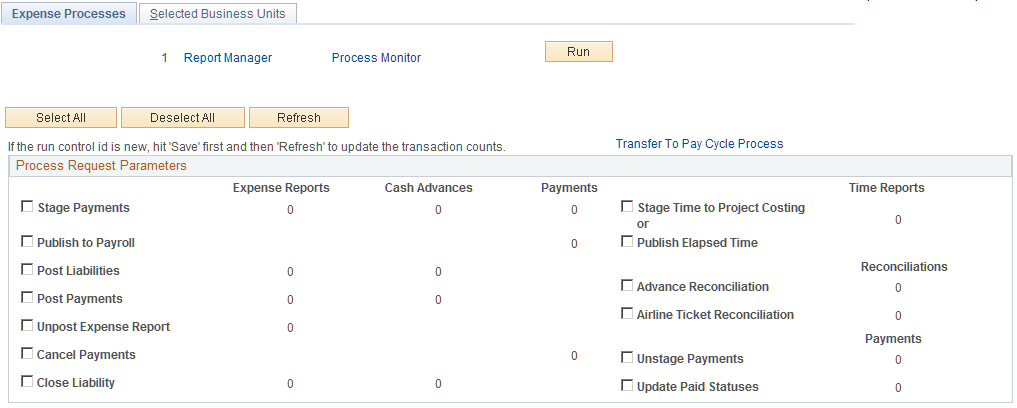
Field or Control |
Description |
|---|---|
Cancel Payments |
Reverses accounting entries for payments that you canceled in PeopleSoft Payables. Note: If you selected the Do Not Reissue/Close Liability option on the Payment Cancellation - Cancel a Payment page, the Cancel Payments process in PeopleSoft Expenses performs the close liability step and reverses the amounts. If you use PeopleSoft Commitment Control, you must manually run budget checking on the Request Budget Check page and select Cancel Void Expense Reports as the transaction type. If you selected the Re-Open Voucher(s)/Re-Issue option on the Payment Cancellation - Cancel a Payment page, the Cancel Payments process in PeopleSoft Expenses will not perform the close liability step. |