Copying Approval Setup to Another SetID
To copy an approval setup to another SetID, use the Approval Setup Copy Utility (EX_APPRV_COPY.GBL) component.
|
Page Name |
Definition Name |
Usage |
|---|---|---|
|
EX_APPRV_COPY |
Use the approval setup copy utility. Use this page to copy approval setup, profiles, and templates from one SetID to another. |
PeopleSoft Expenses delivers approval configuration data as system data under the SHARE SetID. You can adjust your table set control to point to this SetID for record group EX_04, which is the record group for the approvals configuration. However, you can use the Approval Setup Copy Utility to create a copy of the delivered configuration for the SetID of your choice. If you use your own SetID, Oracle's PeopleSoft recommends that you not modify the system data under SetID SHARE. First, copy the configuration data set to your new SetID, then make the configuration changes for that SetID. This procedure keeps the system data in its initial state should you want to go back to the delivered configuration.
The Approval Setup Copy Utility enables you to:
Copy only the approval setup that you have defined in your system.
Copy the approval setup, all of your approver profiles, as well as refinement, privilege, and risk templates.
Copy the approval setup and profiles, and only refinement, privilege, and risk templates that are currently being used by your approver profiles.
You cannot copy to the same SetID. For example, you cannot copy from US001 to US001. Also, you can only perform a copy once to a SetID. If, for example, you copy US001 to US002 but you forgot to select the Copy only referenced Privilege Templates check box to copy only the privilege templates that are currently assigned to your approver profiles, you cannot copy from US001 to US002 again because the system does not allow you to select US002. To remedy this situation, you can make manual corrections to the approval configuration for US002.
Use the Approval Configuration Copy Utility page (EX_APPRV_COPY) to use the approval setup copy utility.
Use this page to copy approval setup, profiles, and templates from one SetID to another.
Navigation:
This example illustrates the fields and controls on the Approval Configuration Copy Utility page. You can find definitions for the fields and controls later on this page.
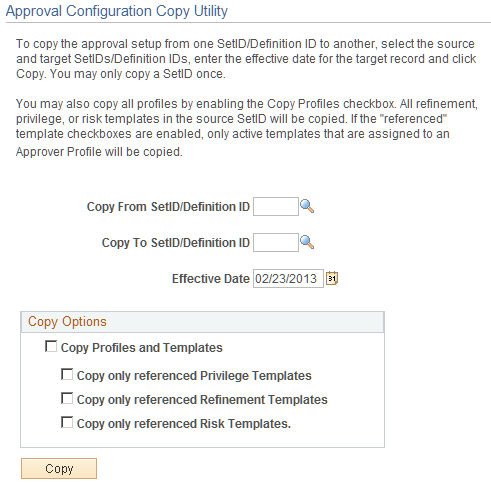
The approval framework uses a Definition ID as a key field when defining the Approver Process Definition criteria for expenses workflow processing. To accommodate this change, PeopleSoft Expenses uses Definition ID synonymously with SetID for approval framework setup purposes and copy functionality. All PeopleSoft Expense processing continues to use SetID for PeopleSoft Expenses setup and processing. When using this page, enter your SetID.
Field or Control |
Description |
|---|---|
Copy Profiles and Templates |
Select to copy all of the profiles and templates that PeopleSoft Expenses delivers as system data. This check box must be selected to select any of the referenced templates check boxes. |
Copy only referenced Privilege Templates |
Select to copy only the active privilege templates assigned in approver profiles. |
Copy only referenced Refinement Templates |
Select to copy only the active Refinement templates assigned in approver profiles. |
Copy only referenced Risk Templates |
Select to copy only the active Risk templates assigned in approver profiles. |