Deleting Cash Advances
|
Page Name |
Definition Name |
Usage |
|---|---|---|
|
TE_DEL_ADV |
Delete a cash advance. |
PeopleSoft Expenses allows you to delete a cash advance request providing that you have not submitted it for approval. You can also delete a cash advance request if it was submitted and denied.
Use the Delete Cash Advance Report page (TE_DEL_ADV) to delete a cash advance.
Navigation:
This example illustrates the fields and controls on the Delete Cash Advance Report Page. You can find definitions for the fields and controls later on this page.
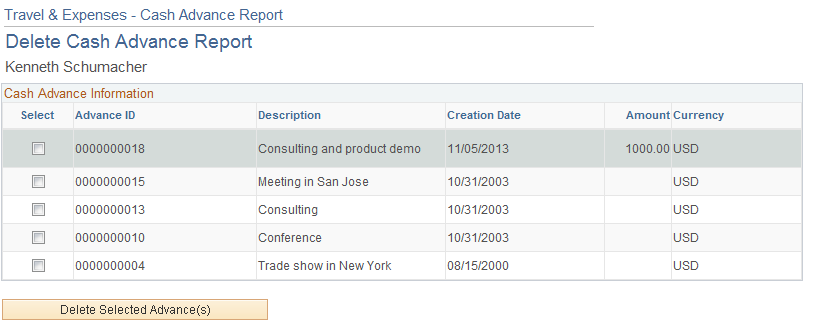
The page displays a list of unsubmitted cash advance requests for the employee whose ID you entered. Select the delete column to designate cash advance requests to delete.