Maintaining Employee Credit Card Data
|
Page Name |
Definition Name |
Usage |
|---|---|---|
|
Employee Profile - Corporate Card Information Page (Credit Card Owner) |
CC_CARD_DATA |
Maintain employee credit card data. |
|
Employee Profile - Corporate Card Information Page (Shared Credit Card Users) |
CC_CARD_DATA |
View your credit card data. |
|
EX_CC_SHARE_DT_SEC |
Manage employees who can share a corporate credit card. |
Corporate credit card information about each employee is essential to your expense processing system. If you make payments directly to credit card suppliers for employees, use credit card numbers to link payments to employee transactions and credit the appropriate accounts.
When employees perform expense transactions with a method that directly reimburses the supplier, credit card numbers that are associated with the supplier ID are used to identify employee accounts. When a company makes payments for employees, this enables the credit card supplier to apply the appropriate payments to each employee's credit card account.
Use the Employee Profile - Corporate Card Information page (CC_CARD_DATA) to maintain employee credit card data.
Navigation:
This example illustrates the fields and controls on the Employee Profile - Corporate Card Information page. You can find definitions for the fields and controls later on this page.
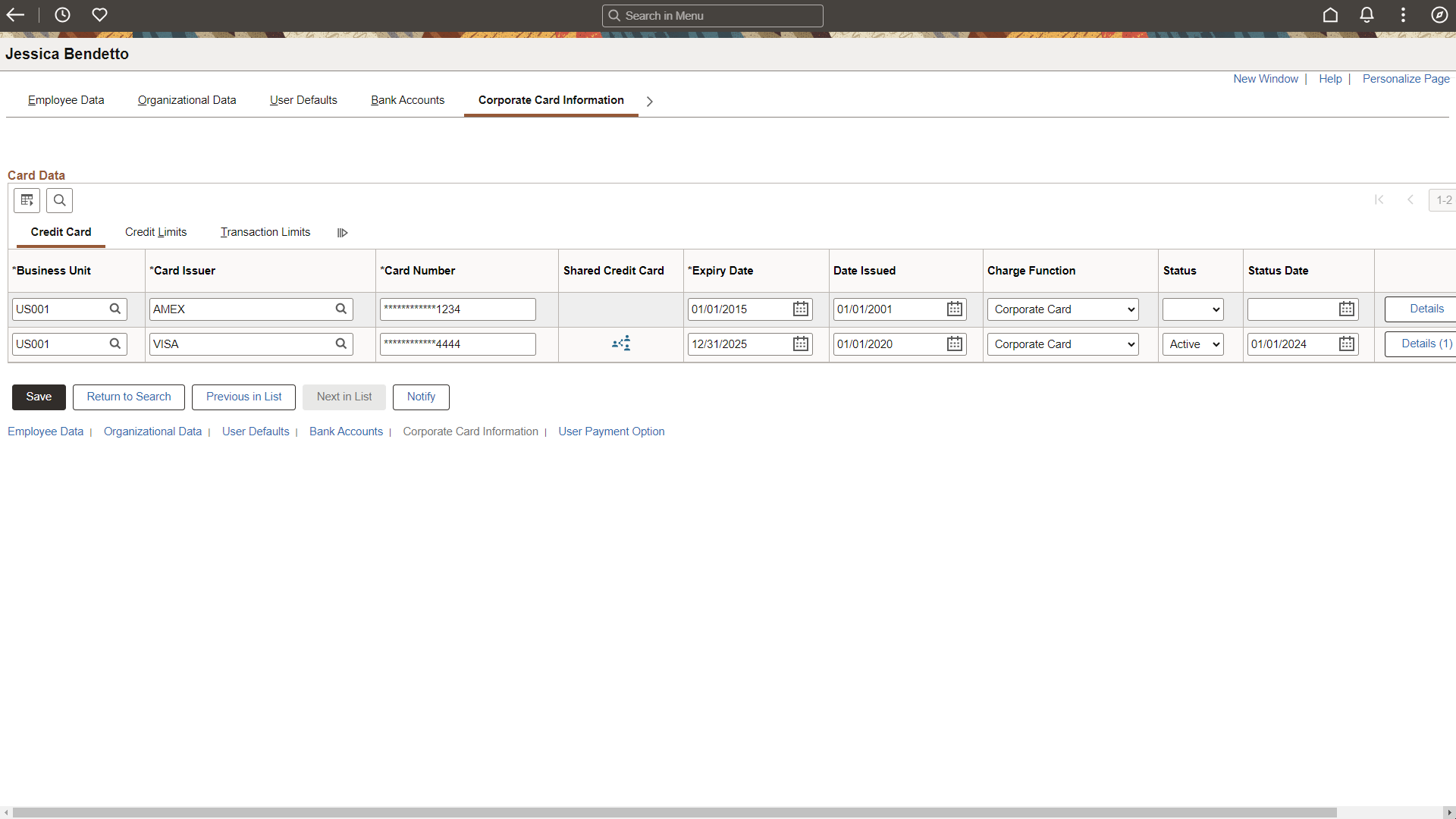
Credit Card Tab
Field or Control |
Description |
|---|---|
Card Number |
Enter the credit card account number. For security reasons, PeopleSoft Expenses masks all but the last four digits of the credit card number after you enter the credit card number. |
|
|
This icon indicates that the credit card is a shared credit card. |
Expiry Date (expiration date) |
Indicates the date that the credit card expires. |
Charge Function |
Indicates a specific purpose for the credit card. Values include: Corporate Card, Debit Card, Phone Card, and Procurement Card. |
Status |
Select an option that determines the status of the credit card for the employee. This field is optional and is updated during the Load External Data process if the Include Account Maintenance and the Update Profile for New Account fields are selected on the Installation Options - Expenses page. Visa and American Express only updates this field. If a Visa status is new, opened, or reinstated, then the Load External Data process updates this value to Active. If the Visa status is closed or suspended, then the Load External Data process updates this value to Inactive. If an American Express status is A1 or A2, then the Load External Data process updates this value to Active. If an American Express status is C1 or C2, then the Load External Data process updates this value to Inactive. The Load External Data process does not update this field for Master Card. However, you can update the field manually. Note: This field is only used by PeopleSoft Expenses. |
Status Date |
Enter a date that determines the effective date of the Status field. This field is optional and is updated during the Load External Data process if the Include Account Maintenance and the Update Profile for New Account fields are selected on the Installation Options - Expenses page. The Load External Data process uses the effective date (VS_EFFDT) on Record 3 for a Visa, and uses the status date (AMX_STATUS_DT) on KR1205 for American Express. The Load External Data process does not update this field for Master Card. However, you can update the field manually. Note: This field is only used by PeopleSoft Expenses. |
|
Details (button) |
Select to access the Shared Credit Card Users Page. If a number is displayed in parenthesis, then that number of users are configured to share the credit card. This button is only for organizations that use shared credit cards. For additional information about the Shared Credit Card process, see Using Shared Credit Cards. |
Credit Limits Tab
Field or Control |
Description |
|---|---|
Maximum Credit Limit |
Enter the maximum amount that the employee can spend using the credit card. |
Limit Per Cycle |
Enter the maximum amount that the employee can spend using the credit card per each billing cycle. |
Limit Per Transaction |
Enter the maximum amount that the employee can spend on a single expense transaction. |
Currency |
Indicates the base currency for each credit card supplier. |
Transaction Limits Tab
Field or Control |
Description |
|---|---|
Transactions Per Cycle |
Enter the number of transactions per cycle that the employee can have on the credit card. |
Transactions Per Day |
Enter the number of transactions per day that the employee can have on the credit card. |
Use the Employee Profile - Corporate Card Information page (CC_CARD_DATA) to view credit card data. This page also displays Shared Card Data.
Navigation:
This example illustrates the fields and controls on the Employee Profile: Corporate Card Information for an employee who is a shared credit card user. You can find definitions for the fields and controls later on this page.
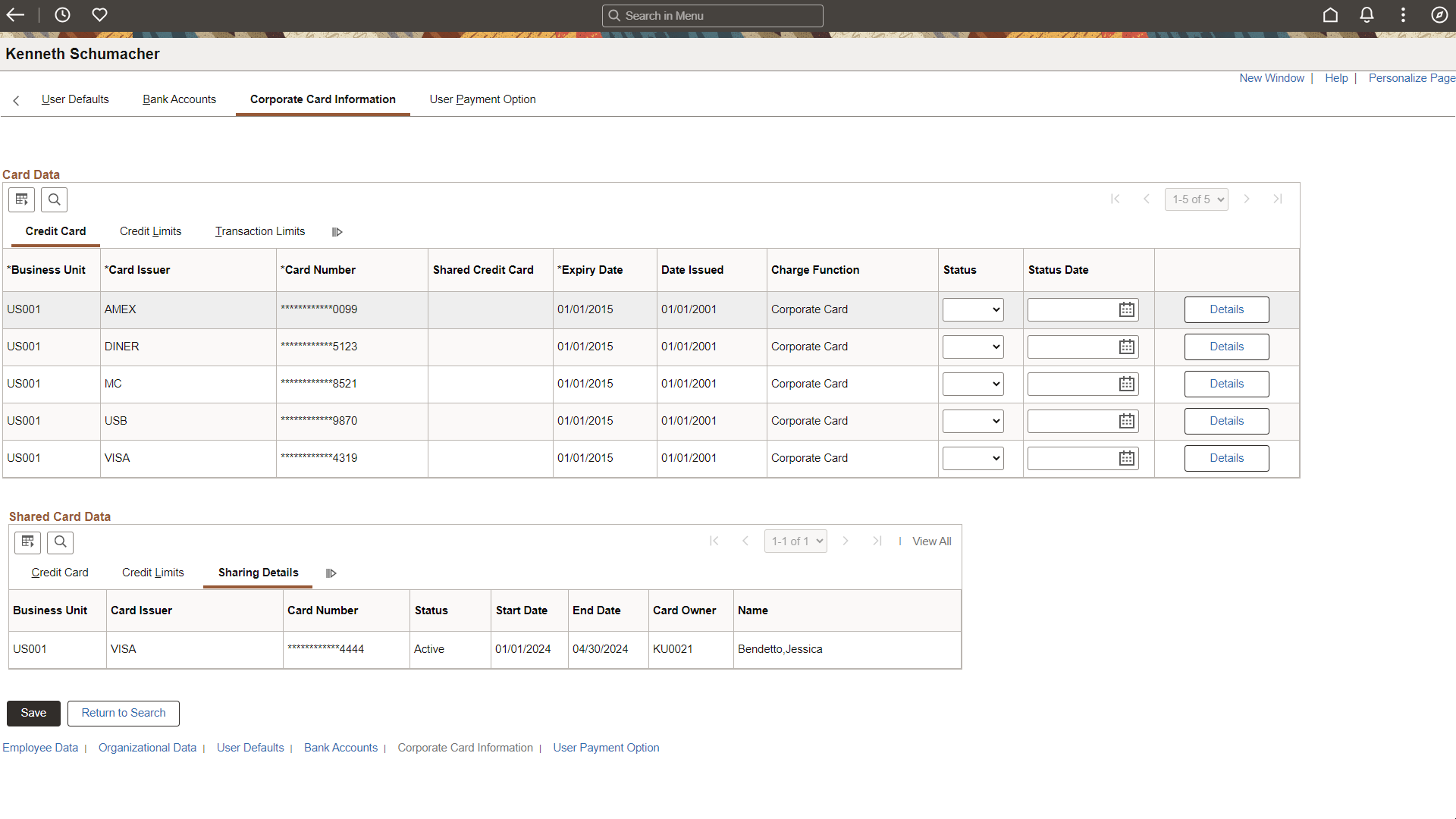
Shared Card Data
When an employee is configured as a user of a shared credit card, this grid appears. All fields are display-only and are sourced from the Employee Profile - Corporate Card Information Page (Credit Card Owner) for the credit card owner. The Sharing Details tab displays the owner of the credit card.
Use the Shared Credit Card Users page (EX_CC_SHARE_DT_SEC) to manage employees who can share a corporate credit card.
Navigation:
From the Employee Profile - Corporate Card Information Page (Credit Card Owner) select the Details button.
This example illustrates the fields and controls on the Shared Credit Card Users page. You can find definitions for the fields and controls later on this page.

This page can only be edited by an Expenses administrator. It is intended that a credit card owner and the shared credit card users do not have access to edit this page. Therefore, when credit card owners and shared credit card users access this page using Employee Self-Service, all fields are display-only.
This page is the primary configuration needed to indicate that your organization uses shared credit cards, and allows only the credit card owner and the employees added to use the card and access the charges in their Wallet.
Note: This information is not passed to the credit card company.
For additional information about the Shared Credit Card process, see Using Shared Credit Cards.
|
Field or Control |
Description |
|---|---|
|
Employee ID |
Enter the employees who can share this credit card and are authorized to incur charges using the card. The employee on the Employee Profile - Corporate Card Information Page (Credit Card Owner) is the owner of the credit card but these employees can also incur charges. |
|
Status |
Determine whether the employee is Active or Inactive as a credit card user. This field allows you to inactivate certain users and grant temporary access to the shared credit card if needed. |
|
Start Date and End Date |
Enter the start and end date that determines the period that the credit card transactions are copied to the shared user's wallet when the credit card transaction data is loaded to the system. This allows you to specify a sharing period. Note: The dates and status is used by the credit card load process. Use caution if you need to change these dates as they are used only for upcoming loads. |
 (shared credit card)
(shared credit card)