Setting Up Approver Assignments in PeopleSoft Expenses
To set up approver assignments, use the Approver Assignment (EX_APPRV_ASGN.GBL) component.
|
Page Name |
Definition Name |
Usage |
|---|---|---|
|
EX_APPRVR_ASGN |
Assign authorized approvers in PeopleSoft Expenses to an approver profile. |
If you use HR supervisor routing for approvals, you do not need to assign your supervisors to approver profiles because the system routes transactions for approvals to supervisors identified in the employee profiles. If you use Project Manager routing for project approvals, you do not need to assign the project managers to approver profiles because the system routes transactions to project managers based on the project team definition in PeopleSoft Project Costing. If you elect to use an approver list as the option or for supplemental approvals, you must assign the approvers to a profile and a range of routing ChartField values. You can assign one or many approvers to profiles using their user IDs, based on the range of values for the routing ChartField selected for the approver type. You can also assign approvers to more than one profile if they support multiple approval roles.
Use the Approver Assignments page (EX_APPRVR_ASGN) to assign authorized approvers in PeopleSoft Expenses to an approver profile.
Navigation:
This example illustrates the fields and controls on the Approver Assignments page. You can find definitions for the fields and controls later on this page.
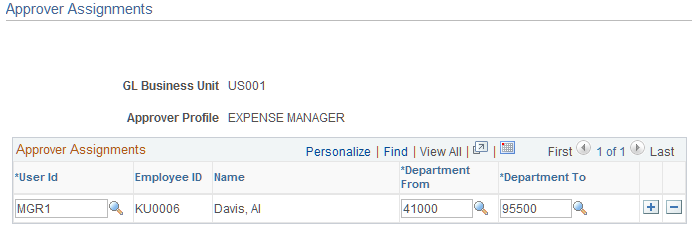
Field or Control |
Description |
|---|---|
User Id |
Select an active user ID to associate them with the approver profile. |
[ChartField] From and [ChartField] To |
Enter an active routing ChartField range for the approver. These page elements change according to the routing ChartField that you associate with the approver type. On the Approver Assignments page example above, PeopleSoft Expenses displays Department From and Department To because department is the routing ChartField for the approver type. If you configure the project manager approver type to use the Project ChartField as the routing ChartField, PeopleSoft Expenses displays Project From and Project To. |