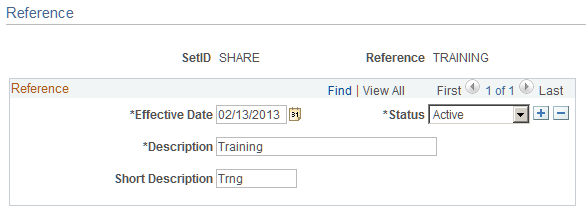Setting Up References
|
Page Name |
Definition Name |
Usage |
|---|---|---|
|
EX_REFERENCE |
Create references that help to identify and track expense reports. |
Use the Reference page (EX_REFERENCE) to create a reference code that can be used when identifying or tracking expense reports.
Navigation:
This example illustrates the fields and controls on the Reference page.