Setting Up Time Reporting Codes
To define personal time codes and descriptions for time reports for use with PeopleSoft Time and Labor, use the Time Reporting Codes (EX_TRC_EX.GBL) component. To map third-party time reporting codes, use the Time Reporting Code (EX_TRC_MAP_TBL.GBL) component.
|
Page Name |
Definition Name |
Usage |
|---|---|---|
|
EX_TRC_EX |
Define personal time codes and descriptions for time reports. Use this page to manage PeopleSoft Time and Labor reporting codes. |
|
|
EX_TRC_MAP_TBL |
Map time reporting codes to time reporting descriptions. Use this page to map third-party time reporting codes. Warning! If you use PeopleSoft Time and Labor, you must set up and validate time reporting codes on the EX_TRC_MAP_TBL page. |
Use the Time Reporting Code (EX_TRC_EX) page to define personal time codes and descriptions for time reports. Use this page to manage PeopleSoft Time and Labor reporting codes.
Navigation:
This example illustrates the fields and controls on the Time Reporting Code (EX_TRC_EX) page. You can find definitions for the fields and controls later on this page.
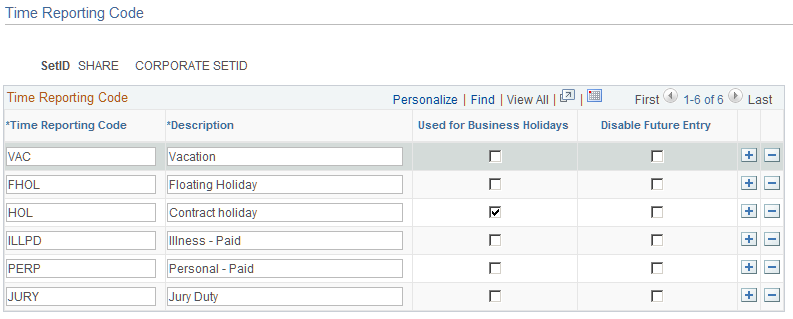
Field or Control |
Description |
|---|---|
Time Reporting Code and Description |
The time reporting code appears on time reports for items such as vacation or sick leave and determines what time reporting codes are available to the user for charging personal time to projects. |
Used for Business Holidays |
Select the time reporting code to use as a default for days that fall on a holiday. You can select only one code. |
Disable Future Entry |
Select to prohibit employees from entering personal hours on a time report if the date entered on the report is after the current date. By default, PeopleSoft Expenses does not select this check box. |
Use the Time Reporting Code page (EX_TRC_MAP_TBL) to map time reporting codes to time reporting descriptions. Use this page to map third-party time reporting codes.
Navigation:
This example illustrates the fields and controls on the Time Reporting Code (EX_TRC_MAP_TBL) page. You can find definitions for the fields and controls later on this page.
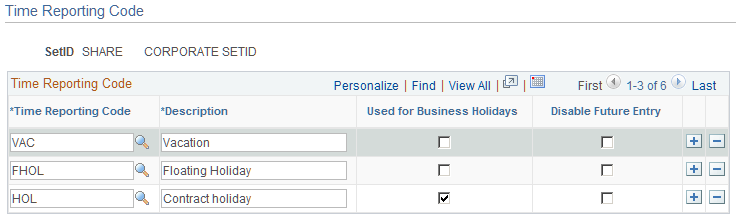
Field or Control |
Description |
|---|---|
Description |
Appears on time reports for items such as vacation or sick leave and determines what time reporting codes are available to the user for charging personal time to projects. |
Used for Business Holidays |
Select the time reporting code to use as a default for days that fall on holidays. |
Disable Future Entry |
Select to prohibit employees from entering personal hours on a time report if the date entered on the report is after the current date. By default, PeopleSoft Expenses does not select this check box. |
This table maps time reporting codes to a description that your organization defines.
|
Mapping Table |
Mapping From |
Mapping To |
|---|---|---|
|
EX_TRC_MAP_TBL |
TL_TRC_TBL |
Time report user interface |