Viewing Deductions by Reason
This topic discusses how to view deductions by reason and personalize the Deduction by Reason pagelet.
|
Page Name |
Definition Name |
Usage |
|---|---|---|
|
AR_PE_DEDRSN_PAGE |
Display deductions by reason in a table format, listing the reason, current amount and currency, count of deductions making up the current amount, and the comparison amount and currency. |
|
|
AR_PE_DEDRSN_PRS |
Define default display information for the Deduction by Reason pagelet. |
|
|
Item List - Advanced Search |
ITEM_LIST |
Click the Deduction Reason link on the Deduction by Reason pagelet to update search parameters and create a list of items with a specific deduction reason. See the Deduction by Reason Pagelet. |
Use the Deduction by Reason pagelet (AR_PE_DEDRSN_PAGE) to display deductions by reason in a table format, listing the reason, current amount and currency, count of deductions making up the current amount, and the comparison amount and currency.
Navigation:
Click the Personalize Content link on the PeopleSoft Home page.
Select Deduction by Reason.
Field or Control |
Description |
|---|---|
Deduction Reason |
Displays the description for the reason. Click a link to access the Item List - Advanced Search page, where you enter search criteria to display a list of items with a specific deduction reason. The system automatically populates the search criteria on the Advanced Search page using the data that you entered on the Deduction by Reason Personalization page. Modify the criteria if necessary. |
Current Amount and Count |
Displays the total amount and count of deductions in the current period. |
Prior Amount and Count |
Displays the total amount and count of deductions for the previous year or period. |
Use the Deduction by Reason Personalization page (AR_PE_DEDRSN_PRS) to define default display information for the Deduction by Reason pagelet.
Navigation:
Click the Customize Deduction by Reason icon on the Deduction by Reason pagelet.
This example illustrates the fields and controls on the Deduction by Reason Personalization page. You can find definitions for the fields and controls later on this page.
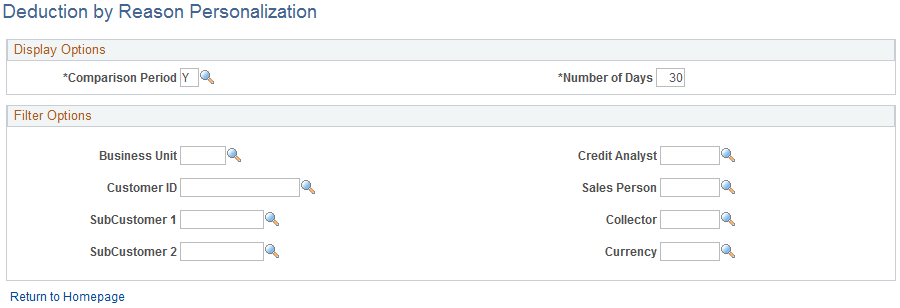
Field or Control |
Description |
|---|---|
Comparison Period |
Select a value that determines the length of the comparison period. Options are: P (Prior Period): Compares the period of time to prior period of time. For example, if the period of time is 10 days, it compares the past 10 days to the past 11 to 20 days. Y (Prior Year): Compares the period of time to the same period in the prior year. |
Number of Days |
Enter the number of days for the comparison period. |
Note: When you change any personalization options, you must run the Update Pagelet Statistics process for the pagelet to display the correct data.