Viewing Scheduled Work Order Tasks
This topic discusses how to view scheduled work order tasks information.
|
Page Name |
Definition Name |
Usage |
|---|---|---|
|
EPWM_PE_SCHEDULED_GBL |
View work orders grouped by general work type and service group that are scheduled. |
|
|
Work Order Workbench Page |
WM_WOTSK_WORKBENCH |
View the Work Order Workbench for the user logged into the system. See the Scheduled Work Order Tasks Pagelet. |
|
Work Order Portal Personalization Page |
WM_PE_PRS |
Click the Customize Scheduled Work Order Tasks icon on the Scheduled Work Order Tasks page to define default display information for the Backlog by Work Order Type, Unassigned Work Order Tasks, Reviewed Work Order Tasks, and Scheduled Work Order Tasks pagelets. |
Use the Scheduled Work Order Tasks pagelet (EPWM_PE_SCHEDULED_ GBL) to view work orders grouped by general work type and service group that are scheduled.
This pagelet is similar to the Unassigned Work Orders Tasks pagelet displaying the task view and lists work order tasks that are scheduled. The pagelet lists tasks grouped by general work type and service group.
Navigation:
Click the Home link at the top of the screen to access the PeopleSoft Home page. Click the Personalize Content link on the PeopleSoft Home page.
Select Scheduled Work Order Tasks.
This example illustrates the fields and controls on the Scheduled Work Order Tasks page. You can find definitions for the fields and controls later on this page.
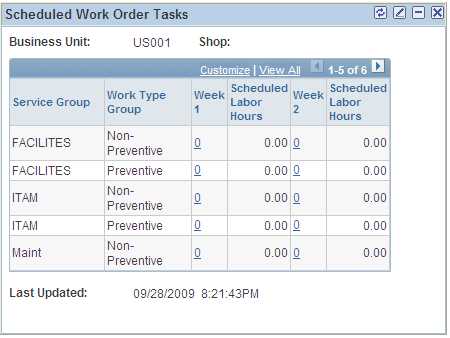
Field or Control |
Description |
|---|---|
Work Type Group |
Displays the scheduled work as either preventive or corrective (non-preventive). |
Week 1 and Week 2 |
Displays the number of tasks that are scheduled to start that week. By clicking the Count link, the system displays the Work Order Workbench page. |
Scheduled Labor Hours |
Displays the total hours of the tasks scheduled for that week. |
Note: See the Personalizing Backlog by Work Order Type section of this topic for information on personalizing this pagelet.
Note: Work order scheduling and shop configuration settings for scheduling labor are required so labor assignments can be made. Labor assignments are required to provide estimated labor hours.
The work order Scheduled Start Date field is required and is within fourteen days of the run time of the pagelet.