Processing Amendments
This section provides an overview of processing amendments and discusses how to process amendments in batch.
|
Page Name |
Definition Name |
Usage |
|---|---|---|
|
RUN_CA_CHG |
Process amendments with a status of Ready using batch processing. |
After all of the business rules are met and the amendment is set to Ready status, you must run the amendment process to include the amendments in the current version of the contract and update the amendment status to Complete. You can process amendments for a single contract using the Process Amendments button, or process amendments for multiple contracts using the Processing Amendments batch process (CA_CHG_CTRL).
Depending on the types of changes that you make, the amendment may affect your billing and revenue recognition plans and associated events, which may require further action on your part after the amendment process is complete.
Use the Process Amendments page (RUN_CA_CHG) to process amendments with a status of Ready using batch processing.
Navigation:
This example illustrates the fields and controls on the Processing Amendments page. You can find definitions for the fields and controls later on this page.
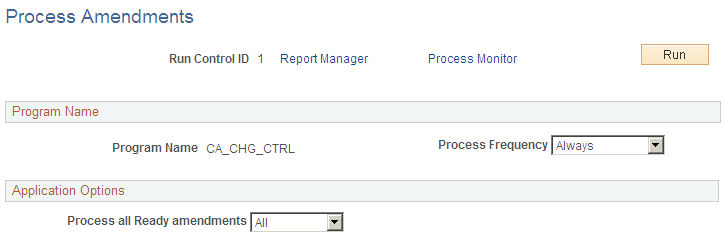
Field or Control |
Description |
|---|---|
Process all Ready amendments |
Select the range of amendments for which this process will run. Values are:
|