Calculating Balances
The Calculate Balances process (GLRN_CALC) calculates the ledger account balances for the reconciliation and updates the GLRN_RECON_TBL. The reconciler then uses the balances, among other documents, to work on the account reconciliation. The ledger balances for a reconciliation are calculated initially when you run the Create Reconciliation process. If you need to update the balances after creating the reconciliation, you can use this run control page to recalculate.
|
Page Name |
Definition Name |
Usage |
|---|---|---|
|
GLRN_CALCULATE_REQ |
Run the GLRN_CALC Application Engine process, which updates the CALC_NET_AMT field of the GL Reconciliation table for the corresponding rows. |
Use the Calculate Balances run control page (GLRN_CALCULATE_REQ) to run the GLRN_CALC Application Engine process, which updates the CALC_NET_AMT field of the GL Reconciliation table for the corresponding rows.
Navigation:
This example illustrates the fields and controls on the Calculate Balances Page.
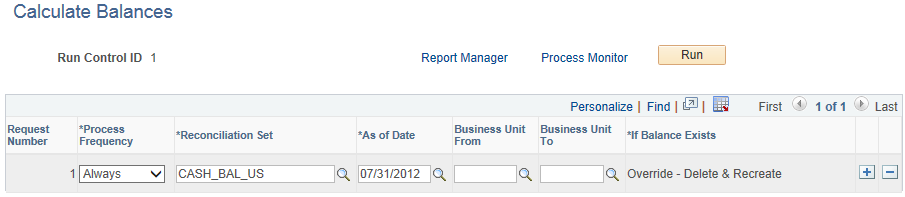
Select the Reconciliation Set(s) to process and the associated As of Dates.
Field or Control |
Description |
|---|---|
Business Unit From and Business Unit To |
(Optional) Enter a range of business unit values to process for the reconciliation. Business Unit values specified here can be a subset of what is specified in the Reconciliation Set. |
If Balance Exists |
Displays Override - Delete & Recreate, which indicates that if the balance for the reconciliation was previously calculated, then the old amount is deleted and updated with the new amount. |