Comparing Data by Ledger Periods
You can select and compare ChartFields of selected ledger entries based on selected accounting periods.
|
Page Name |
Definition Name |
Usage |
|---|---|---|
|
INQ_LED_CMP_PNL |
Specify the ledger data you want to compare by period. |
|
|
INQ_LED_CMP_DTL |
Displays a comparison of the selected ledger's detail based on the ChartFields and number of periods selected on the Ledger Period Comparison page. |
Use the Ledger Period Comparison page (INQ_LED_CMP_PNL) to specify the ledger data you want to compare by period.
Navigation:
This example illustrates the fields and controls on the Ledger Period Comparison page. You can find definitions for the fields and controls later on this page.
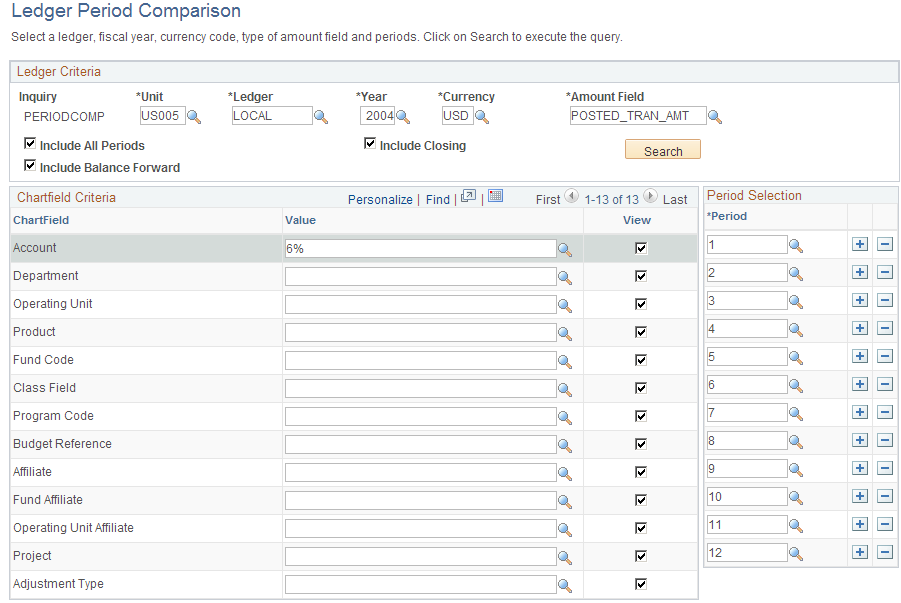
Field or Control |
Description |
|---|---|
Amount Field |
Select POSTED_TRAN_AMT to display the amounts in the transaction currency for all ledger balances including those in the base currency. Select POSTED_BASE_AMT to display the total of the transaction amounts converted to the base currency of the ledger. Select the POSTED_TOTAL_AMT to display the amounts in the transaction currency for all ledger balances except those in the base currency. |
Include All Periods |
Includes periods for the ledger criteria if selected. Note: When Include All Periods is selected, a maximum of 13 periods can be used. This can include one adjustment period, but no more than one. |
Include Balance Forward |
Includes any balances carried forward from the previous period in the totals. |
Include Closing |
Includes closing adjustments for period 999 in the totals. |
ChartField and Value |
Select the ChartField values that you want to appear on the Ledger Period Comparison - Period Comparison Results page. To limit the number of ChartField values, enter a specific Value for a selected ChartField. You can also use a wildcard (%) to select a range of values. If you do not specify ChartField values, the system determines the values to use based on the selected ledger. The Alternate Account ChartField (AltAcct) appears in the ChartField Criteria group box only if you enabled the alternate account option on the Installation Options - Products page and the Ledgers for a Unit page. |
Period Selection |
Select the periods you want to use for comparison on the Ledger Period Comparison - Period Comparison Results page. To remove a period from the list, click the minus sign button to remove the row. If you want to include an adjustment period, click the plus sign button to add a row. Select the Adj check box and either manually enter an adjustment period or use the prompt to select an adjustment period. Select the adjustment periods you want to display. |
Search |
Click this button to access the Ledger Period Comparison - Period Comparison Results page. |
Use the Ledger Period Comparison - Period Comparison Results page ( INQ_LED_CMP_DTL) to display a comparison of the selected ledger's detail based on the ChartFields and number of periods selected on the Ledger Period Comparison page.
Navigation:
Click Search on the Ledger Period Comparison page after selecting desired criteria.
This example illustrates the fields and controls on the Ledger Period Comparison - Period Comparison Results page. You can find definitions for the fields and controls later on this page.

Field or Control |
Description |
|---|---|
Period Bal Fwd (period balance forward) |
If you selected the Include Balance Forward option, this column appears on the first tab and displays the opening balance for the period in the Ledger Comparison grid. |
Period Close |
If you selected the Include Closing Adjustments option, this column for period 999 appears on the last tab. It displays the adjustment for year end closing in the Ledger Comparison grid. |
ChartField Criteria |
Click to display the list of ChartFields. Deselect or select a ChartField check box and when you click the Refresh button, the Ledger Period Comparison - Period Comparison Results page redisplays ChartFields based on your selections. |
Ledger Compare Criteria |
Click to display the Ledger Criteria as well as ChartField Criteria. You can modify your selections and click Search to display results based on the newly-selected criteria. |