Defining Consolidation Trees
You define a consolidation based on relationships among the business units and their related elimination units (units to which eliminating journal entries are directed). Each consolidation hierarchy uses a separate consolidation tree. You can consolidate an unlimited number of business units within each tree, and you can define an unlimited number of consolidation trees.
This section discusses how to:
Define consolidation scopes with trees.
Add detail values.
Because you likely have several consolidation configurations to accommodate management and statutory requirements, General Ledger enables you to set up any number of consolidation trees. Consolidated business entities appear as nodes, and business units and eliminations units appear as detail values on the tree.
For example, World Wide Consolidation comprises 22 business units in Europe, Asia Pacific, and North America. For financial reporting requirements, the company created a tree that defines the legal entity relationships among these business units, as well as those located elsewhere (Tree Manager, Tree Manager).
This example illustrates the fields and controls on the Consolidation tree for World Wide Consolidation. You can find definitions for the fields and controls later on this page.
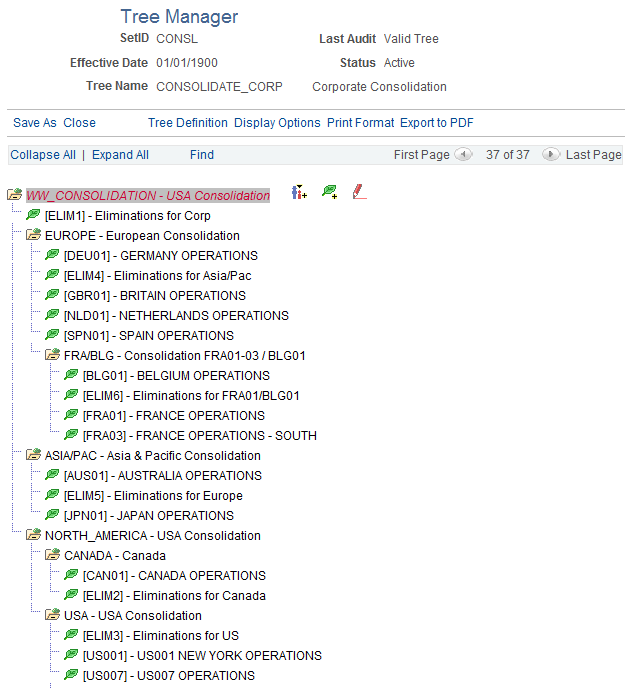
The World Wide Consolidation node (WW_Consolidation) represents the final point of consolidation and the relationship among consolidated entities—Europe, ASIA/PAC, and NORTH_AMERICA and the corporate level elimination unit, ELIM1.
The detail values in a Consolidations tree always consist of the ChartField values that form the basis for consolidation and elimination units. Elimination units are stored in the same table as consolidating ChartField values because they share identical attributes; that is to say, if your consolidating ChartField values are business units, the elimination entities are also defined as business units.
In such a case, the system maintains all your detail values in the general ledger Business Unit table. You can, however, set up consolidations based on any other ChartField.