Defining User Lists for Approval Framework
This topic discusses how to define user lists.
|
Page Name |
Definition Name |
Usage |
|---|---|---|
|
EOAW_USER_LIST |
Define user sources for use in the Approval Framework approval process (rules). |
Use the User List Definition page (EOAW_USER_LIST) to define user sources for the Approval Framework approval process (rules).
Navigation:
This example illustrates the fields and controls on the User List Definition page: Journal Approvers by Query. You can find definitions for the fields and controls later on this page.

The approval user list defines user sources for use with steps in the approval processes (rules). PeopleSoft General Ledger delivers a demo user list that uses a PS Query to combine the route controls on the Administrative Area of the General Ledger and business unit that matches the current delivered General Ledger approval routing rule. You must create your own user lists based on your own business structure.
As an example, the sample query GL_APPROVAL_USERLIST is defined as:
This example illustrates the fields and controls on the Sample Query. You can find definitions for the fields and controls later on this page.
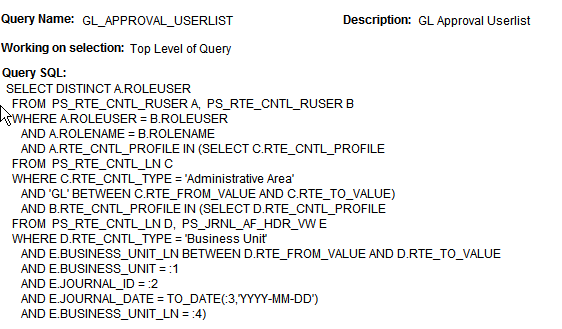
The following example shows the User List Supervisor by User ID that is used in General Ledger demo rule definitions.
This example illustrates the fields and controls on the User List Definition page - Supervisor by User ID. You can find definitions for the fields and controls later on this page.
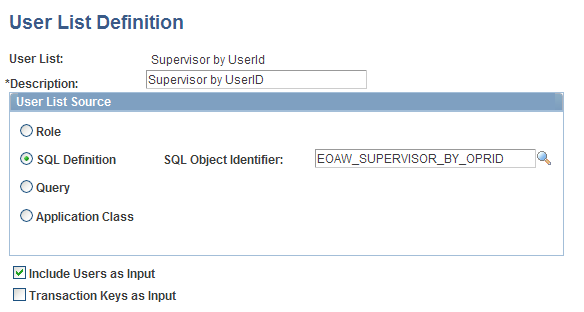
In the preceding example, the SQL Object EOAW_SUPERVISOR_BY_OPRID was defined as:
SELECT A.ROLEUSER
FROM PS_ROLEXLATOPR A
WHERE A.ROLEUSER = (
SELECT B.ROLEUSER_SUPR
FROM PS_ROLEXLATOPR B
WHERE B.ORPID = :1)See also PeopleTools: PeopleCode Developer's Guide