Deleting Source Data from the Generic Accounting Table
Use this page to remove data from the generic accounting table (JGEN_ACCT_ENTRY).
When importing data from third-party sources the data can sometimes be bad or invalid. This topic discusses how to remove the invalid data and reload it into the generic accounting table (JGEN_ACCT_ENTRY). In addition, the generic accounting table could have many years of data that you no longer need. To clear the data from the generic accounting table, use the Clear Generic Accounting Entry page.
Use the Clear Generic Accounting Entry page to remove entries from the generic accounting table (JGEN_ACCT_ENTRY).
|
Page Name |
Definition Name |
Usage |
|---|---|---|
|
JGEN_ACT_ENTRY_DEL |
Remove journal data loaded from third parties. |
When using this process for the first time, it is important to understand that the number of rows selected to delete could have an impact on performance. Oracle's PeopleSoft recommends that you limit your selection to 5,000 rows of data during each run.
Only the business units for which you have access are accessible using this page.
Use the Clear Generic Accounting Entry page (JGEN_ACT_ENTRY_DEL) to remove journal data loaded from third parties.
Navigation:
This example illustrates the fields and controls on the Clear Generic Accounting Entry page.
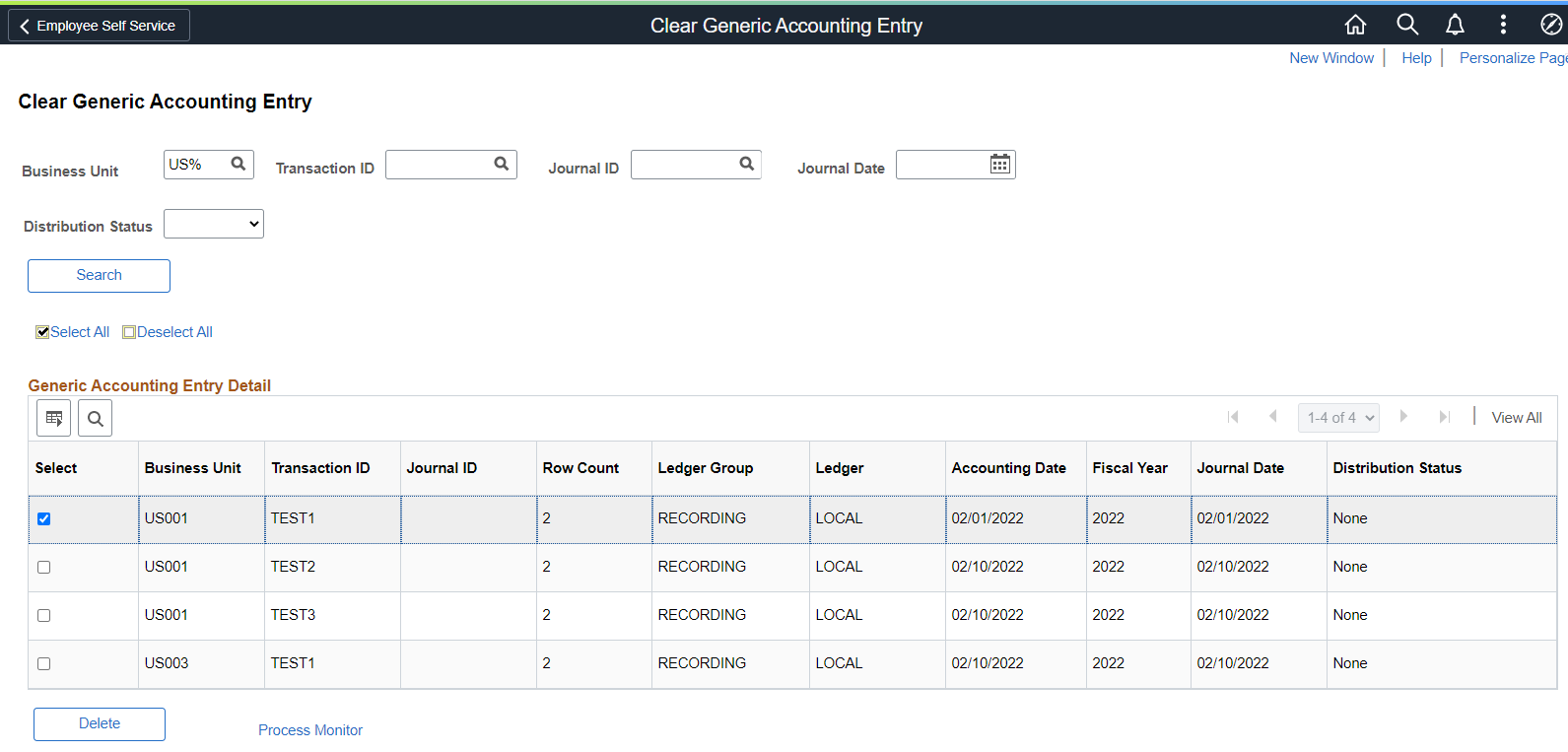
Use the search fields at the top of the page to search for accounting entries in the generic accounting entry table (JGEN_ACCT_ENTRY). You can use "%" to perform a partial search in the Business Unit, Transaction ID, and Journal ID fields. The Distribution Status values is limited to Distributed and None.
After performing a search, review the transaction IDs and select the rows you wish to remove from the generic accounting entry table. Select Delete to initiate the GL_ACCT_DEL application engine process and use the Process Monitor link to verify the process is successful.