Performing Equitization
After you define equitization rules, an equitization group, and related options, you can proceed to perform an equitization.
|
Page Name |
Definition Name |
Usage |
|---|---|---|
|
EQTZ_REQUEST |
Initiate the COBOL Equitization process GLPQEQTZ. |
|
|
EQTZ_PROCESS_INQ |
View the keys to use for matching on the Run Equitization page. |
Use the Equitization Request page (EQTZ_REQUEST) to initiate the Equitization process (GLPQEQTZ).
Navigation:
This example illustrates the fields and controls on the Equitization Request page. You can find definitions for the fields and controls later on this page.

Equitization Parameters
Field or Control |
Description |
|---|---|
SetID |
SetID for the equitization. |
Currency |
Currency used in the equitization. |
Equitization Group |
Defines what equitization rules and journal options apply. |
As of Date |
Serves as a point of reference for determining the year and period to equitize for each ledger involved. If business units use different calendars, the system evaluates the year and period for each. It is also used to access any effective-dated setups during the process. Effective dates dictate to which period of the fiscal year a certain Ownership Set is applied. For example, assume you are running the Equitization process up to 6/30/2007. Also, assume your system has two effective-dated Ownership Sets with one dated 1/1/2006 and the other dated 4/15/2007. Given these effective dates, the Equtization process uses the 1/1/2006 Ownership Set for the periods 1 to 3 balances, and uses the 4/15/2007 Ownership Set for the periods 4 to 6 balances. In other words, the Equitization process does not make distinctions for amounts before or after the 4/15/2007 date when applying the two different Ownership Sets. Because the system cannot act on intermediate effective dates, but must deal with whole periods, dates for changes in ownership should be planned accordingly. |
Equitization Options
Field or Control |
Description |
|---|---|
Process Equitization |
Required for the system to create equitization journal entries. The system always posts journals because ownership sets that will be processed later may depend on the entries to ledgers for earlier ownership sets. |
Include Adjustment Period(s) |
Includes balances of adjustment periods that are specified in the equitization group when processing Equitization. |
Create Calculation Log |
Generates a calculation log that contains pertinent information regarding the Equitization process. After the system creates the log, you can run the Equitization Calculation Log (GLS2008) SQRs. |
Edit Journal(s) |
When an edit error occurs, you can use the Journal Edit Error page to identify the error and correct it before you process the equitization again. The system clears journals from the original process before regenerating. If journal edit errors occur, you can identify them through the Journal Entry pages. To correct these errors, you must undo the process, correct the problem, and rerun Equitization. |
Undo Previous Process |
Click the Undo Previous Process option alone and the undo process only reverses the outcome from a single process with matching Equitization Group (or Consolidation set), As Of Date, Currency, Tree name, Tree Level, and Tree Node, of the current run control. You can perform the Undo process by itself, or select it with the Process Equitization option. If the process fails, unlock all journals before rerunning Unpost. |
Journal Delete Option |
Select an option that indicates how the system handles journals from a previous equitization process when performing an Undo. Options include:
This is an open field when the Undo Previous Process check box is selected. This option is useful to organizations that operate in countries where document sequencing is required, or for organizations that use data warehousing or a metadata storage process. If the previous journals are deleted, the sequencing of documents and metadata no longer agree with the data. |
Note: If the process ends prematurely during an undo, unlock the journals for the process instance before rerunning the undo process.
Scope of Equitization
Field or Control |
Description |
|---|---|
Tree |
Select the appropriate tree. |
Scope |
Specify if you want to:
|
Level |
Processes all business units at and below the tree level that you select in the edit box. |
Node |
Processes business units at and below the tree node that you select in the edit box. |
Tree Effective Date Option
Field or Control |
Description |
|---|---|
Use As of Date |
Uses the date defined for the equitization. |
Use Override Date |
Select this option if you want to override the tree As of Date and enter a date in the Tree Override Date field. |
For the Equitization process to identify the correct journals to unpost and delete, information on the Run Equitization page must match the information specified for a previous process. The items that you must match are SetID, currency, equitization group, As of Date, and scope of consolidation. This information is stored in a process log.
Use the Equitization Process Log page (EQTZ_PROCESS_INQ) to view the list of process instances by key fields resulting from running the Equitization process.
Navigation:
This example illustrates the fields and controls on the Equitization Process Log page. You can find definitions for the fields and controls later on this page.
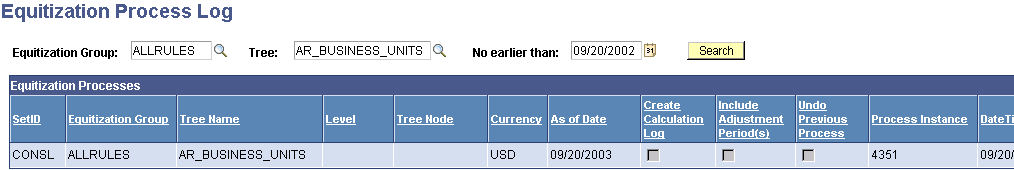
Select an Equitization Group, Tree, and the start date for the list of processes as Search criteria. The first row of each process contains the keys that you use for matching on the Run Equitization page. The fields on this page are the same as those found on the Run Equitization page, with the addition of Instance, DateTime, and Request No. These fields are created after the process is completed.