Establishing Noncompeting Continuations
This topic provides an overview of noncompeting continuations and discusses how to create a continuation.
|
Page Name |
Definition Name |
Usage |
|---|---|---|
|
GM_CONT_ID_CREATE |
Create a continuation. |
|
|
GM_CONT_PRJ_ETHNIC |
Document information regarding the gender and ethnic status of persons who are used in human research. |
|
|
GM_CONT_PRJ_TRAIN |
Summarize information about student trainees who are participating in a continuation project. |
Continuations are miniproposals that you submit to a sponsor at the end of the first year of funding and are built the same way as proposals. They are based on awards rather than on previous proposals, so they draw information from records that already exist in PeopleSoft Grants. Continuations report information about the previous year's research and, if you request changes from the original proposal, forecast expectations for the upcoming year of funding.
You use the Gender and Minority Study and Trainee pages in the Proposal component only in continuation proposals that are associated with Department of Health and Human Services (DHHS) grants.
Note: If the project is not a continuation, fields on the Gender and Minority Study and Trainee pages are display-only.
When you create a continuation, the system retrieves key information from the original award, such as PI, PI name, short title, sponsor, long description, certifications, and all project data.
The rest of the information remains in the award file to eliminate duplicate data in the award and proposal records. You must add continuation-specific information.
To create a continuation:
Access the Create Continuations page by choosing the award ID that you want to continue.
Complete a To Continuation Proposal ID field and a To Continuation Version ID field.
Click Create.
The system creates a new proposal ID with a proposal type of Non-Competing Continuation and accesses the Proposal page.
Select Unobligated Balances as the comment type on the Additional Information page (GM_PROP_ADD_INFO) to describe unobligated balances for Continuation Form 2590.
Navigate through the proposal pages to complete any additional proposal requirements (professionals, budgets, and subrecipients).
Note: When you create a continuation, the system copies the HUMAN (human subjects), INVPT (inventions and patents), and ANIMA (vertebrate animals) continuation codes from the award to the continuation proposal.
Also, the system enables the following fields on the Certification page: Changed Since Prev Submission and Previously Reported.
If the certification code is HUMAN or ANIM and the certification changed since the last submission, select the Changed Since Prev Submission check box. If the certification code is INVPT and the certification was previously reported, select the Previously Reported check box.
Use the Create Continuation page (GM_CONT_ID_CREATE) to create a continuation.
Navigation:
This example illustrates the fields and controls on the Create Continuation page. You can find definitions for the fields and controls later on this page.

Field or Control |
Description |
|---|---|
Proposal ID |
Displays the proposal ID that is associated with the selected award. |
Field or Control |
Description |
|---|---|
To Continuation Proposal ID |
Enter the continuation proposal ID. Enter NEXT to have the system increment the proposal ID. |
Field or Control |
Description |
|---|---|
To Continuation Version ID |
Enter the continuation proposal ID. |
Field or Control |
Description |
|---|---|
Budget Period |
Displays the budget period. |
Field or Control |
Description |
|---|---|
Create |
Click Create to create the continuation proposal. |
Use the Gender and Minority Study page (GM_CONT_PRJ_ETHNIC) to document information regarding the gender and ethnic status of persons who are used in human research.
Navigation:
This example illustrates the fields and controls on the Gender and Minority Study page. You can find definitions for the fields and controls later on this page.
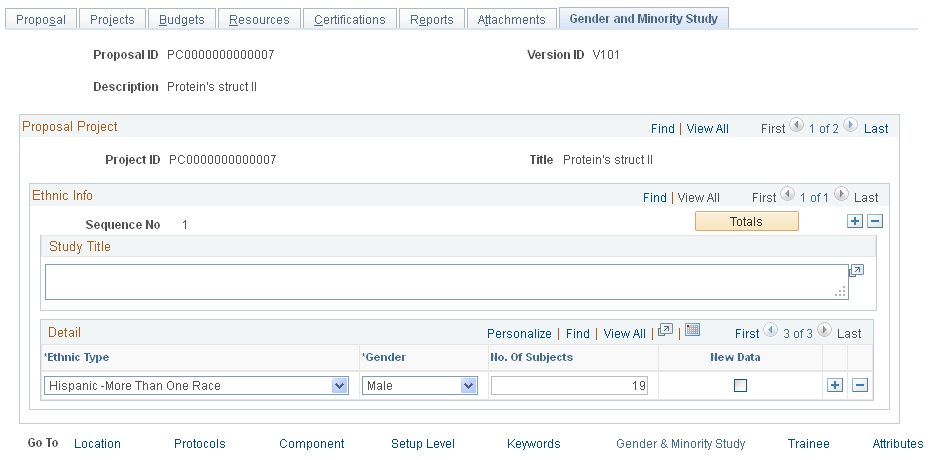
Field or Control |
Description |
|---|---|
Ethnic Type and Gender |
Select a value to represent the subject's ethnicity and gender. This data comes from a translate table and maps to continuation proposal forms. |
No. Of Subjects (number of subjects) |
Enter the number of people who are involved in the study who match the ethnic type and gender on the grid line. This information maps to continuation proposal forms. |
New Data |
Select if this is new data. All existing gender and minority information becomes old data when you create the Non-Competing Continuation proposal. If you modify this proposal and add a new gender, then that information becomes new data. The Forms Print process uses the presence of new data to determine whether to print this gender information on the Target/Planned Enrollment table or the Inclusion Enrollment report. |
Totals |
After you enter information regarding gender and ethnicity, the system enables this button. Click to display a page that lists totals by ethnic type, race, and gender. |
Use the Trainee page (GM_CONT_PRJ_TRAIN) to summarize information about student trainees who are participating in a continuation project.
Navigation:
This example illustrates the fields and controls on the Trainee page. You can find definitions for the fields and controls later on this page.
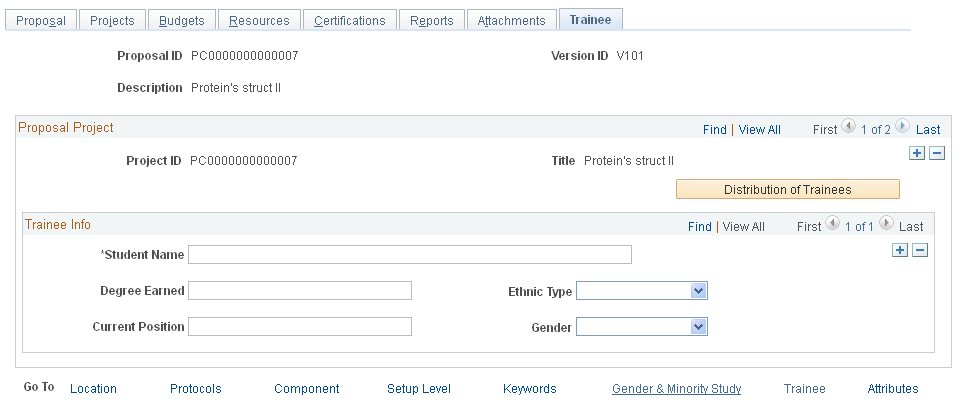
Enter the student name, degree earned, and current position for each trainee participating in the project. You can enter multiple lines for multiple trainees.
Field or Control |
Description |
|---|---|
Distribution of Trainees |
Click to access an inquiry page that lists totals by ethnic type, race, and gender. |
Ethnic Type and Gender |
Select a value to represent the student's ethnicity and gender. This data comes from a translate table and maps to the continuation proposal forms. |