Establishing Professional Controls
This topic discusses how to set up professional controls for PeopleSoft Grants using the Honors and Award Table (GM_HON_AWARD_TBL), Membership Table (GM_MEMBERSHIP_TBL), and Publication Table (PUBLICATION_TBL ) components.
The pages in these components, which populate the professional profile pages, enable you to establish honors and awards, memberships, and publications for professionals.
Note: You can use PeopleSoft Grants to import professional data from HRMS tables. Because this is a one-way feed, data that you manipulate in PeopleSoft Grants is not updated in the source system.
|
Page Name |
Definition Name |
Usage |
|---|---|---|
|
GM_HON_AWARD_TBL |
Store core information about honors and awards. |
|
|
GM_MEMBERSHIP_TBL |
Store core information about the memberships and associations that are relevant to professionals. |
|
|
PUBLICATION_TBL |
Store complete citation information about publications and author names. |
Use the Define Honors and Awards page (GM_HON_AWARD_TBL) to store core information about honors and awards.
Navigation:
This example illustrates the fields and controls on the Define Honors and Awards. You can find definitions for the fields and controls later on this page.
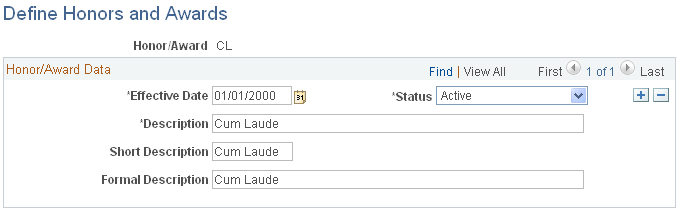
Enter information about the types of awards that are granted to the professionals at the institution. You can then link this information to the professional profiles of the individuals.
Honor and award information might include values such as Cum Laude, Doctoral Thesis Award, Research Grant, or Clinical Research. All professionals can share the information that is entered on this page.
Use the Define Memberships page (GM_MEMBERSHIP_TBL) to store core information about the memberships and associations that are relevant to professionals.
Navigation:
This example illustrates the fields and controls on the Define Memberships page. You can find definitions for the fields and controls later on this page.
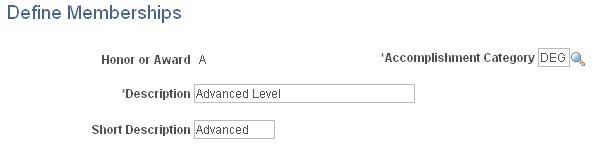
Assign a unique code to each membership, association, or accomplishment. Select an accomplishment category to categorize the membership or association.
You can then use these codes on the professional profiles of all the individuals at the institution who are members of that organization. Membership information might include information about the American Medical Association or the Animal Rescue Foundation.
Use the Define Publications page (PUBLICATION_TBL) to store complete citation information about publications and author names.
Navigation:
This example illustrates the fields and controls on the Define Publications page. You can find definitions for the fields and controls later on this page.
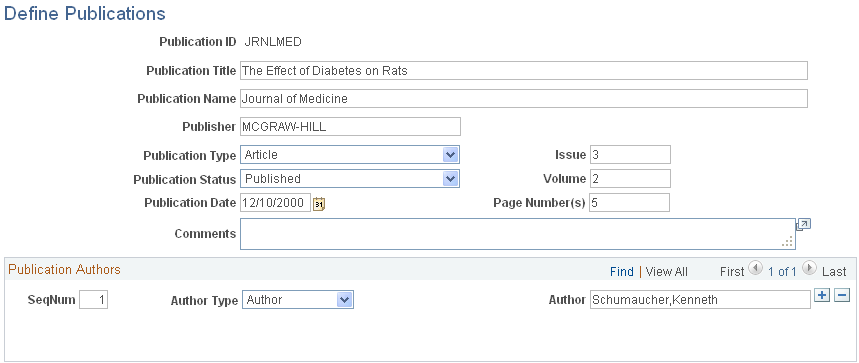
Enter all publication information (publication title, publication name, publisher, and so on). Then, select the author type and enter the name of the author.
You must enter information before associating it with a professional. Because the order of authors' names is crucial for proper credit in many research fields, authors' names must appear in the same order in which they appear in the publication.