Establishing Proposal Controls
This topic discusses how to establish key words, resource types, component definitions, budget items, off-campus locations, and numbering formats for proposals.
|
Page Name |
Definition Name |
Usage |
|---|---|---|
|
GM_PROP_CTR_KEY |
Define key words that are used throughout the PeopleSoft Grants system. |
|
|
GM_PROP_CTR_RES |
Define resource types that you use in proposals. |
|
|
GM_PROP_CTR_CMP |
Define components that are used throughout the PeopleSoft Grants system. |
|
|
GM_CTR_FNCTN |
Maintain information about the type and purpose of research that will be conducted for a proposal. |
Use the Proposal Key Words page (GM_PROP_CTR_KEY) to define key words that are used throughout the PeopleSoft Grants system.
Navigation:
This example illustrates the fields and controls on the Proposal Key Words page. You can find definitions for the fields and controls later on this page.

Enter terms that you want to use throughout the PeopleSoft Grants system. The entries on this page are used to track proposals by subject category (for example, cell biology, electrical engineering, history, or science) and to link multiple science codes to a project (as required by Transaction Set 194). You can also associate multiple key words with a proposal project.
Use the Proposal Resource Types page (GM_PROP_CTR_RES) to define resource types that you use in proposals.
Navigation:
This example illustrates the fields and controls on the Proposal Resource Types page. You can find definitions for the fields and controls later on this page.

Add resource types that you want to use in proposals. PeopleSoft delivers these resource types with the system:
ANIMA: Animal
CLINI: Clinical
COMPU: Computer
LABOR: Laboratory
MAJOR: Major Equipment
OFFIC: Office
OTHER: Other Resources
RESOU: Other Resources (NSF Specific)
Note: PeopleSoft Grants delivers the preceding values as system data. The values map specifically to proposal forms (PHS - Page HH). Do not modify them.
Use the Proposal Component page (GM_PROP_CTR_CMP) to define components that are used throughout the PeopleSoft Grants system.
Navigation:
This example illustrates the fields and controls on the Proposal Component page. You can find definitions for the fields and controls later on this page.
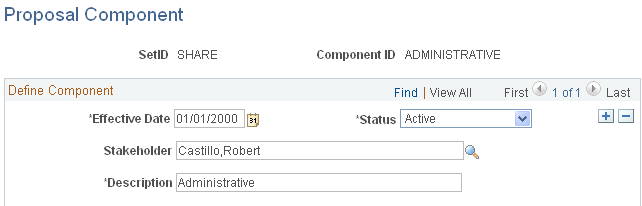
Define the components that you want to use in grants proposals and define a default stakeholder for the component. You can use components to track items that are not delivered as system data.
For example, you can use the Proposal Component page to track the status of administrative, budget, and research plan components on proposals during the internal review process. The system uses components for Proposal Approval workflow. Each proposal can have multiple components.
Use the Proposal/Award Purposes page (GM_CTR_FNCTN) to maintain information about the type and purpose of research that will be conducted for a proposal.
Navigation:
This example illustrates the fields and controls on the Proposal/Award Purposes page. You can find definitions for the fields and controls later on this page.
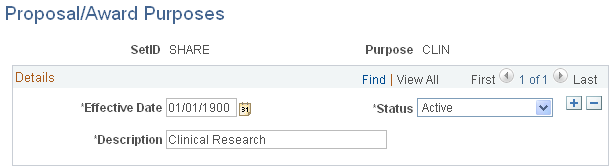
Enter information about the type of research that is recommended in a proposal. The most widely used research purposes are Applied, Basic, Community Education, Public Service, and Training.