Assumptions and Prerequisites
The following assumptions apply to this document:
Scope of this document is limited to the integration between CRM and FSCM (required synchronization between HRMS/FSCM and HRMS/CRM is not discussed).
Information in this document applies to both Releases 9.0 and 9.1, unless otherwise specified
Scope of this document is limited to the integration between CRM and FSCM (required synchronization between HRMS/FSCM and HRMS/CRM is not discussed).
Information in this document applies to both Releases 9.0 and 9.1, unless otherwise specified
The following prerequisite setup within CRM is required:
Enable the PeopleSoft CRM application for Asset Integration.
See Enabling PeopleSoft CRM for HelpDesk Integration with PeopleSoft IT Asset Management
Set up the Product Mapping table that associates combinations of Financials (FSCM) data (Asset Subtype, Manufacturer, and Model) with a Product ID that can be used for the CRM Installed Product entry if no Product ID is provided by FSCM. Product ID is a required field for CRM Installed Assets, but not for Financials assets.
See Setting Up CRM Application for Asset Integration.
Synchronize additional data required for asset integration, including: Asset Subtype, Manufacturer, Location, Department, and Employee.
After synchronizing this data between the two systems, the actual initial one-time loading of asset data from Financials (FSCM) to CRM can be initiated using the COPY_IT_ASSET service operation.
Once these steps have been performed, the CRM system should have all asset data with an Asset Type of 010 (IT-Hardware) from the Financials system. At that point, the individual asset synchronization steps using the SYNC_IT_ASSET service operation can be performed.
The following diagram illustrates the required setup activities by application:
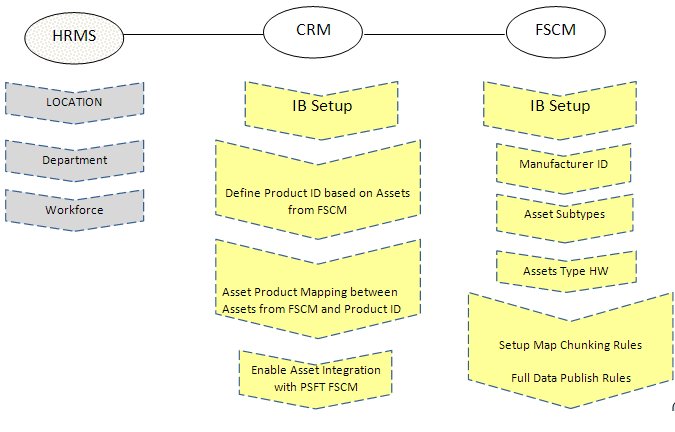
Following are the data synchronization services that are provided:
