Mapping IP Addresses
To map IP addresses use the IP Address (IT_IP_ADDR) component.
This topic discusses how to map IP addresses to physical locations.
|
Page Name |
Definition Name |
Usage |
|---|---|---|
|
IT_MNT_IP_ADDR |
Map and maintain IP addresses by physical location. |
Use the Maintain IP Addresses page (IT_MNT_IP_ADDR) to map and maintain IP addresses by physical location.
Navigation:
This example illustrates the fields and controls on the Maintain IP Addresses page. You can find definitions for the fields and controls later on this page.
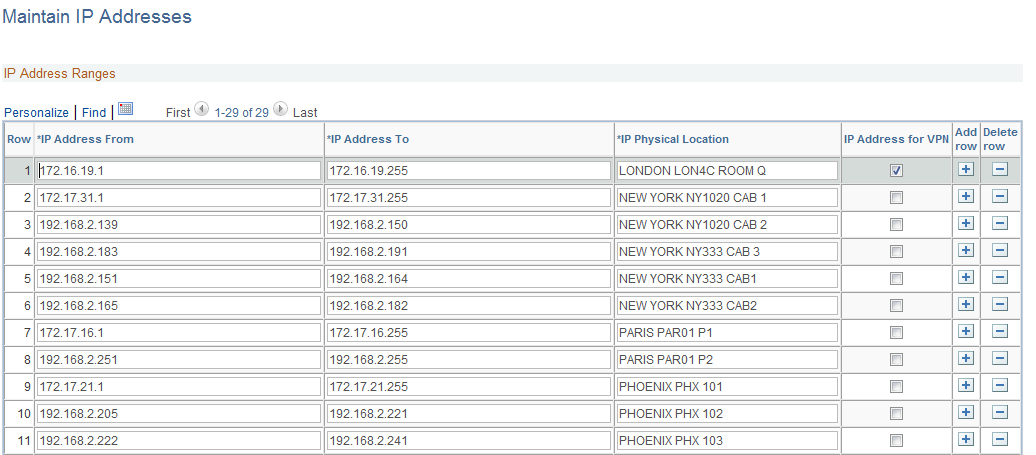
Field or Control |
Description |
|---|---|
IP Address From |
Enter the beginning of the range of IP addresses to be used in the comparison process for a given physical location. |
Field or Control |
Description |
|---|---|
IP Address To |
Enter the end of the range of IP addresses to be used in the comparison process for a given physical location. |
Field or Control |
Description |
|---|---|
IP Physical Location |
Enter the name for the physical location of the devices that are within the corresponding IP address range. |
Field or Control |
Description |
|---|---|
IP Address for VPN |
Select if the IP address range is assigned to devices using Virtual Private Networking (VPN). Note: When the flag is checked, the LOCATION business rule ignores the comparison of the location for that asset. The location cannot be inferred from the IP address because the IP address is issued by the VPN. If the SetID and location are specified, they will be ignored. |
Note: IP Addresses cannot overlap. Addresses in the IP Address From to the IP Address To cannot be included in another range.