Creating Supplier Administrators
To create a supplier administrator, use the Review User Profiles component (EM_SELLER_SECURITY).
This section provides an overview of the supplier administrator role type and discusses how to create supplier administrators.
|
Page Name |
Definition Name |
Usage |
|---|---|---|
|
EM_SELLER_SECURITY |
The system administrator creates the supplier administrator profile. |
The system administrator sets up user profiles and assigns suppliers to the local supplier administrator. Because user profiles define individual PeopleSoft users, profiles are linked to one or more role types.
Use the Review User Profiles - Supplier User Details page (EM_SELLER_SECURITY) to the system administrator creates the supplier administrator profile.
Navigation:
This example illustrates the fields and controls on the Review User Profiles - Supplier User Details page (1 of 2). You can find definitions for the fields and controls later on this page.
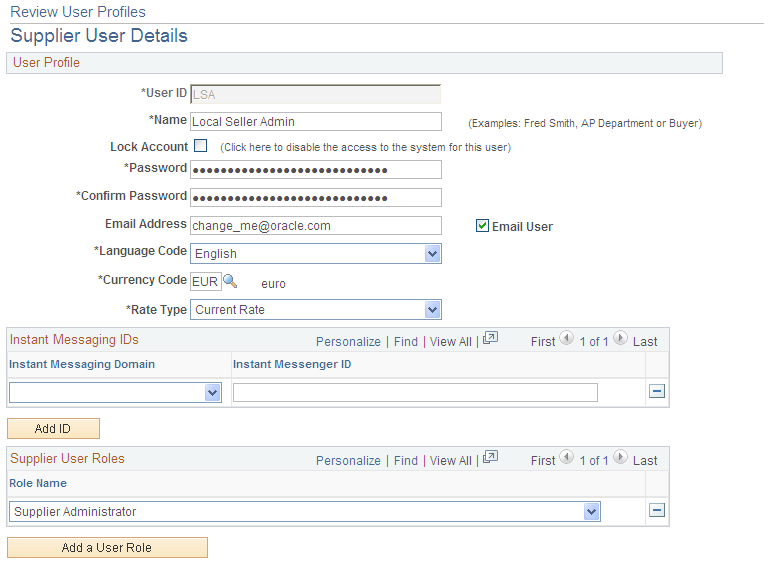
This example illustrates the fields and controls on the Review User Profiles - Supplier User Details page (2 of 2). You can find definitions for the fields and controls later on this page.
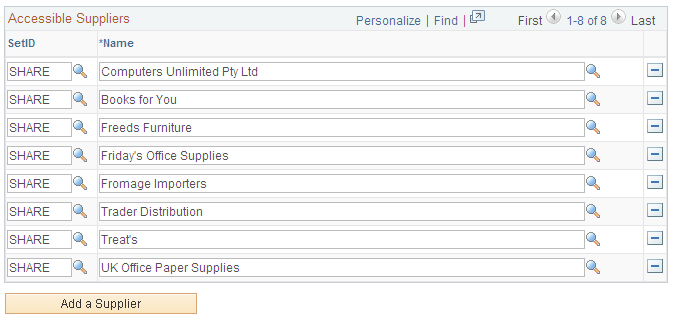
User Profile
Field or Control |
Description |
|---|---|
Email Address |
Enter an email address for the supplier administrator notifications. |
Email User |
Select this check box so that the supplier administrator will receive emails. |
Language Code and Currency Code |
Enter a language and currency code for the supplier administrator. |
Instant Messaging IDs
Field or Control |
Description |
|---|---|
Instant Messaging Domain and Instant Messenger ID |
Select AOL (America Online), SAMETIME, or YAHOO to designate the provider, and enter the ID of the supplier administrator. Do not append the @ symbol or the domain name of the messaging provider in the Instant Messenger ID field. |
Supplier User Roles
Field or Control |
Description |
|---|---|
Role Name |
Select Supplier Administrator. This role name must be tied to the Supplier Administrator role type. |
Accessible Suppliers
Assign the Name of each supplier that this supplier administrator can access.