Setting Up Project Profiles
This topic provides an overview of project profiles and discusses how to set up project profiles.
|
Page Name |
Definition Name |
Usage |
|---|---|---|
|
FO_PROJ_PROFILE |
Use this page to define default project values. |
Project profiles are defined by PeopleSoft Project Costing business units and by user-defined order type. Each staffing branch is mapped to a PeopleSoft Project Costing business unit. The order and assignment components use the project profile in conjunction with various component interfaces to create valid project records, including project, project status, activity, and activity team.
Use the Project Profile page (FO_PROJ_PROFILE) to use this page to define default project values.
Navigation:
This example illustrates the fields and controls on the Project Profile page. You can find definitions for the fields and controls later on this page.
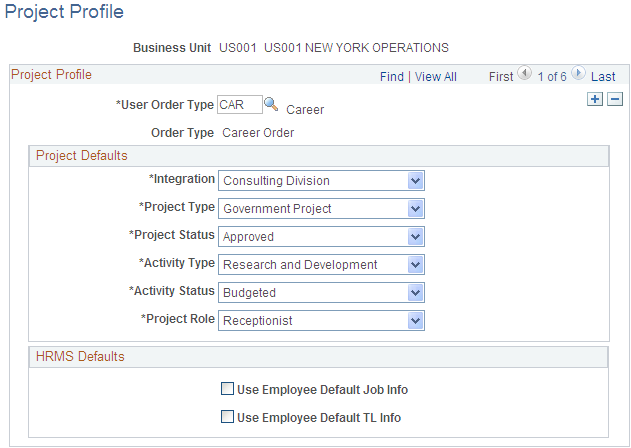
The system uses the PeopleSoft Project Costing information that you set up on this page to create projects and activities automatically for orders and assignments.
The order and assignment components use the project profile in conjunction with various component interfaces to create valid project records.
Field or Control |
Description |
|---|---|
User Order Type |
Select a user order type to specify the type of order. The values that you set up on the project profile should reflect the billing, revenue, and reporting needs of the order type. Note: The choices here are the same as those for setting up contract profiles. |
Project Defaults
Field or Control |
Description |
|---|---|
Integration |
Select an integration template to define the integration between PeopleSoft Project Costing and PeopleSoft General Ledger. Integration templates also establish business units that are assigned to transactions by default. |
Project Type |
Select the project type value to use when you create the related projects for your orders. Projects are categorized by project types. Setting up project types facilitates analyzing all projects of a certain type. |
Project Status |
Select a project status to be used when PeopleSoft Pay/Bill Management automatically creates a project for each order. When configuring your PeopleSoft Project Costing application, ensure that the project status value that you entered in the project profile has a processing status of Active. |
Activity Type |
Select the activity type for PeopleSoft Pay/Bill Management to use when creating related activities for career and temporary assignments. PeopleSoft Pay/Bill Management automatically creates an activity for each assignment added to the system. Activity types categorize activities to facilitate analysis and reporting on all similar activities across all projects in the enterprise. |
Activity Status |
Select the activity status to be used when PeopleSoft Pay/Bill Management creates the activity for the assignment. |
Project Role |
Select a project role for the system to use when creating the project and activity team records when employees are assigned to temporary assignments. |
HCM Defaults
Field or Control |
Description |
|---|---|
Use employee default job info (use employee default job information) |
Select to have the system use the information in the employee's default job record as the default for the assignment component. Otherwise, the system uses the default values specified in the user preferences configuration. When creating temporary assignments, PeopleSoft Pay/Bill Management needs to capture several fields to determine how to pay the employee for the work performed for that assignment. Some of these fields include department, company, pay group, and so on. |
Use employee default TL info (use employee default PeopleSoft Time and Labor information) |
Select to have the system use the information in the employee's default job record as the default in the assignment component. Otherwise, the system uses the default values specified in the user preferences configuration. When creating temporary assignments, PeopleSoft Pay/Bill Management needs to capture workgroup and taskgroup information to determine how PeopleSoft Time and Labor is to process the hours reported by the employee against the assignment. |