Defining Resource Utilization Parameters
To define resource utilization parameters, use the Utilization Definition component (RS_AGG_DEF).
|
Page Name |
Definition Name |
Usage |
|---|---|---|
|
RS_AGG_DEF |
Define the parameters for calculating actual, capacity, and forecast utilization for each HR business unit. |
Use the Utilization Definition page (RS_AGG_DEF) to define the parameters for calculating actual, capacity, and forecast utilization for each HR business unit.
Navigation:
This example illustrates the fields and controls on the Utilization Definition page. You can find definitions for the fields and controls later on this page.
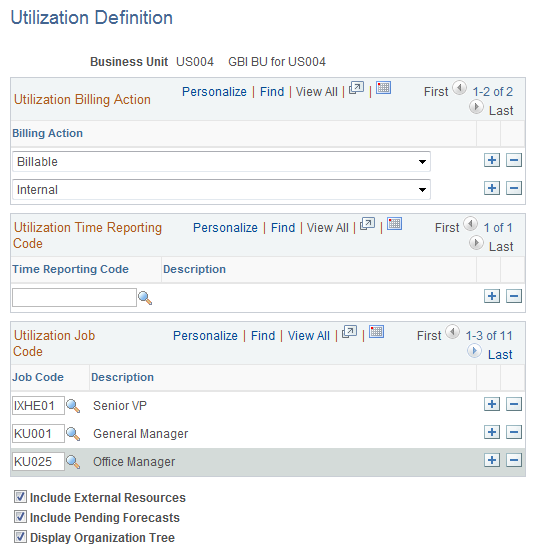
Use this page to define the rules for calculating capacity and actual and forecast utilization for each HR business unit.
Field or Control |
Description |
|---|---|
Billing Action |
Select all of the billing actions that constitute utilized project time. You can select one or more billing actions, or none at all. Options are Billable, Internal, and Nonbill (nonbillable). The resource must enter a billing action for every entry of project hours in PeopleSoft Expenses or the Services Forecasting feature. When you identify which billing action field values are utilized time, you enable the Utilization and Capacity Application Engine process (RS_AGG_ENG) and the utilization analysis tools to treat actual and forecasted time consistently when determining the type of project time that counts as utilized time. |
Time Reporting Code |
Specify which time reporting codes (TRCs) count as utilized personal time. The TRCs are SetID-driven and defined on the Time Reporting Code page. TRCs appear on the Forecast Time - Summary page, the Forecast Time - Forecast by Period page, and the PeopleSoft Expenses Time Report Summary page for resources to enter personal time. When you identify which TRC field values are considered as utilized time, you enable the Utilization and Capacity process (and the utilization analysis tools) to treat actual and forecast time consistently when determining which nonproject time counts as utilized time. |
Job Code |
Select the job code values to indicate which resources within the organization are analyzed by the Utilization and Capacity process and included in utilization calculations. This setting controls which resources are analyzed across the business unit. For example, if you measure utilization only for the information services support team, enter only the job codes that are associated with support team resources. Available job codes are based on the HR business unit. Note: If you do not enter a job code, or if no resources match the job codes that you select for the business unit, the system does not perform any capacity or utilization calculations. |
Include External Resources |
Select to include external resources (such as contractors) in the utilization calculations. Deselect to exclude resources with a non-employee status from the utilization calculations and analysis. Note: Resources are treated as non-employees if the Personnel Status field (PER_STATUS) value is N (non-employee) for the employee ID (EMPLID). |
Include Pending Forecasts |
Select to have the analysis include forecasts that are pending (not yet submitted). To determine the appropriate setting, decide whether you want to analyze forecast utilization based on forecasted hours that are prepopulated by the Populate Time process or wait until resources have submitted their forecasts before analyzing the utilization data. Note: Forecast status values of Pending and Submitted are different from the time report status values that contain actual hours entered into PeopleSoft Expenses. |
Display Organization Tree |
Select to display the Organizational Unit tree on the Utilization Parameters - Organization Units page. This option simplifies the process of selecting organizational units (such as departments, locations, and child departments and locations) for analysis. |