Establishing Resource Pool Security
|
Page Name |
Definition Name |
Usage |
|---|---|---|
|
PGM_PRJ_RES_POOL |
Select pools to include on the resource pools list to enforce resource pool security. |
|
|
Search Resource Pools Page |
PGM_POOL_SRCH |
Search and select resource pools to add to the resource pools list to enforce resource pool security. |
|
PGM_ACT_RES_POOL |
Select pools to include on the activity resource pools list to enforce resource pool security. |
|
|
Copy From Project Pools Page |
PGM_CPY_PRJ_POOL |
Search and select resource pools from the project resource pools to add to the activity resource pools list to enforce resource pool security |
Use the Project Resource Pools page (PGM_PRJ_RES_POOL) to select pools to include on the resource pools list to enforce resource pool security.
Navigation:
Program Management, Project Definitions, Project Resource Pools, Project Resource Pools
This example illustrates the fields and controls on the Project Resource Pools page. You can find definitions for the fields and controls later on this page.

TheResource Pools group box lists all of the resource pools selected from the Search Resource Pools page.
Field or Control |
Description |
|---|---|
Copy to Activities |
Select to indicate which resource pools to copy to the resource pools on the Activity Resource Pools page. The system copies the selected resource pools to each activity in the project when you save the page. |
Add Pools |
Click to access the Search Resource Pools page (PGM_POOL_SRCH) where you can search, select, and add resource pools to the Resource Pools group box. You can search by manager ID , pool ID, or pool name. |
Project Resources |
Click to access the Resources page. |
Use the Activity Resource Pools page (PGM_ACT_RES_POOL) to select pools to include on the activity resource pools list to enforce resource pool security.
Navigation:
This example illustrates the fields and controls on the Activity Resource Pools page. You can find definitions for the fields and controls later on this page.
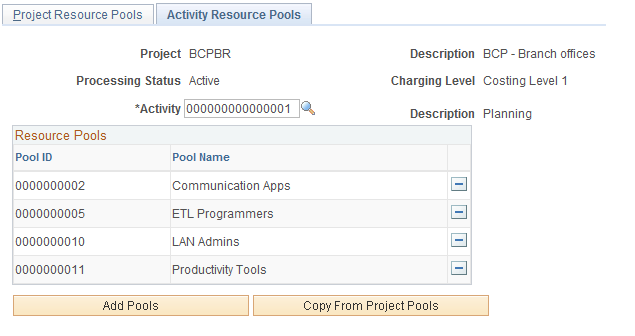
The system lists all of the resource pools that the project manager has selected to use with the selected activity in the Resource Pools group box.
Field or Control |
Description |
|---|---|
Activity |
Select the activity for which to display the current resource pools selected for that activity. |
Copy from Project Pools |
Click to access the Copy From Project Pools page (PGM_CPY_PRJ_POOL) where you can select resource pools from pools that are on the Project Resource Pools page to copy to this page. You must save the resource pools on the Project Resource Pools page before you can copy project resource pools to activity resource pools. |
Activity Resources |
Click to access the Resources by Activity page. |