Granting Security Access to Forecasts
For purposes of reviewing, modifying and approving forecasts, you can grant security access to any employee ID to act on behalf of another user ID. This security controls a user's access to the Review Forecasted Time (supervisor review) page and Review Forecast by Project (project manager review) page.
Note: This topic is required. You must grant security access before you can use the Services Forecasting feature.
|
Page Name |
Definition Name |
Usage |
|---|---|---|
|
TE_EE_AUTHORITY |
Authorize access to employees to the forecast collection pages for themselves and on behalf of other employees. |
Use the Authorize Users page (TE_EE_AUTHORITY) to authorize access to employees to the forecast collection pages for themselves and on behalf of other employees.
Navigation:
This example illustrates the fields and controls on the Authorize Users page. You can find definitions for the fields and controls later on this page.
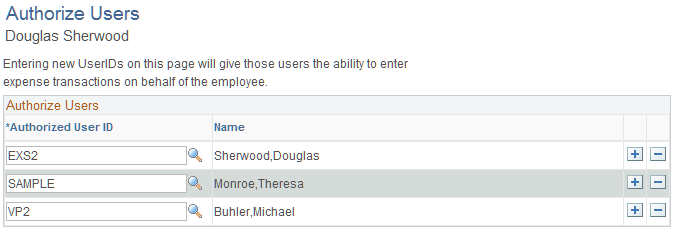
Access the page with the employee ID or name of the employee whose authority is shared with another user.
Field or Control |
Description |
|---|---|
Authorized User ID |
Select a user ID to grant the ability to enter forecasts on behalf of the employee. You can authorize more than one user ID for an employee. For each employee that is required to submit a forecast, you must authorize the employee's user ID with the employee. This grants employees permission to access their own forecasts. |
By authorizing users on this page to act on behalf of another user, you can give the administrator access to act on behalf of supervisors and project managers. For example, if you authorize an administrator to act on behalf of an employee who is a supervisor of a department of five resources, the administrator can access the forecasts of those five resources on the Review Forecasted Time page. Alternatively, if you authorize the administrator to act on behalf of a project manager, the administrator can access on the Review Forecasts by Project page the projects and project team members for which that project manager is specified as the project manager.
Note: Authorizing a user to act on behalf of another user with a different role does not automatically assign the authorized user to another role. If the users are associated with different roles, make sure that the authorized user has access to the required pages.