Specifying Schedule Dependencies
|
Page Name |
Definition Name |
Usage |
|---|---|---|
|
PGM_ACT_DEP_SEC |
Select the project, activity, and dependency type to define the dependency. |
Use the Activity Predecessors page (PGM_ACT_DEP_SEC) to select the project, activity, and dependency type to define the dependency.
Navigation:
. Click the Review Predecessors link.
. Click the Review Predecessors icon.
This example illustrates the fields and controls on the Activity Predecessor page. You can find definitions for the fields and controls later on this page.
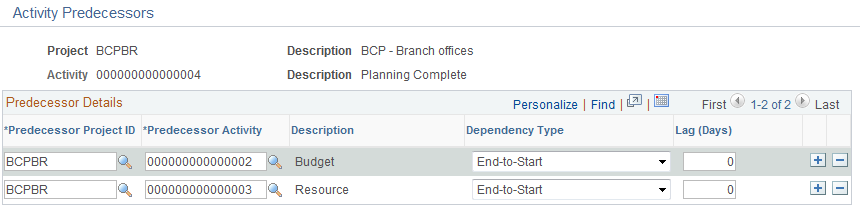
The project, activity, and descriptions come from the successor activity for which you are defining this dependency.
Field or Control |
Description |
|---|---|
Predecessor Project ID |
Enter the project ID that contains the predecessor activity. The system defaults the project ID from the project from which you are entering this dependency. You can select a different project to create a cross-project dependency. |
Predecessor Activity |
Enter the activity ID for the predecessor activity. |
Dependency Type |
Enter the dependency type from these options:
|
Lag (Days) |
Enter a number to determine the lead or lag time in whole work days between the dependency. Enter a positive number to specify lag time. Enter a negative number to specify lead time. |