Understanding Integration of Dependencies and Constraints with Microsoft Project
Microsoft Project has dependencies and constraints that are similar to PeopleSoft Program Management's dependencies and constraints. All dependencies and constraints that you establish in Microsoft Project will transfer to PeopleSoft, and vice versa. It is possible for an activity schedule that you imported from Microsoft Project to differ in PeopleSoft and vice versa, because of differences in activity schedule calculations between PeopleSoft and Microsoft Project. You should maintain your smaller projects (less than one hundred activities) in PeopleSoft. However, for larger projects, you should use Microsoft Project as the master for the activity schedule. The system handles the integration process differently based on the source and target applications.
PeopleSoft to Microsoft Project Integration
The system uses these rules to assign constraints during the integration from PeopleSoft to Microsoft Project, because Microsoft Project requires a constraint on every activity, but PeopleSoft does not:
If an activity does not have a constraint that is set in PeopleSoft and that activity has dependencies on other activities, the integration process sets an As Soon As Possible constraint on that activity in Microsoft Project and allows Microsoft Project to determine the activity's schedule based on the dependencies.
If an activity does not have a constraint set and there are no dependencies, the system compares the activity start date with the project start date.
If the activity and project dates are the same, the integration process assigns an As Soon As Possible constraint on the activity.
If the activity date is later than the project start date, the integration processes assigns a Start No Earlier Than constraint and a constraint date that is equal to the activity start date.
This diagram shows the logic that the system uses to export dependency and constraint information from PeopleSoft to Microsoft:
If an activity has a constraint, then the activity can be sent to Microsoft Project using the constrain value. If an activity does not have a constraint, then the system determines if the activity has a dependency. If the activity has a dependency, then the activity can be sent to Microsoft Project using a constraint equal to as soon as possible. If the activity does not have a dependency, then the system determines if the activity start date is equal to the project start date. If the activity start date is equal to the project start date, them the activity can be sent to Microsoft Project using a constraint equal to as soon as possible. If the activity date is not equal to the project start day, then the activity is sent to Microsoft Project with a constraint equal to start no earlier than, and a constraint date equal to the activity start date.
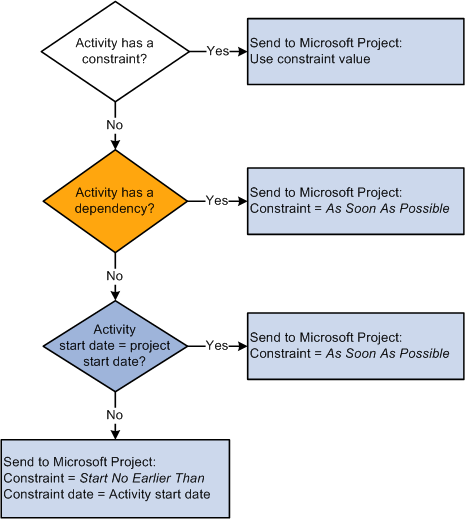
The integration process uses PeopleSoft's project-level date calculation method to determine the calculation method in Microsoft Project. This table displays the mapping between the PeopleSoft and Microsoft Project calculation method mapping to the Microsoft Project calculation method:
|
Activity Date Cascade Calculation Option In PeopleSoft |
Microsoft Project Calculation Method |
|---|---|
|
Manual |
Manual |
|
Delay Calculations Until Save |
Manual, then, once in Microsoft Project, select Calculate Now |
|
Realtime Calculations |
Automatic |
Microsoft Project to PeopleSoft Integration
When you import projects from Microsoft Project to PeopleSoft, the integration process sets the activity date cascade calculation option to Manual . The system imports the activity schedule into PeopleSoft exactly as it was in Microsoft Project. The system does not recalculate the schedule in PeopleSoft. You can change the Activity Date Cascade Calculation option on the Project General - Program Management page after you import the project. However, if you change the activity date cascade calculation option, it is possible for an activity schedule that you imported from Microsoft Project to differ in PeopleSoft, because of differences in activity schedule calculations between PeopleSoft and Microsoft Project.
Additionally, the systems assigns the value in the Calculate field based on the project's default value in PeopleSoft for all activities without dependencies. The system assigns the duration calculation method for all activities with dependencies.
Since summary activities in PeopleSoft cannot have dependencies on other activities, if there are any summary activities with dependencies in Microsoft Project, the import process does not bring the dependencies into PeopleSoft. The system issues a warning to indicate that the dependencies on summary activities will not be imported into PeopleSoft. The schedule dates that Microsoft Project assigned as a result of dependencies that were set on summary tasks will not change during the import. You can view the details of this process on the Integration Session Log that you can view on the Create Project from Microsoft page.