Understanding Project Teams
Project team data can only be exported from PeopleSoft to Primavera P6. Project team data includes only named employee resources, named asset resources, or both. Material resources are not exported.
Employee and asset resources are exported at the project header level, not at the activity level. They can also be exported at the WBS level if the WBS was previously imported at a rolled-up summary level.
Project team data is extracted from the PeopleSoft Program Management project team member table (PROJECT_TEAM) and exported to Primavera P6 Planning Resources at the project level when:
The Project Team check box is selected for the Synchronize Net New Projects or the Synchronize Existing Projects processes.
Project team members were not originally imported from Primavera P6 (using the Resource Assignments option).
These check boxes are selected on the Synchronization Template that is associated with the project:
Project Team.
Include Labor Resource Assignments, Include Equipment Assignments, or both.
If PeopleSoft Resource Management is not installed, then all named labor resources are exported to Primavera P6.
If PeopleSoft Resource Management is installed, then named labor resources are only exported to Primavera P6 if their resource status is Committed.
Project team data is only extracted to the Primavera P6 Planning Resource WBS level if the WBS was previously imported at a rolled-up summary level. This data is extracted from the PeopleSoft Program Management activity team table (PROJ_ACT_TEAM) when:
The Project Team check box is selected for the Synchronize Existing Projects process.
Project activity members did not originate from Primavera P6 and imported as resource assignments.
The WBS was imported from Primavera P6 at a rolled-up summary level.
These check boxes are selected on the Synchronization Template that is associated with the project:
Project Team.
Include Labor Resource Assignments, Include Equipment Assignments, or both.
Resource Assignments versus Project Teams
The integration of project and activity resources can originate from Primavera P6 or PeopleSoft Program Management. In this diagram:
The red lines illustrate that if you choose to manage your project resources in PeopleSoft, you can build your project and activity team in PeopleSoft, and then export the data to Planning Resources in Primavera P6.
In Primavera P6, resource assignments need to be manually created based on Planning Resources.
The blue lines illustrate that if you choose to manage your project resources in Primavera P6, you can create your activity resource assignments in Primavera P6, and then import the data to the Activity Team in PeopleSoft Program Management.
The data automatically flows to the PeopleSoft project team as well.
Project and activity resources can originate from Primavera P6 or PeopleSoft Program Management. If you choose to manage your project resources in PeopleSoft, you can build your project and activity team in PeopleSoft, and then export the data to Planning Resources in Primavera P6. However, resource assignments will need to be manually created in Primavera P6 based on planning resources. If you choose to manage your project resources in Primavera P6, you can create your activity resource assignments in Primavera P6, and then import the data to the activity team in PeopleSoft Program Management. The data automatically flows to the PeopleSoft project team as well.
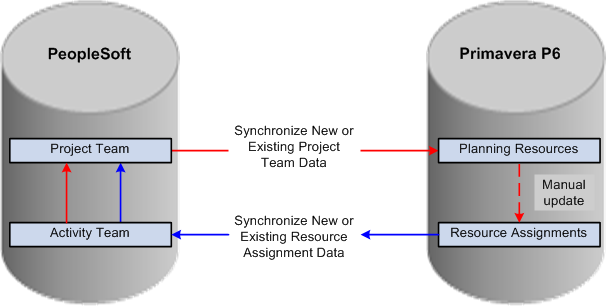
Primavera P6 Resources Assignments can only be imported from Primavera P6 to PeopleSoft. In PeopleSoft, those resources assignments are imported at the activity team level, which then flows to the project team.
PeopleSoft project teams can only be exported to Primavera P6. In Primavera P6, those project teams are sent to planning resources.
In Primavera P6, you can manually create resource assignments based on planning resources.
Deleting Project Team Members
If a resource is deleted from a project team in PeopleSoft, the resource is not subsequently deleted from the planning resources in Primavera P6. The resource must be manually deleted from Primavera P6 planning resources.