PeopleSoft Proposal Management Overview
At any time in your business cycle, your organization may be faced with many service-related opportunities. Organizations must make informed decisions about which opportunities to pursue based on estimated cost and potential revenue. In addition, each opportunity may have multiple viable scenarios for execution, with each having its own estimated costs.
In PeopleSoft Proposal Management, professional services organizations typically use proposals to estimate what resources are required to pursue an initiative or potential service contract that is not yet accepted. With PeopleSoft Proposal Management, you have the ability to:
Create multiple projects for a proposal.
Generate proposals from quotes in Order Capture.
Create contracts and contract lines from proposals.
Copy proposal versions to new versions within a proposal or to new proposals.
Pass proposed rates to the Activity Resource List (ARL) for billing.
Control access to proposals using security that is based on user ID and department.
View overall proposal cost and billing information.
Store and view relevant files, such as requests for proposals and terms and conditions.
Each proposal may have several different ways to approach the opportunity, provide services for the proposal, or sell it to your client. For example, you might be presented with a project that could be done in a number of different ways. Or you might want to create different versions to highlight the different costs between completing an assignment in a short time frame using many resources and completing the same assignment in a longer time frame with fewer resources. By creating several versions of the same proposal, you can look at the problem from different angles and come up with a solution that is best for you and your client.
You can use PeopleSoft Proposal Management to easily generate multiple proposal versions to find the situation that best fits your business needs. Creating a detailed proposal for services involves outlining activities, time lines, resource needs, cost amounts, bill amounts, and margin percentages. To be responsive to customers and reduce costs, it is essential that you leverage the work that went into the original proposal when creating a contract and projects for a customer. After a proposal is accepted, organizations must move quickly from the sales mode to the execution mode.
The proposal that is accepted by the customer serves as a basis for generating the contract. You can convert all the cost, revenue, billing terms, resource asset, material or other cost rates and resource, asset, material, or other bill rates, into a contract that can be used to bill the customer and recognize revenue. This capability eliminates redundant data entry, increases accuracy, and reduces bill discrepancies.
Just as the proposal terms and conditions form the basis of the contract, project plans that are associated with the proposal are used to generate projects. This eliminates the need to recreate critical project information, such as the project activities, time lines, resource requirements, and project teams.
PeopleSoft Proposal Management gives you the ability to develop and administer project proposals to expedite the closure of business opportunities and to reuse proposal versions for future engagements.
Note: To use all of the PeopleSoft Proposal Management functionality, you must also purchase PeopleSoft General Ledger, PeopleSoft Project Costing, PeopleSoft Program Management, PeopleSoft Contracts, Resource Management, and PeopleSoft Billing. The minimum requirements to use PeopleSoft Proposal Management include the purchase of PeopleSoft Project Costing and PeopleSoft Contracts.
Life Cycle of a Proposal
This diagram shows a high-level view of proposal preparation and processing, beginning with preparing the proposal versions, defining your projects, activities and resources, and then generating the proposal and managing the project through its life cycle.
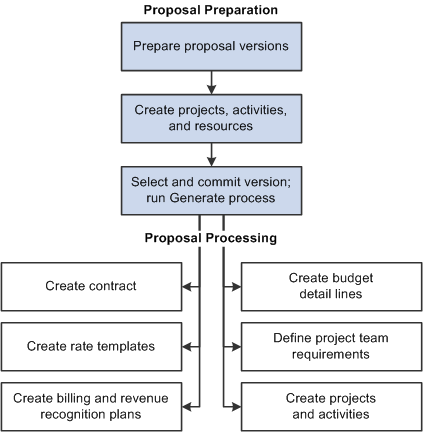
During proposal preparation, you can create as many proposal versions as needed and as many projects as needed for each version.
If you want to begin defining resource requirements for a project before those requirements are approved to incur costs against the project, you can optionally create a project resource team by selecting the Create Resources Team check box on the Maintain Version Estimate Detail page. This creates a project in a Pending processing status in PeopleSoft Project Costing. The Create Resources Team process only reserves the labor resource. In PeopleSoft Proposal Management, you can jump to the project from the project ID link on the Resource Estimate page and the Maintain Version Estimate Detail page or the Resource Team link on the Maintain Version Estimate Detail page. In PeopleSoft Program Management, you can reserve, but not assign, resources to a pending project. The reservations appear on the resource's schedule in Resource Management.
If you select a different proposal version after the resource team is created (but before the Pre-Spending process is run), the system deletes any existing pending projects, project team structures, and activity team structures for the versions that were created for previously selected versions.
If you want to start incurring costs against a proposal before it is approved, you can optionally run the Pre-Spending process. This process creates projects and activities in PeopleSoft Project Costing without creating a contract. The difference between creating projects using the Pre-Spending process and creating projects by selecting the Create Resources Team check box on the Maintain Version Estimate Detail page is that the Pre-Spending process creates projects in an Active processing status.
If you previously created a pending project by selecting the Create Resources Team check box, the Pre-Spending process changes the processing status of projects on the current version from Pending to Active. The Pre-Spending process changes the generate status on the Maintain Proposal page to Pre-Sales Spending. You can still modify and add projects to the current version after you run the Pre-Spending process. You are, however, locked in on the version on which Pre-Spending was run.
You can run the Contract Generation process when the proposal status is Committed. This process generates the proposal into its various revenue and project tracking tables in PeopleSoft Contracts and PeopleSoft Project Costing. You can select only one version of a proposal for contract generation.
Term |
Definition |
|---|---|
Account |
ChartField that identifies the nature of a transaction for corporate accounts. This is a delivered PeopleSoft ChartField, specific use of which is typically defined by your organization during implementation of PeopleSoft General Ledger. |
Activity |
The unit of work in PeopleSoft Project Costing that provides a further breakdown of projects, usually into specific tasks. Resources are assigned directly to activities within a project, rather than being assigned directly to projects. |
Analysis Type |
A three-character, user-definable identifier that enables you to label the different types of costs in PeopleSoft Project Costing. For example, you might want to track budgeted costs (BUD), committed costs (COM), and actual costs (ACT). |
Currency |
Code that identifies the type of currency for an amount, such as USD (United States Dollar) or EUR (Euro). |
Department |
ChartField that indicates who is responsible for or affected by the transaction. |
Effective Date |
Date on which a table row becomes effective; the date that an action begins. For example, if you want to close out a ledger on June 30th, the effective date for the ledger closing would be July 1st. This date also determines when you can view and change the information. Pages and batch processes that use the information use the current row. |
EIP (enterprise integration point)enterprise integration point (EIP), definition |
An EIP is an instance of enterprise integration between your PeopleSoft application and an external system or application: a seamless connection between the two products to accomplish a specific business purpose. EIPs represent the formal methods that third-party applications use to exchange data elements. |
Operating Unit |
ChartField that is used to identify a location, such as a distribution warehouse or sales center. |
Process Monitor |
This is a PeopleSoft tool that you can use to review the status of scheduled or running processes. You can view all processes to see the status of any job in the queue and control processes that you initiated. See PeopleTools: PeopleSoft Process Scheduler, "Understanding PeopleSoft Process Scheduler." |
Product |
ChartField that captures additional information useful for profitability and cash flow analysis by product sold or manufactured. |
Program |
ChartField that identifies groups of related activities, cost centers, revenue centers, responsibility centers, and programs. Tracks revenue and expenditures for programs. |
Project |
The highest level of hierarchical organization within PeopleSoft Project Costing. PeopleSoft Project Costing provides the structure to which activities and resources are added. Proposal projects obtain their numbering from PeopleSoft Project Costing. This ensures continuity with the numbering process when the proposal project becomes a real project. The numbering process occurs when you run the generate process, request pre-award spending, or create the project team. |
Contract |
A contract is a legal agreement between two or more parties. This is the highest level entity within the PeopleSoft Contracts module. Proposal numbering is obtained from PeopleSoft Contracts and a proposal becomes a contract after you run the generate process. |
Proposal |
A comprehensive estimate provided to a prospect or customer that contains projects, activities, resources, labor, assets, materials, and other projections. The proposal also includes a time frame for the proposed work. A proposal can contain multiple versions for modeling different scenarios prior to finalizing and running the generate process. You can run the generate process only once on the current version of a proposal. |
Proposal ID |
A unique number that is assigned by PeopleSoft Contracts to track the proposal throughout the proposal development and Contract Generation process. This ID is derived from the PeopleSoft Contracts auto numbering process and remains the same after the Contract Generation process so that the proposal and the contract contain the same ID. |
Report ID |
The report identifier. |
Resource Transaction |
Displays an individual cost or bill row within PeopleSoft Project Costing. It is through resource transactions that individual costs and types of costs are tracked. Each resource transaction contains a cost, bill, and quantity, and other identifiers of the cost that may have been entered. Resource transactions are created when you receive information from other systems, run allocations with project resources as the target, or perform internal transactions such as billing, project closure, or adjustments. |
Resource Type |
The Resource Transaction field in PeopleSoft Project Costing that identifies the resource associated with a given cost. Resource types may be general or specific depending on your needs; they are used in conjunction with resource categories, resource subcategories, and resource groups. |
Run |
This button takes you to the Process Scheduler request page, where you can specify the location where a process or job runs and the process output format. See PeopleTools: PeopleSoft Process Scheduler, "Understanding PeopleSoft Process Scheduler." |
Run Control ID |
Code that identifies the run parameters for a report or process. |
SetID |
Code that represents a set of control table information or tablesets. A tableset is a group of tables (records) necessary to define your company's structure and processing options. |
Status |
In PeopleSoft Proposal Management, status is also used to indicate the state of the proposal. The statuses used in PeopleSoft Proposal Management include: Draft, Ready, Denied, Committed, and Canceled. |
Version |
To track different scenarios, multiple versions of proposals are supported. Note that users can select only one version (the current version) for sale. The other versions would, however, still be visible. Basic information, such as the proposal description, start and end dates, customer information, and contacts, remain the same for each version. To create a different version of a proposal, users enter resource details for the projects and activities that they want to associate with the proposal. |