Scenario: Set up for Creating a Contract from a Lease
Lease Administration is integrated with PeopleSoft Billing through the Transaction Billing Processor which is owned by PeopleSoft Contracts. In a background process, the system will create a contract for every receivables when the lease is activated. It is through this contract that the lease establishes the integration to PeopleSoft Billing. The following sections describe the one-time setup required for the contract to be created when a receivables lease is activated.
The ON-DEMAND bill cycle needs to be setup prior to use. If this is not setup an error, will occur during lease activation.
Access the Bill Cycle page (Set Up Financials/Supply Chain, Product Related, Billing, Setup, Bill Cycle)
This example illustrates the fields and controls on the Bill Cycle page. You can find definitions for the fields and controls later on this page.
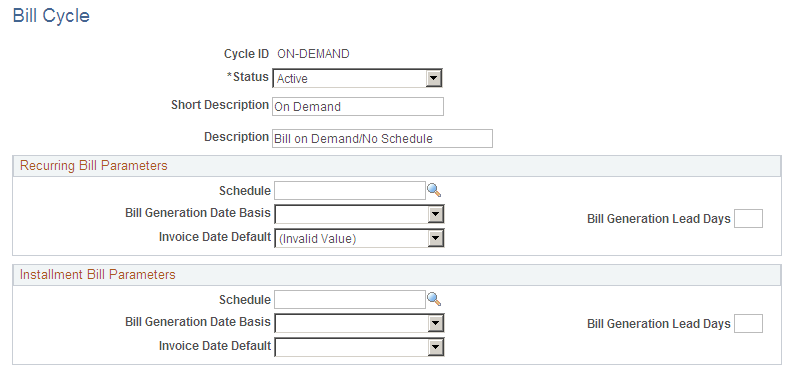
There are three fields to be setup in RE Business Unit under billing defaults:
Billing Type: This value is prompted from PeopleSoft Billing setup. If this value is left blank, this value will be populated from the PeopleSoft Contracts business unit setup. If you do not enter this value in the PeopleSoft Contracts business unit setup, the system will raise an error when the user activates the lease.
Bill Source: This value is prompted from PeopleSoft Billing setup. If this value is left blank, this value will be populated from the PeopleSoft Contracts business unit setup. If you do not enter this value in the PeopleSoft Contracts business unit setup, the system will raise an error when the user activates the lease.
Bill By: This value is prompted from PeopleSoft Billing setup. This value can be blank on the PeopleSoft Contracts business unit setup also.
Access the Lease Administration Business Unit – Transaction Settings page (Set up Financials/Supply Chain, Business Unit Related, Lease Administration, LA Business Unit Definition, Transaction Settings)
This example illustrates the fields and controls on the Lease Administration Business Unit – Transaction Settings page. You can find definitions for the fields and controls later on this page.

On the Contracts Business Unit – BU Definition page, you must enter a valid BI Unit.
Access the Contracts Business Unit – BU Definition page (Set Up Financials/Supply Chain, Business Unit Related, Contracts, Contracts Definition)
This example illustrates the fields and controls on the Contracts Business Unit – BU Definition page. You can find definitions for the fields and controls later on this page.

On the Contracts Business Unit – Defaults page, select REALESTATE for the Bill Source value.
The bill source is used to create the bill plan for the contract that is created when a receivables lease is activated. This bill plan is used by the transaction billing processor to perform bill processing for Lease Administration transactions for the lease. It does not need to be a specific value, but a value must be selected for this field, either in the Contracts business unit setup or in the Lease Administration business unit setup. If no values for the Bill Type and Bill Source are found in the Lease Administration business unit setup then the values setup in the Contracts business unit setup will be used. If the Bill Type is not setup, an error will occur when the lease is activated.
Access the Contracts Business Unit – Defaults page (Set Up Financials/Supply Chain, Business Unit Related, Contracts, Contracts Definition, Defaults)
This example illustrates the fields and controls on the Contracts Business Unit – Defaults page. You can find definitions for the fields and controls later on this page.

You must verify that the customers are available for selection from the Bill to Customer ID field Prompt for the Bill Plan in PeopleSoft Contracts. This field (BILL_TO_CUST_ID) is driven by the PeopleSoft Billing Business unit. The billing business unit is defined on the Contracts Business Unit Definition page.
To verify the information is defined correctly:
Navigate to the Customer Contracts – General Information page (Customer Contracts, Create and Amend, General Information).
Add a new contract and enter at least one line.
Save the contract.
Click the Billing Plans link.
Select a contract line and assign a billing plan B101.
Click the Bill To Customer prompt and verify your customers are available for selection. If a customer is not visible in this prompt, verify that the PeopleSoft Billing business unit is mapped to the same SetID as the customer.
Because PeopleSoft Contracts does not allow the creation of an active processing status as a default value, you will need to follow the steps in the following workaround:
Access the Contract Status page (Set Up Financials/Supply Chain, Contracts, General Options, Contract Status).
Add a new value. Use ACTIVE as the contract status.
Add a description and select the Pending processing status.
The Default option will now appear on the page. Select this option.
Select the Active processing status.
Note: Do not deselect the Default option.
Click Save and ignore any warning messages received.
If the UOM is not setup, the system will display an error during lease activation. Navigate to Set Up Financials/SupplyChain, Common Definitions, Units of Measure, Units of Measure to define these values.