Searching the Financial Sanctions Data
This topic discusses how to view financial sanctions inquiry results.
|
Page Name |
Definition Name |
Usage |
|---|---|---|
|
SDN_INQUIRY |
Search the financial sanctions SDN data using criteria that you specify at the top of the page. Users can define how data in key fields is filtered. Results of each search are displayed at the bottom of the page. You can create and save specialized searches that can be used in future inquiries. |
|
|
SDN_ENTRY_DTL |
View details of an SDN entry that was the results of an inquiry on the OFAC SDN Inquiry page. |
Use the Financial Sanctions Inquiry page (SDN_INQUIRY) to search the financial sanctions SDN data using criteria that you specify at the top of the page.
After you have downloaded the financial sanctions data and constructed the search index, you can conduct searches to verify transactions and supplier status. You can define how data in key fields is filtered. Results of each search are displayed at the bottom of the page. You can create and save specialized searches that can be used in future inquiries.
Navigation:
This example illustrates the fields and controls on the Financial Sanctions Inquiry page. You can find definitions for the fields and controls later on this page.
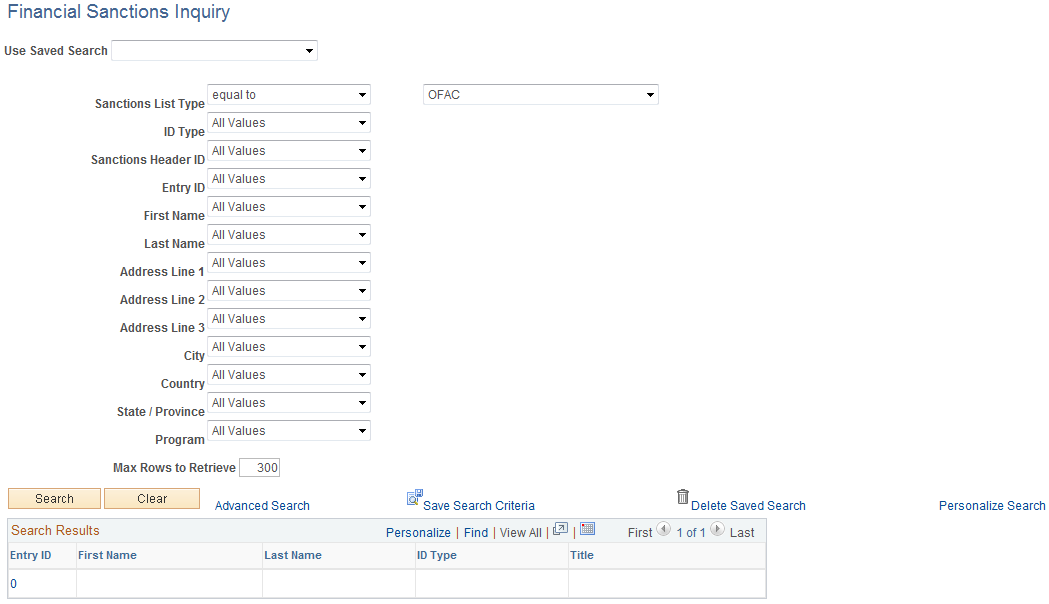
Field or Control |
Description |
|---|---|
Sanctions List Type |
Select the entity that provided the data from which you want to run an inquiry. Values are:
|
You can use the remaining fields to narrow your search. You can save your search definitions for future inquiries by clicking Save Search Criteria. The search criteria are saved using the names that you give them and will appear in the Saved Searches field.
Field or Control |
Description |
|---|---|
Search |
Click to initiate the inquiry process. The results of the inquiry appear in the Search Results grid at the bottom of the page. |
Entry ID |
Click to view details of a particular search return on the Financial Sanctions Entry page. |
Use the Financial Sanctions Entry page (SDN_ENTRY_DTL) to view details of an SDN entry returned by an inquiry on the OFAC SDN Inquiry page.
Navigation:
After conducting a search on the OFAC SDN Inquiry page, click an Entry ID link in the Search Results grid.
Field or Control |
Description |
|---|---|
ID |
Unique identifiers for each entry type. |
ID Type |
Signifies the type of identification, such as passport number, drivers license, social security, and so forth. The a.k.a. (Also Known As) ID type in the Alias Information grid denotes secondary identifiers for the entity. |
Expiration Date |
The date that the financial sanctions entry expires. |
Main Entry |
Signifies that this is the primary entry for the particular group. |
Country |
In the Identification Information grid, the country field displays the country that the identification was issued. In the Nationality Information grid, the country field displays the nationality of the entity. |