Running the Subsystem Reconciliation Loader Process (GL_RECN)
The Subsystem Reconciliation Loader process (GL_RECN) extracts transactions from General Ledger and from all subsystems that have set up a journal generator template to send information to General Ledger, such as Receivables, Billing, Payables, Purchasing, Expenses, Treasury, Asset Management, and Project Costing subsystems, to name a few. You must run the Subsystem Reconciliation Loader process before you run the reports. The loader summarizes transactions by General Ledger business unit, fiscal year, accounting period, ledger, selected ChartFields, and system source.
For improved performance, you can load data for selected business units and selected system sources (Payables and Receivables, for example). In addition to improved performance, you have greater flexibility in the data load process and reduce redundant output in the reconciliation reports.
Additionally, Subsystem Reconciliation includes an online inquiry that provides insight into the Payables, Receivables, Treasury, Expenses, and Billing subsystems for documents that have not been fully processed. You can drill down from the subsystem reconciliation inquiry into the subsystem’s accounting line inquiry page as defined for the Cross-Product Drill functionality. The reconciliation reporting allows you to report on individual documents within a subsystem and review vital status fields that may identify why a document has not been fully processed and posted to the general ledger.
The Reconciliation by Chartfield report allows you the flexibility of selecting individual ChartField values or selecting groups of ChartFields from trees.
This section discusses how to work with subsystem reconciliation data and reports.
|
Page Name |
Definition Name |
Usage |
|---|---|---|
|
GLRCN_REQUEST |
Runs the Load Reconciliation process (GL_RECN) to extract data from the subsystem or General Ledger journal transactions based on all or selected business units and the selected ChartFields. Load data for selected business units, fiscal periods and system sources. |
|
|
Reconciliation Load Status Table Page |
GLRCN_STATUS |
View reconciliation data process information. |
|
GLRCN_SS_DEFN |
Provides the definition of the source system documents that feed into accounting lines that are associated with the system definitions. These are delivered definitions. |
|
|
GLRCN_SS_DEFN2 |
Provides the menu and path information used by the drill down on the Subsystem Document page (inquiry). |
|
|
GLRCN_CRIT |
Provides visibility to both the subsystem accounting lines/General Ledger inquiry, as well as the subsystem documents that have not yet been processed into accounting lines. |
|
|
GLRCN_INQ_OVW |
View and update subsystem data. |
|
|
GLRCN_SS |
Select source documents defined in the Subsystem Document definition component. Loads and displays source documents that have not yet been generated into accounting lines. |
|
|
Reconciliation by System Srce (reconciliation by system source) Page |
RUN_GLRCN_RPTS |
Generates FIN5001 Reconciliation by System Source report. Compare GL balances to the subsystem application accounting transaction. |
|
Reconciliation by ChartFields Page |
RUN_GLRCN_RPTS |
Generates FIN5005 Reconciliation by ChartField report. Compare GL balances to the subsystem application accounting transaction. |
Use the Load Reconciliation Data page (GLRCN_REQUEST) to runs the Load Reconciliation process (GL_RECN) to extract data from the subsystem or General Ledger journal transactions based on all or selected business units and the selected ChartFields.
Load data for selected business units, fiscal periods and system sources.
Navigation:
This example illustrates the fields and controls on the Load Reconciliation Data page. You can find definitions for the fields and controls later on this page.

Field or Control |
Description |
|---|---|
Last Run On |
System updates this field every time this process is run. |
Description |
Enter a brief description of this process. |
Fiscal Year |
Use four-character years. For example, 2007. |
From Period and To Period |
Enter a numeric starting period, such as 1 and a numeric ending period such as 3. The To Period field is not a required field. If you do not enter a value in the To Period field, the value in the From Period field is used. |
All Business Units |
Check to reconcile all General Ledger business units. Select to load data from all business units. Upon selection, Specify Business Units group box is disabled. |
Specify Business Units - Business Unit |
If you do not select All Business Units, select one or more General Ledger business units to reconcile. |
ChartField Selection - Include CF (ChartField selection - Include ChartField) |
Select to choose the specified ChartField for summarization. You control how the data is summarized at the ChartField level. Note: If you do not select any ChartFields, the GL_RECN process logs an error message and does not load any data. |
All System Sources |
Select to load reconciliation data from all system sources. If selected, the Specify System Sources group box is emptied and disabled. |
System Source |
Select individual source system values to load. |
Request Type |
Select to Increment the data loading process or to create new reconciliation data. Note: If you select the Increment value but the data is not able to increment, then the process creates the data. |
View Recon Data Status |
Select to view the status table. Note: The data loading process maintains a status table which maintains a record of the date and time processing by business unit, system source, fiscal year and accounting period. |
Use the Subsystem Defn page (GLRCN_SS_DEFN) to provides the definition of the source system documents that feed into accounting lines that are associated with the system definitions.
These are delivered definitions.
Navigation:
General Ledger, General Reports, GL Subsystem Reconciliation, Subsystem Document Definition, Subsystem Defn
This example illustrates the fields and controls on the Subsystem Definition page. You can find definitions for the fields and controls later on this page.

Field or Control |
Description |
|---|---|
Source Document |
Select the source document for which you want to define for reconciliation to GL. PeopleSoft delivers the following source documents: |
|
Source Document |
Description |
System Source |
|---|---|---|
|
AM_PENDING |
Asset transactions pending accounting entry creation |
GAM |
|
AP_PYMNT |
Payments not Posted |
GAP |
|
AP_VOUCHER |
Payables Voucher |
GAP |
|
AR_DD |
Direct Debits |
GAR |
|
AR_DIRJRNL |
Accounts Receivable Direct Journals |
GAR |
|
AR_DRAFT |
Accounts Receivable Draft |
GAR |
|
AR_MAINTWS |
Maintenance Worksheets |
GAR |
|
AR_PAYMENT |
Accounts Receivable Payments |
GAR |
|
AR_PEND |
Pending Items |
GAR |
|
AR_XFERWS |
Transfer Worksheets |
GAR |
|
BI_INVOICE |
Billing Invoice |
GBI |
|
EX_CASHADV |
Expenses Cash Advance |
GEX |
|
EX_REPORT |
Expense Report |
GEX |
|
TR_BAX |
Bank Transfer |
GTR |
|
TR_DEAL |
Treasury Deal |
GTR |
|
TR_EFT |
Treasury Electronic Funds Transfer |
GTR |
|
TR_EXT |
Treasury External Transactions |
GTR |
|
TR_FEE |
Treasury Fees |
GTR |
Field or Control |
Description |
|---|---|
System Source |
Select one of the applicable system sources that are delivered for use with this reconciliation:
|
Selection Criteria |
Specify additional Field Name and Field Value information, which will be used by the load data application engine program when selecting the data. |
Status Field/Field Name |
Provides mapping to application-specific fields into a common set of fields for use in the data load process. |
Use the Page Transfers page (GLRCN_SS_DEFN2) to provides the menu and path information used by the drill down on the Subsystem Document page (inquiry).
Navigation:
General Ledger, General Reports, GL Subsystem Reconciliation, Subsystem Document Definition, Page Transfers
This example illustrates the fields and controls on the Page Transfers page. You can find definitions for the fields and controls later on this page.

The Page Transfers page defines the path and key fields to be used for the drill to source (on the Subsystem Document page) drill down data from the GL Reconciliation Inquiry to the subsystem documents. The drill down is accessed from a popup menu in the subsystem document inquiry.
Use the GL Reconciliation Inquiry page (GLRCN_CRIT) to provides visibility to both the subsystem accounting lines/General Ledger inquiry, as well as the subsystem documents that have not yet been processed into accounting lines.
Navigation:
General Ledger, General Reports, GL Subsystem Reconciliation, GL Reconciliation Inquiry
This example illustrates the fields and controls on the GL Reconciliation - Subsystem reconciliation. You can find definitions for the fields and controls later on this page.
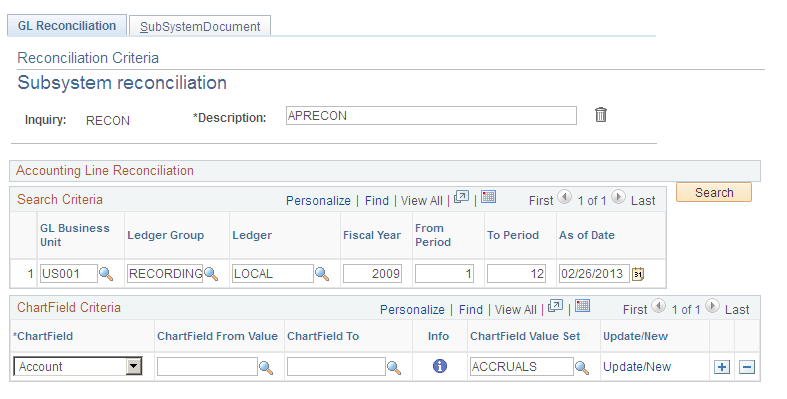
Provides visibility to both the subsystem accounting lines/General Ledger inquiry, as well as the subsystem documents that have not yet been processed into accounting lines.
See Reviewing Subsystem Reconciliation Data.
See PeopleSoft Enterprise General Ledger Documentation, Reviewing Financial Information, Reviewing Subsystem Reconciliation Data.
Run subsystem reconciliation reports to reconcile General Ledger balances to the accounting transactions that enter the General Ledger from a selected subsystem application. Any ChartField that you select must already exist in the loaded data.
FIN5001 - Reconciliation by System Source
This report lists the data at the system source level, such as AP, and then lists all the activity for the subsystem (AP), including what was posted and not posted, for one or more selected ChartFields that appear in the data that you loaded.
FIN5005 - Reconciliation by ChartFields
This report lists the data based on one or more selected ChartFields that appear in the data that you loaded. Each of the subsystem amounts that fall within the ChartField combination is listed on the report along with the total amounts for the ChartFields and the related ledgers.