Creating Adjusting Entry Journals
To create adjusting entry journals, use the TimeSpans component (TIME_SPAN).
|
Page Name |
Definition Name |
Usage |
|---|---|---|
|
TIME_SPAN |
Specify the adjusting period's type for the output. |
The PeopleSoft Allocations process supports creating adjusting entry journals, where the accounting period is an adjustment period. Adjustment periods can be defined as absolute period or relative to current period.
Use the TimeSpans component (TIME_SPAN) to:
Set up time span definitions specifying absolute period.
Set up time span definitions specifying relative period.
Allocate to multiple adjustment periods.
Specify the Adjusting Entry option.
Use the TimeSpans page (TIME_SPAN) to specify the adjusting period's type for the output.
Navigation:
This example illustrates the fields and controls on the TimeSpans page. You can find definitions for the fields and controls later on this page.

In this example, the adjustment period is set up for the absolute period of 905.
In the following example, the adjustment periods are defined relative to the current regular period:
This example illustrates the fields and controls on the TimeSpans page (adjustment period determined relative to current period). You can find definitions for the fields and controls later on this page.
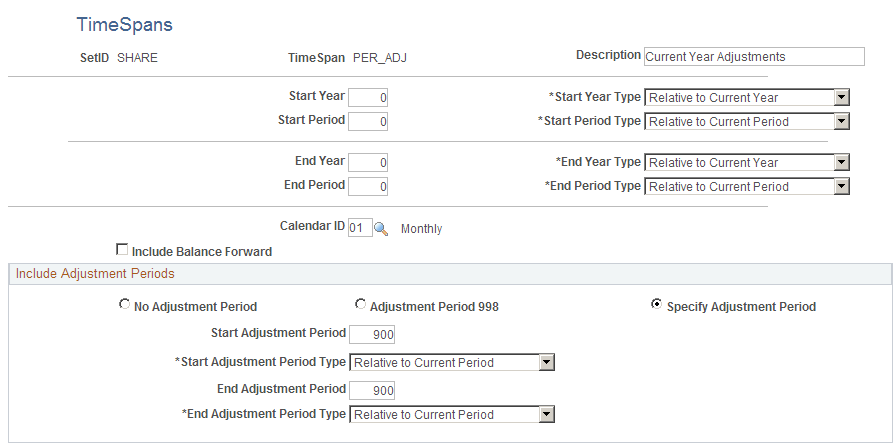
The adjustment period is the Start Adjustment Period/End Adjustment Period value that is specified, plus the current regular period. For example, suppose that you are processing allocations in March, then the current period is 03 (monthly calendar) and the adjustment period is 903.
The advantage of defining the adjustment period as relative to the current period is that you need not maintain the adjustment period value in the time span.
Use relative adjustment periods to allocate to multiple adjustment periods. In this example, the TimeSpans page is defined for allocations to create adjusting journal entries for adjustment periods 901 through 912:
This example illustrates the fields and controls on the TimeSpan for multiple adjustment periods. You can find definitions for the fields and controls later on this page.
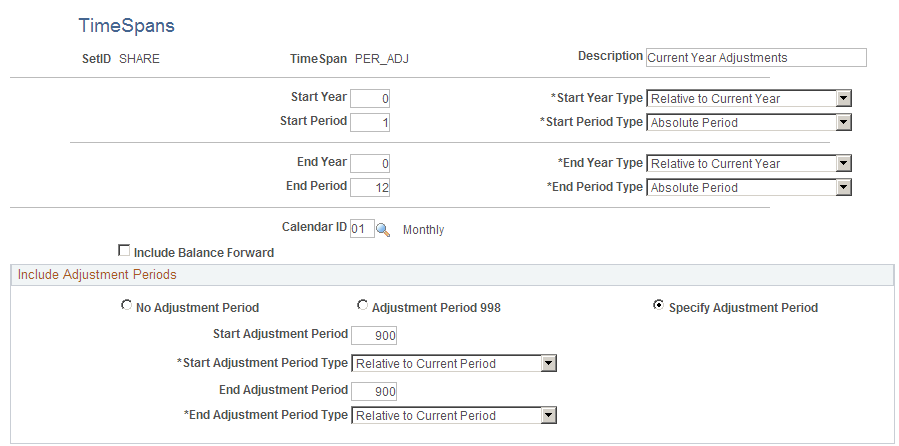
Select a time span that uses adjustment period on the Define Allocation Step - Target page.
Navigation:
. Select the Target tab.
This example illustrates the fields and controls on the Define Allocation Step - Target Page. You can find definitions for the fields and controls later on this page.
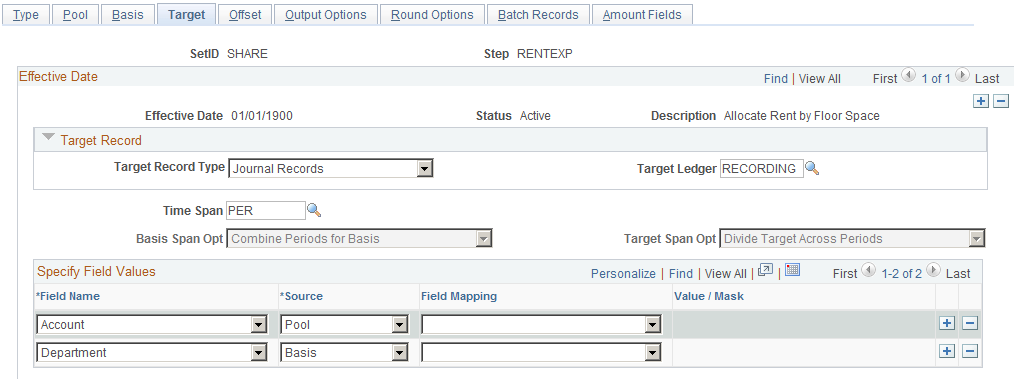
Notice in the following example that if the TimeSpan that you select on the Target page is set up to use adjustment periods, the Adjusting Entry options on the allocation Output Option page are visible.
Navigation:
. Select the Output Options tab.
This example illustrates the fields and controls on the Define Allocation Step - Output Options Page. You can find definitions for the fields and controls later on this page.

The PeopleSoft Allocations process uses this option to determine which accounting periods are used with the journals. If the Adjusting Entry option is selected, the PeopleSoft Allocations process creates the journal or journals with the adjustment period or periods that are defined in the target time span. If the option is not selected, allocations creates the journal or journals with the regular accounting period or periods.